Getting to know your band saw – Craftsman 113.244513 User Manual
Page 13
Attention! The text in this document has been recognized automatically. To view the original document, you can use the "Original mode".
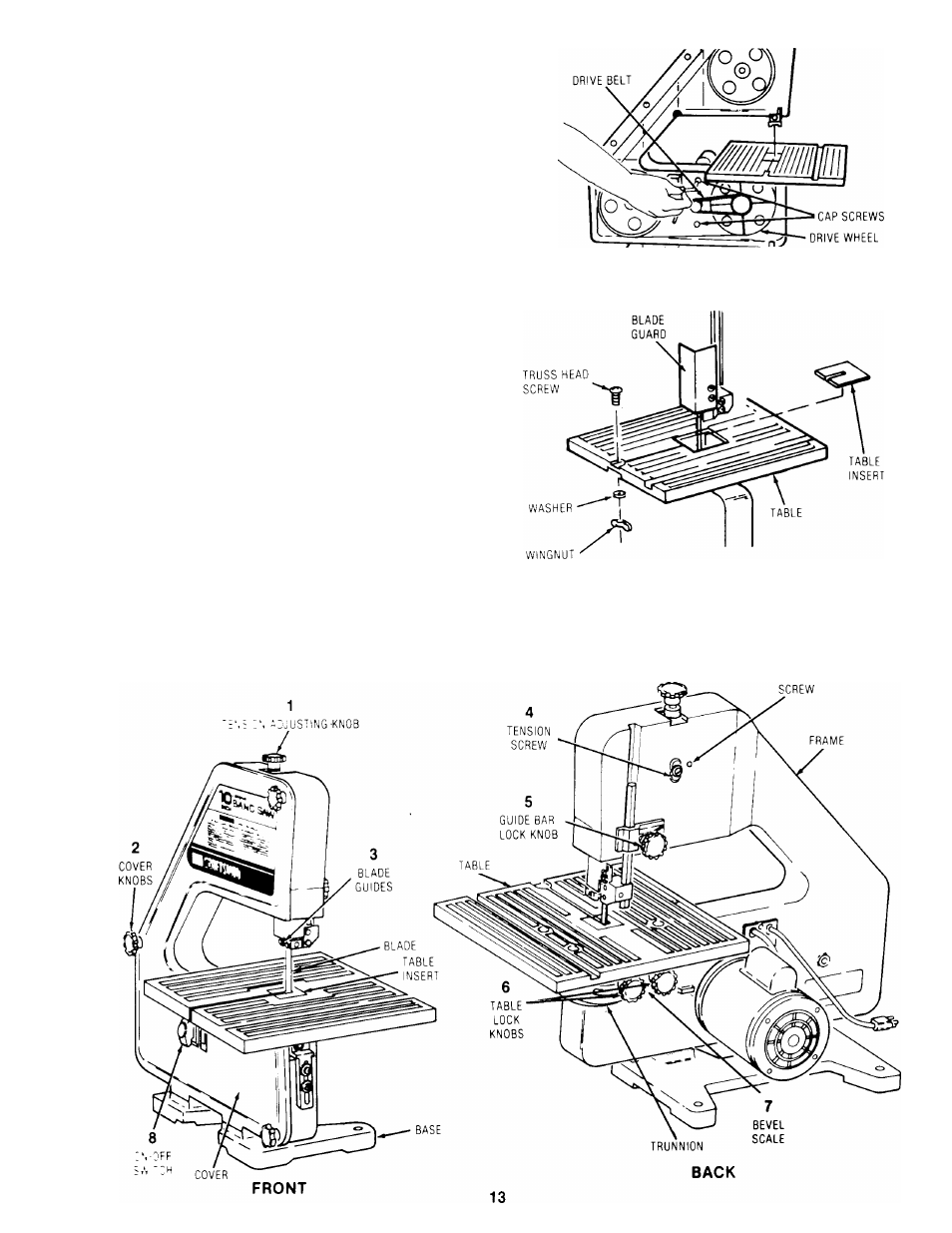
DRIVE BELT TENSION
WARNING: TO AVOID INJURY DUE TO ACCI
DENTAL
START,
UNPLUG
TOOL
BEFORE
MAKING ADJUSTMENTS.
The tension on the drive belt has been set at the
factory.
If
adjustment
is
needed,
use
a
3/16”
hex
wrench
to
loosen
upper
and
lower
cap
screws.
Pull
motor
away
from
drive
wheel
to
apply
proper
tension
to
drive
belt.
Retighten
cap
screw
while
holding motor in place.
ADJUSTING THE TABLE
1.
Replace the blade guard on the upper assem
bly and tighten screws,
2.
Locate
the
table
insert
and
place
it
in
the
opening
in
the
table.
Align
slot
in
the
insert
with the slot in the table,
3.
Locate a 1/4 ■ 20 x 3 4 " truss head screw, a
flat washer, a'^c a 1 4 ■ 20 wing nut in loose
parts.
Insert
sce.v
into
hole
in
table
top
as
illustrated.
4.
From the underside of the table, install wash
er
and
w
-^g
■'ut
onto
the
truss
head
screw
and tighten hnger tight. This will keep the
table flat and in alignment.
5.
Replace tne oand saw cover.
getting to know your band saw
TRACKING ADJUSTMENT
