To usetrimmer for edging, Rotate rear handle and upper shaft 180, Operation – Craftsman 172.74544 User Manual
Page 18: Turningtrimmer on and off, Assembly & adjustments cont, Warning
Attention! The text in this document has been recognized automatically. To view the original document, you can use the "Original mode".
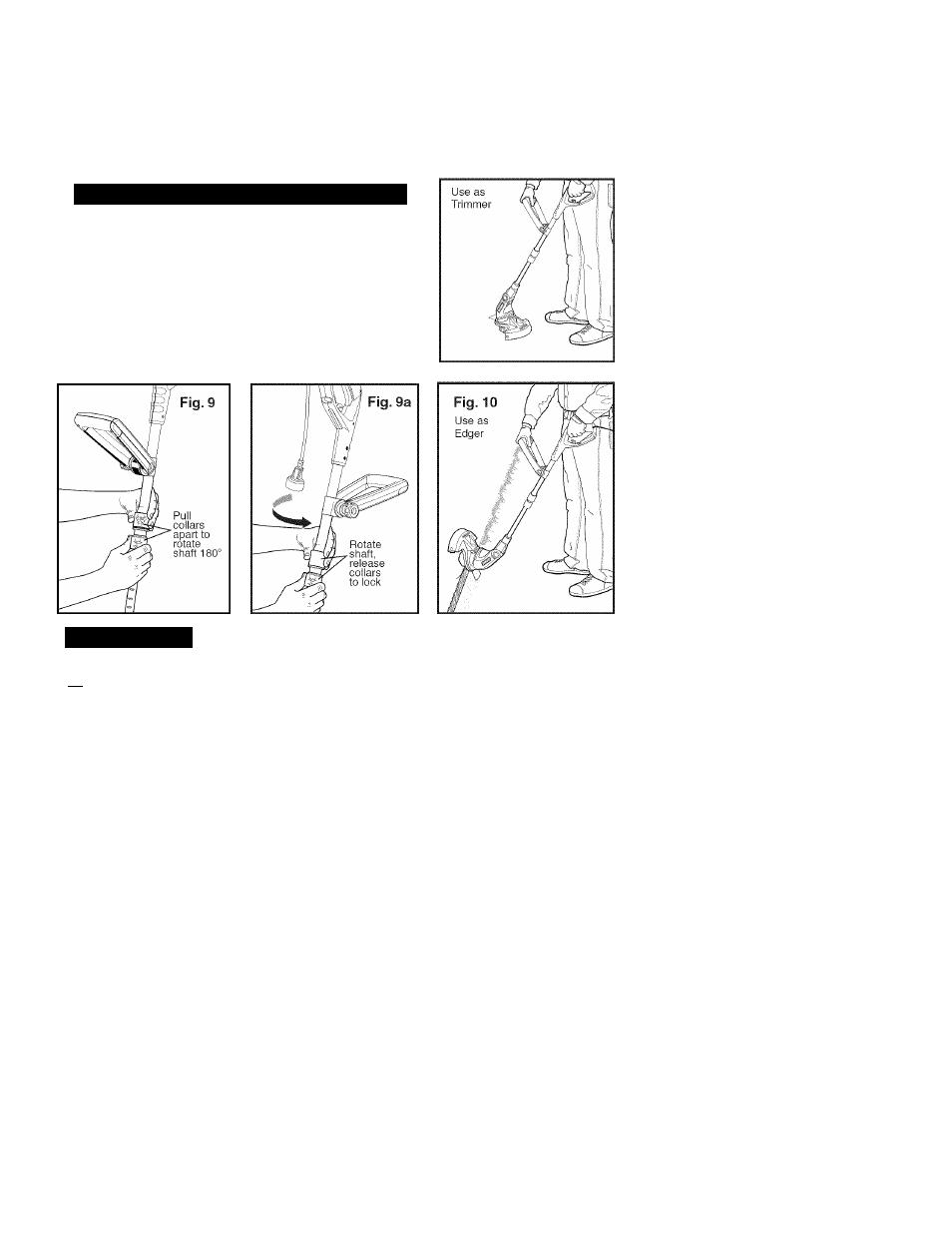
ASSEMBLY & ADJUSTMENTS cont.
TO USETRIMMER FOR EDGING:
ROTATE REAR HANDLE AND UPPER SHAFT 180°
(Figs. 9, 9a and 10)
1. Disconnect the trimmer from the power supply.
2. To rotate the top shaft 180°, pull (separate) both the top
and bottom collars apart (see Fig.9), and rotate the top
shaft with rear handle (and auxiliary handle) 180°.
Release both collars and shaft will lock in place.
3. Your trimmer is ready for use as an edger (See Figs. 9a and 10).
OPERATION
A\
WARNING:
To avoid injury, DO NOT carry the trimmer with your finger
on the trigger switch.
A
WARNING:
If any part of the trimmer is missing or damaged, do not plug
in the trimmer until the damaged part is repaired or replaced.
PIGTAIL POWER CORD (See Figs. 2, 2a and 2b on page 11)
Your edger trimmer has a 12-inch pigtail power cord. This cord must be attached to a proper
extension cord. Refer to page 11, Figs. 2, 2a and 2b for attaching extension cord.
TURNINGTRIMMER ON AND OFF
Your edger / trimmer has an extended length (4-finger) ON / OFF trigger switch.
TurningTrimmer ON
1. Plug the trimmer’s pigtail power cord into extension cord.
2. Plug extension into power outlet.
3. Squeeze trigger switch to start trimmer.
4. The trimmer will stay ON as long as the trigger switch is squeezed.
TurningTrimmer OFF
1. Release the trigger switch to turn trimmer OFF.
2. Allow at least 5 seconds for the cutting spool (line) to stop rotating.
17
