Assembly & adjustments cont, Warning – Craftsman 172.74544 User Manual
Page 16
Attention! The text in this document has been recognized automatically. To view the original document, you can use the "Original mode".
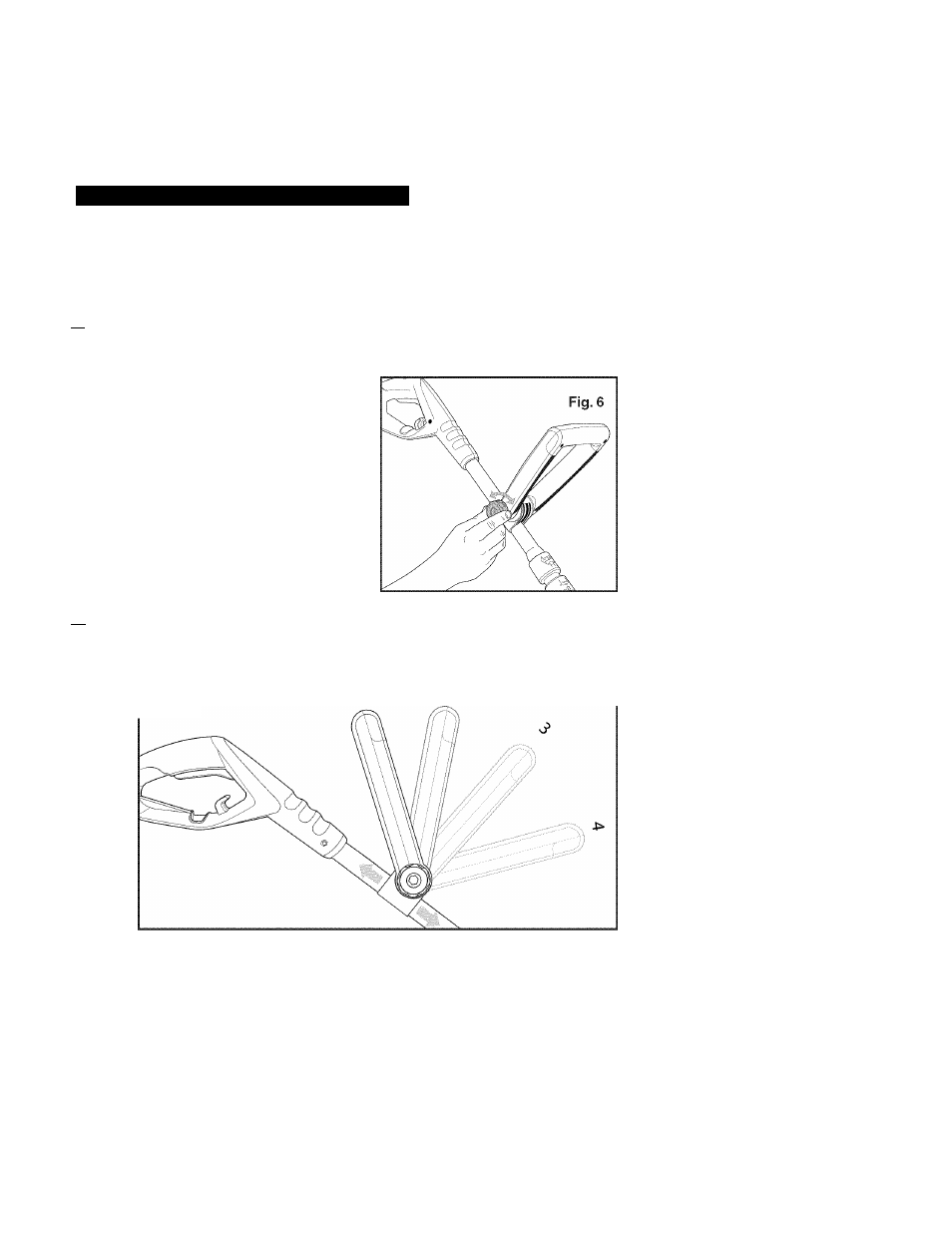
ASSEMBLY & ADJUSTMENTS cont.
ATTACHING THE AUXILIARY HANDLE cont. (Fig. 6 and 6a)
NOTE: THE AUXILIARY HANDLE MUST BE ATTACHED to the trimmer shaft
before use.
A\
WARNING:
To avoid injury, ALWAYS turn off and disconnect the trimmer
from the power outlet BEFORE installing parts or cleaning the trimmer or
making any adjustments.
1. Disconnect the trimmer from the power suppiy.
2. Unscrew the auxiiiary handie’s tightening knob
(counterciockwise) and remove from handie.
3. Position auxiiiary handie onto handie bracket
assembiy iocated on trimmer’s top-shaft
(see Fig. 6).
4. Position the knob and screw through the auxiiiary
handie and bracket, and tighten knob
(turn ciockwise). Do not tighten compieteiy untii
you have adjusted the auxiiiary handie to your
desired working position.
A\
WARNING:
To avoid injury, adjust the auxiliary handle for maximum
control and balance. DO NOT overreach when operating the trimmer. ALWAYS
KEEP proper balance for better control of the tool in unexpected situations.
Fig. 6a
ADJUSTING THE AUXILIARY HANDLE (Fig. 6a)
1. The auxiliary handle’s bracket can be moved up or down on the shaft and the auxiliary
handle itself can be moved forward or backward into 4 different locked positions
(see Fig. 6a).
2. When the handle is in desired position, turn knob and tighten securely.
