1 press (sound) momentarily until "lpi" appears, Adjusting the listening position, 1 press (sound~) for two seconds – Sony CDX-C880 User Manual
Page 28: 3 press cd (—►), L ii r, R ii f, 7 press (sound) for two seconds, Selecting the listening position, R ii.......... f, Cd (—►)
Attention! The text in this document has been recognized automatically. To view the original document, you can use the "Original mode".
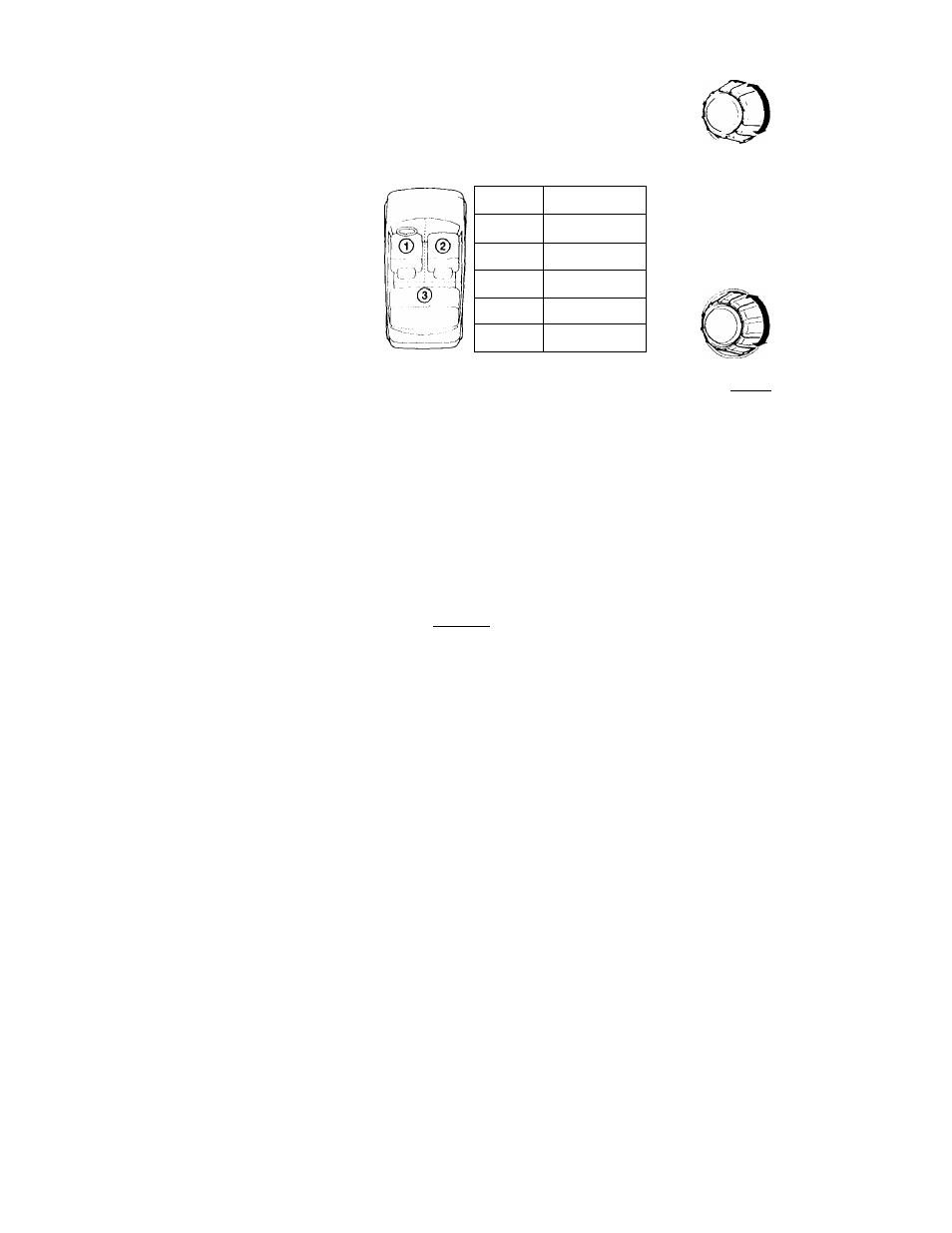
Selecting the listening
position
^ ou Ciiti set the' tunc lor the sound to rc.uh the
listeners troin the sf>eakers.
The unit can simulate a natural sound lield so
that you can feel as it you are in the center of
the sound field wherever you sit in the car.
Lsi
Display
window
Center of sound
field
Normal
setting
(© +
®+®)
LP2
Front
'
Front part
(®+ @)
LP3
Front R,.
Right front (®)
U>4
front L
Left front
(0)
■^544:^1
Rear
Rear part
(®)
1
Press
(SOUND)
momentarily until "LPI"
appears.
L P 1
All
2
Rotate the dial to select the desired
listening position.
The listening positions appear in the order
shown above.
After three seconds, the display goes back
to the normal playback mode.
Adjusting the listening position
1
Press (souND~) for two seconds.
2
Press
(
sound
)
repeatedly until the
desired listening position appears.
3
Press
CD (—►)■
LP1
L II R
4
Rotate the dial to adjust the center
c
the sound field to the left or right. T
set the center of the sound field.
Center moves to the L (left
Center moves to the R (rig
5
Press cD (—►).
LP1
R II.......... F
6 Rotate the dial to adjust the center
o'
the sound field to the front or rear.
Center moves to the R (rear
Center moves to the F (fror
7
Press (
SOUND
)
for two
seconds.
When the effect setting is complete, the
normal playback mode appears.
28
