Choosing tone or pulse dialing, Setting the dial mode, If you are not sure – Sony IT-M10 User Manual
Page 5: Making/receiving a call
Attention! The text in this document has been recognized automatically. To view the original document, you can use the "Original mode".
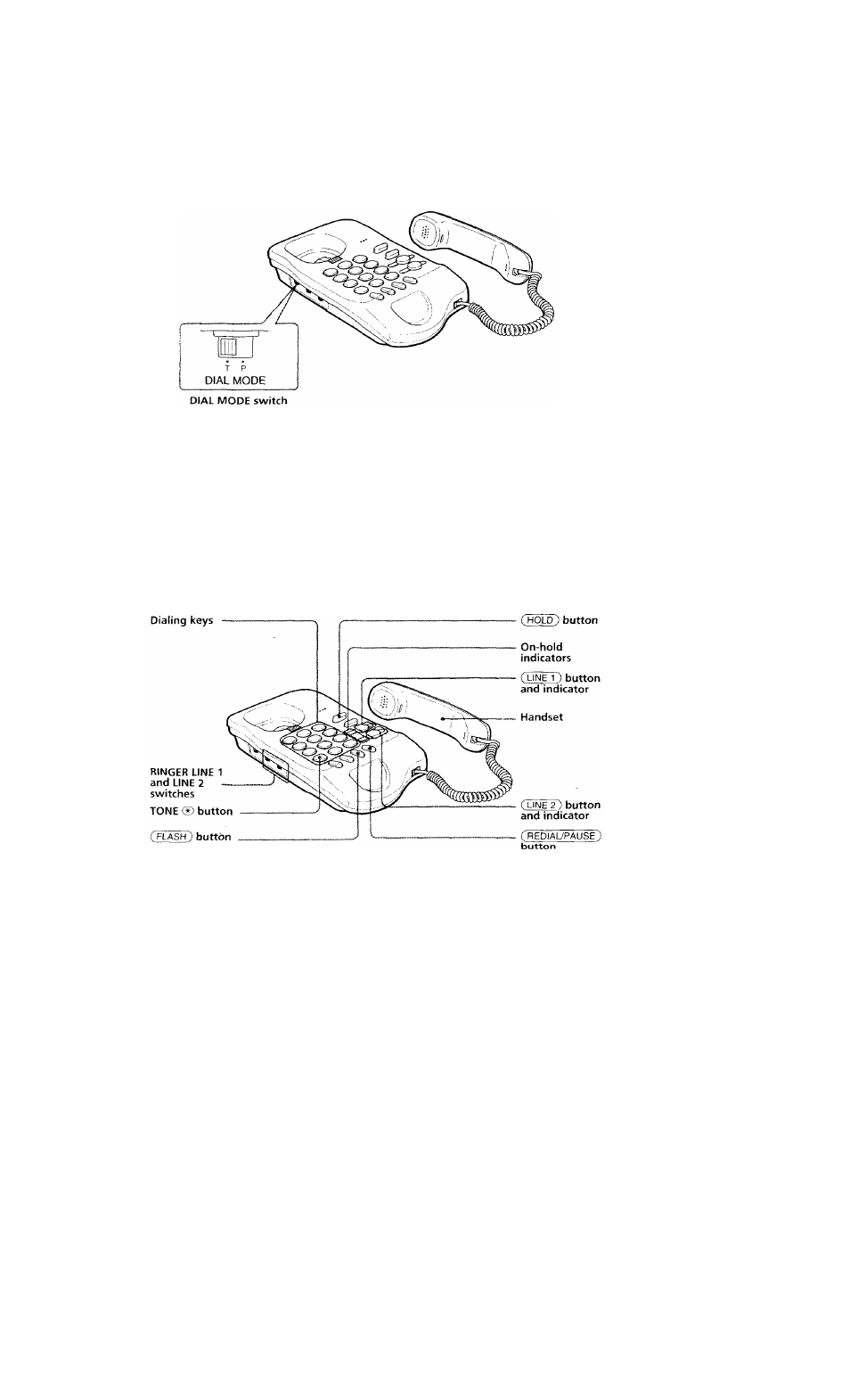
Choosing tone or pulse dialing
For the telephone to work correctly, you must set it to the type of your
dialing system: tone or pulse dialing.
This setting is active for both lines 1 and 2.
Setting the dial mode
Set the DIAL MODE switch to;
T
if your dialing system is tone.
P
if your dialing system is pulse.
If you are not sure
1
Make a trial call with the DIAL MODE switch set to T.
2
If the call is connected, leave the switch at T. Otherwise, set the
switch to P.
! If you have pulse dialing, be sure to read the "Using touch-tone services {for
pulse dialing systems only)" section.
Making/Receiving a call
See also other documents in the category Sony Phones:
- DT310 (84 pages)
- HIPATH 500 (113 pages)
- CM-Z100SPR (39 pages)
- IT-M704 (104 pages)
- HIPATH 8000 (140 pages)
- SX-M100 (24 pages)
- VERSION 1.0 (16 pages)
- SPP-H273 (2 pages)
- SPP-A250 (86 pages)
- SPP-1010 (55 pages)
- SPP-ID910 (31 pages)
- SPP-73 (24 pages)
- SPP-A957 (79 pages)
- SPP-900 (28 pages)
- SPP-SS960 (71 pages)
- IT-M602 (40 pages)
- SPP-S9000 (29 pages)
- SPP-A5000 (108 pages)
- SPP-A700 (92 pages)
- SPP-SS951 (31 pages)
- SPP-A2780 (100 pages)
- SPP-S2700 (1 page)
- SPP-AQ25 (88 pages)
- SPP-A60 (52 pages)
- SPP-SS961 (72 pages)
- SPP-D900 (9 pages)
- SPP-A973 (115 pages)
- SPP-A967 (26 pages)
- SPP-935 (62 pages)
- SPP-M502 (78 pages)
- SPP-A900 (93 pages)
- IT-B1 (2 pages)
- SPP-M932 (76 pages)
- ECM-PC60 (2 pages)
- IT-M202 (55 pages)
- IT-B9 (28 pages)
- ECM-TL3 (2 pages)
- SPP-Q200 (52 pages)
- SPP-205 (63 pages)
- SPP-930 (54 pages)
- SPP-A940 (48 pages)
- IT-B7 (23 pages)
- SPP-M920 (72 pages)
- SPP-A400 (67 pages)
