Specifying the next disc to play, Locating a specific track or a point in a track, Tülsc-sst – Sony CDP-CX88ES User Manual
Page 18: Playing cds
Attention! The text in this document has been recognized automatically. To view the original document, you can use the "Original mode".
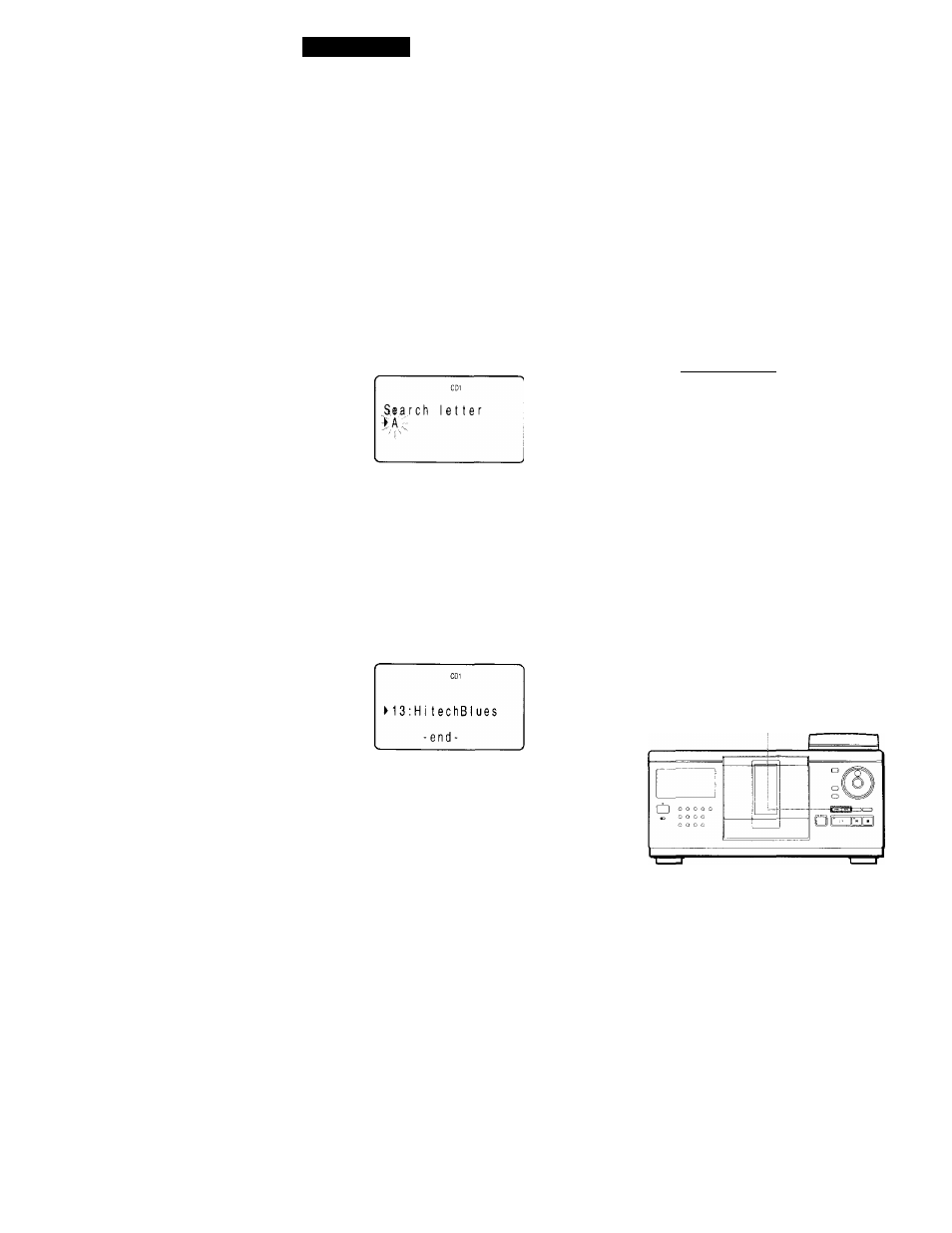
Playing CDs
\ ou can search tor and locate a desired disc bv usint;
the Disc Memo data on the remote.
Betöre tollowing the procedure below, be sure to load
the Disc Memo data into the remote's memory (see
pai;e 8).
1
Tress MENU.
2
Move the cursor (► ) to "Memo search" by using
the Easy scroll key, then press the Easy scroll kev.
3
Push the Easy scroll key up or down until the first
character in the Disc Memo of the CD you want
appears.
Locating a disc using the Disc Memo data
on the remote T
Each time you push the Easy scroll key up or
down, the characters appear in the following
order.
A B C D E F G H I J K L M N O P Q R S T U V W X
Y Z O 1 2 3 4 5 6 7 8 9
4
Press the Easy scroll key to input the character you
want.
The display shows the Disc Memos starting with
the input character.
If "not found" appears after inputting the first
character, no disc has been labeled using the input
character.
5
Move the cursor to the disc number you want to
play, then press the Easy scroll key.
Specifying the Next Disc to
Play
’i'ou can specih' the next disc to pkw while playing a
disc in Continuous or 1 DISC Shuffle Play mode.
While playing a disc, turn the jOG dial. "NEXT DISC"
appears in the display and the disc number or Disc
Memo (see page 26) changes as you turn the JOG dial.
When the desired disc number or Disc Memo appears
in the display, stop turning the JOG dial.
Next disc number or the Disc Memo
3®
tülSC-SSt
Next disc number or
the Disc Memo
After the current disc is plaved, the next disc you have
specified starts playing.
If you want to skip to the next disc right away, press
ENTER while playing the current disc.
To cancel the disc you have specified
Press CONTINUE twice.
Locating a Specific Track or a
Point in a Track
You can quickly locate any track while playing a disc
using the KK/OIX! (AMS'. Automatic Music Sensor)
buttons or by using the remote. You can also locate a
specific point in a track while playing a disc.
D«/[>C>0
18^
