Locating a disc directly using the remote, Playing cds – Sony CDP-CX88ES User Manual
Page 17
Attention! The text in this document has been recognized automatically. To view the original document, you can use the "Original mode".
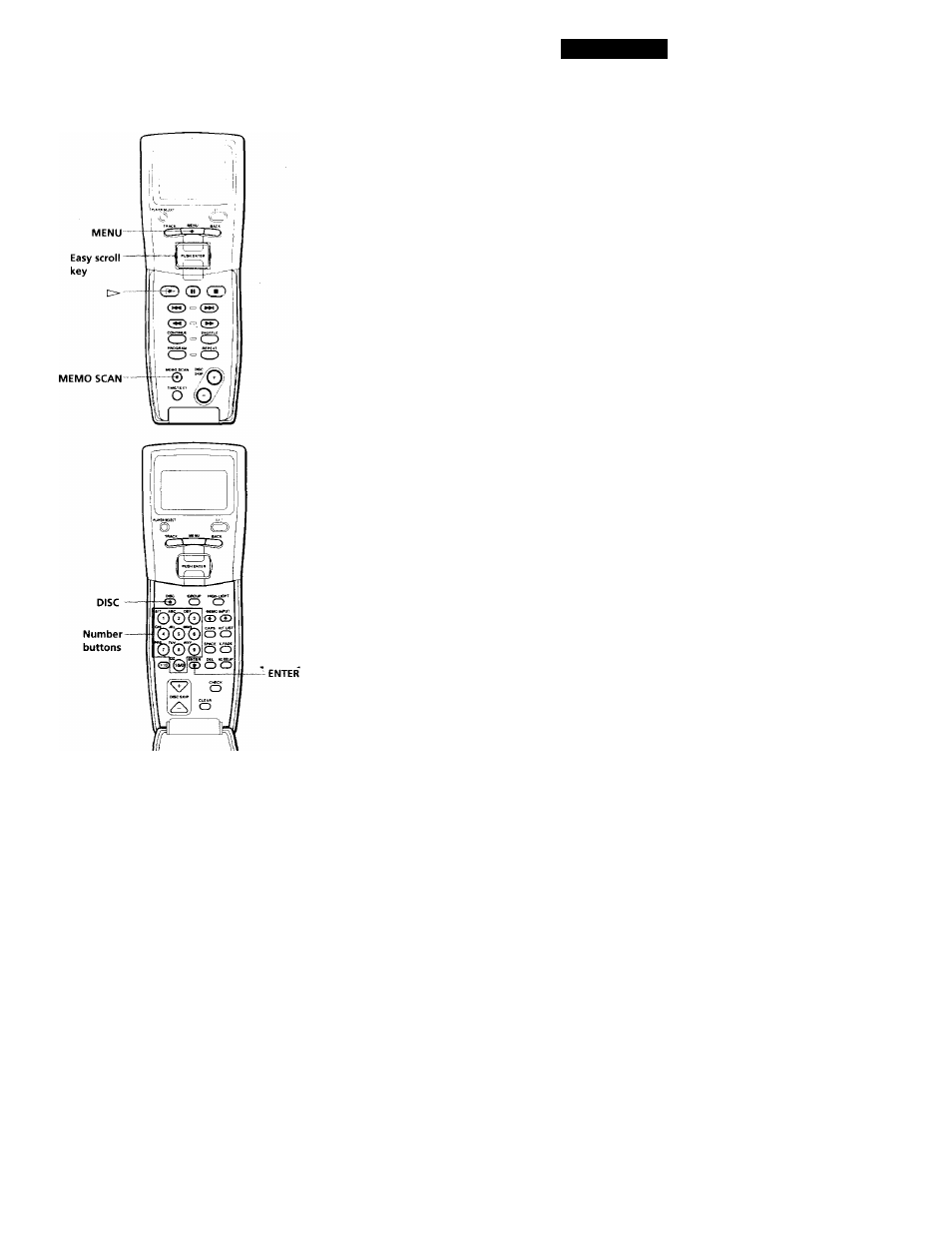
Playing CDs
Locating a disc directly using the remote
1
Press DISC.
2
Press the number button of the disc.
Example: To enter number 35
Press 3, then 5.
3
Press ENTER to start play.
1
Move the cursor (► ) to the desired disc bv using
the Easy scroll kev.
Locating a disc directly observing the
remote's display T
► 0 5 : t D I S C - 5 t
0 6
0 7
0 8
t D I S C - 6 t
* D I S C - 7 t
t D I S C - 8 t
2
Press the Easy scroll key or O.
If the player has no disc in the slot you selected,
"NO DISC!!!" appears.
Notes
• The Shuffle or Program Play mode (pages 20 and 21) will be
canceled when you locate a disc by observing the remote's
display.
• If the GROUP 1 - 8 buttons are lit, you cannot locate a disc
by observing the remote's display.
Locating a disc scanning each Disc Memo
(Memo Scan)
[T]
You can locate a desired disc quickly by scanning the
Disc Memos (see page 26) in the display .
Note that you cannot use this function in the ALL
DISCS Shuffle Play mode.
1
Press MEMO SCAN.
''MEMO SCAN" appears in the display, and the
Disc Memos scroll in the display.
2
Press O when the Disc Memo of the desired disc
appears.
The disc is set to the playing position, and the
player starts playing.
In Program Play mode, the disc will be added to
the end of the program if you press ENTER instead
of
Note
If "NO ENTRY" appears in the display, no disc has been
labeled with the Disc Memo. Try the Memo Scan function
again after labeling the discs.
17"
