Remote's display information t, Checking the information of cd text discs, Hitechblues – Sony CDP-CX88ES User Manual
Page 15: Symphorvd nol, Playing cds, 1 2 l
Attention! The text in this document has been recognized automatically. To view the original document, you can use the "Original mode".
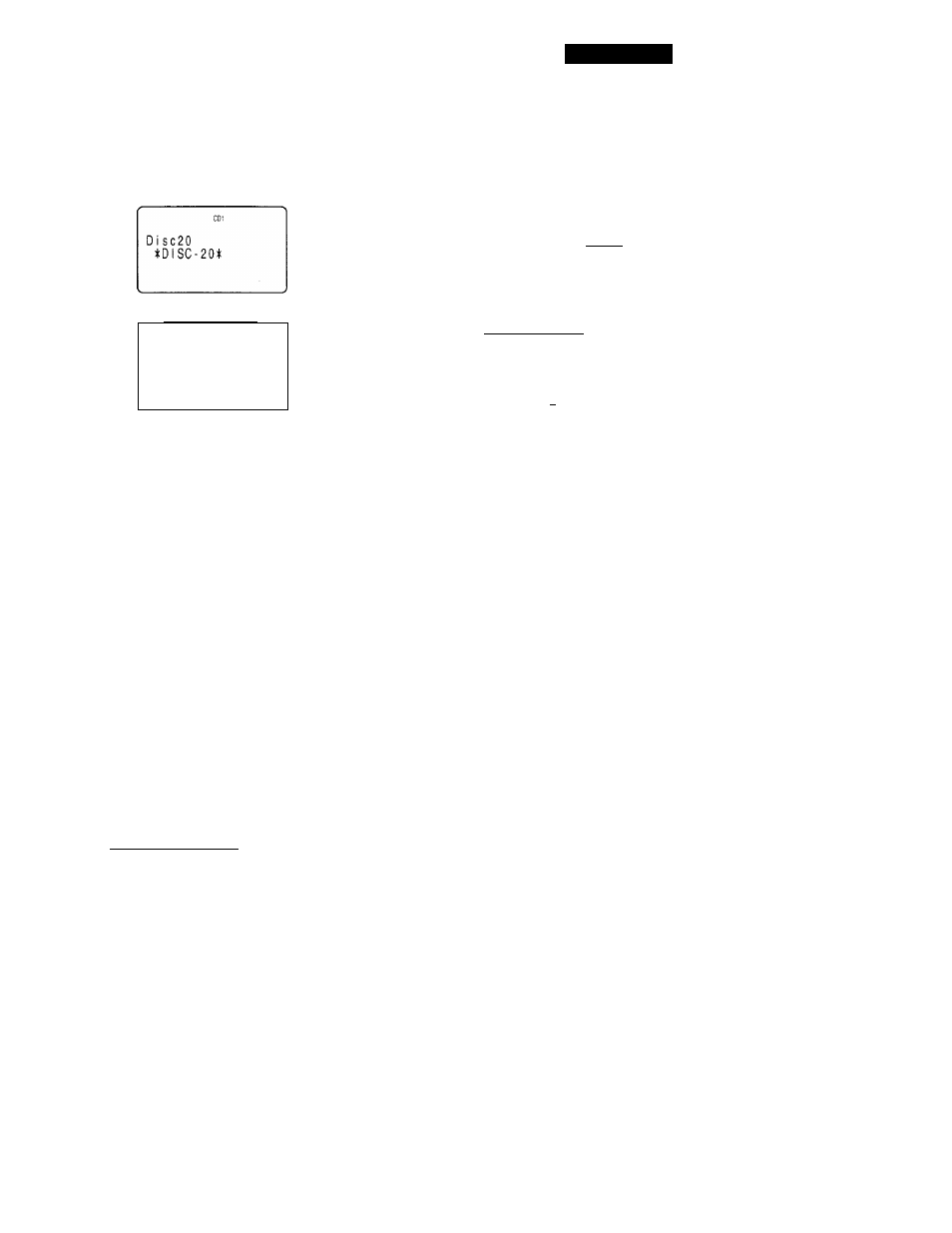
Playing CDs
Remote's display information t
Whilt' in stop mode, the remote's displax’ shows the
current disc number. While in plav mode, the current
track number also appears.
While in stop mode
While in play mode
CDl
D
i
s c 2 0
f O I S C - 2 0 f
T r a c k i
( T R A C K 1 )
-
Display information while playing a disc
Each time vou press TIME/TEXT, the display shows
the information as shown below.
The current disc
number, track
number and
playing time
appear.
1 2 L
20'“
1.52
Press TIME/TEXT.
The current track
title appears.
is:....
20-
HitechBlues
This information also appears when
the player locates the track.
Press TIME/TEXT. P
Note
While in stop mode, the Disc Memo appears if you labeled the
disc (see page 26). While in play mode, the track title appears
(up to the 13th character) when you select a CD TEXT disc
(see page 15).
Checking the information of CD TEXT discs
CD TEXT discs have information, such as the disc titles
or artist names, memorised in a blank space on the
discs where, on normal discs, there is no information.
The display shows the CD TEXT information of the
disc so that you can check the current disc title, artist
name and track title. When the player detects a CD
TEXT disc, "CD TEXT" appears in the display.
Note
If the disc title and track title have more than 13 characters,
only the first 13 characters appear in the display.
To play disc highlights [1:
Some CD TEXT discs have a feature to play only the
highlights of the discs.
During stop mode, press HIGH-LIGHT on the remote to start
playing disc highlights.
"O" flashes while playing disc highlights.
If you press HIGH-LIGHT while selecting discs without this
feature, "NO EXTRA" appears in the display.
Display information in stop mode
The display shows the disc title. When you press
TIME/TEXT, the artist name scrolls in the display. If
you press TIME/TEXT again, the display shows the
current disc number, total number of tracks, and total
playing time of-the disc momentarily. Then the display
shows the disc title again.
Symphorvd Nol
1 5 ^
