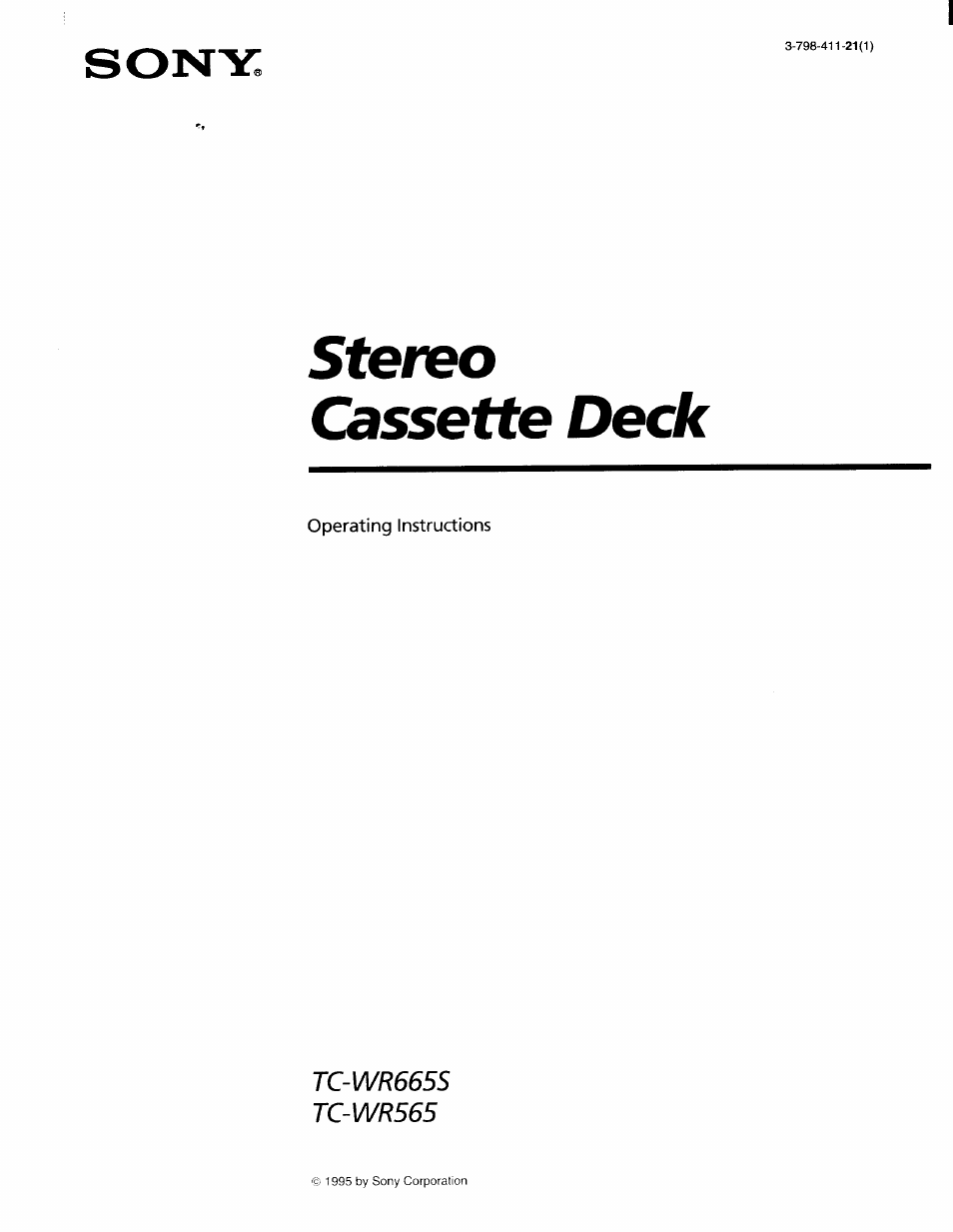Sony TC-WR565 User Manual
Stereo cassette deck
Table of contents
Document Outline
- INFORMATION
- CAUTION
- For the customers in Canada
- NOTICE FOR THE CUSTOMERS IN THE UNITED KINGDOM
- Recording on a Tape 4 Playing a Tape e
- Getting Started
- Advanced Playback Operations
- Advanced Recording Operations
- Additional Information
- Index 18
- Recording on a Tape
- playing a Tape
- To play back
- Set to
- Unpacking
- Hooking Up the System
- Locating a Track (Multi-AMS/ Auto Play/Memory Play
- Creating Your Own Program (RMS Play)
- Adjusting Bias and Recording Level Calibration Automatically
- Dubbing a Tape
- Recording Your Own Program (RMS Dubbing)
- Inserting a Blank Space During Recording (Record Muting)
- Precautions
- Notes on Cassette Tapes
- Troubleshooting
- The function buttons do not work.
- The tape deck does not play or record.
- There is excessive wow, flutter or sound drop-out.
- The Multi-AMS function does not work properly.
- The DOLBY NR function does not work during playback.
- There is excessively loud tape transport noise during fast- forwarding or rewinding.
- = does not work.
- There is a decrease in sound level, sound drop-out, or poor reproduction of high frequencies./The tape does not erase completely./Noise increases.
- There is hum or noise.
- There is an unbalanced tone.
- The tape stops before the tape has been fully rewound.
- Specifications
- Glossary