Useful tips when recording from mds to tape i, To cancel auto space, Note – Sony MDS-JE510 User Manual
Page 23: Pausing after each track (auto pause), Playing an md using a timer, To restart playback, To cancel auto pause, Useful tips when recording from mds to tape
Attention! The text in this document has been recognized automatically. To view the original document, you can use the "Original mode".
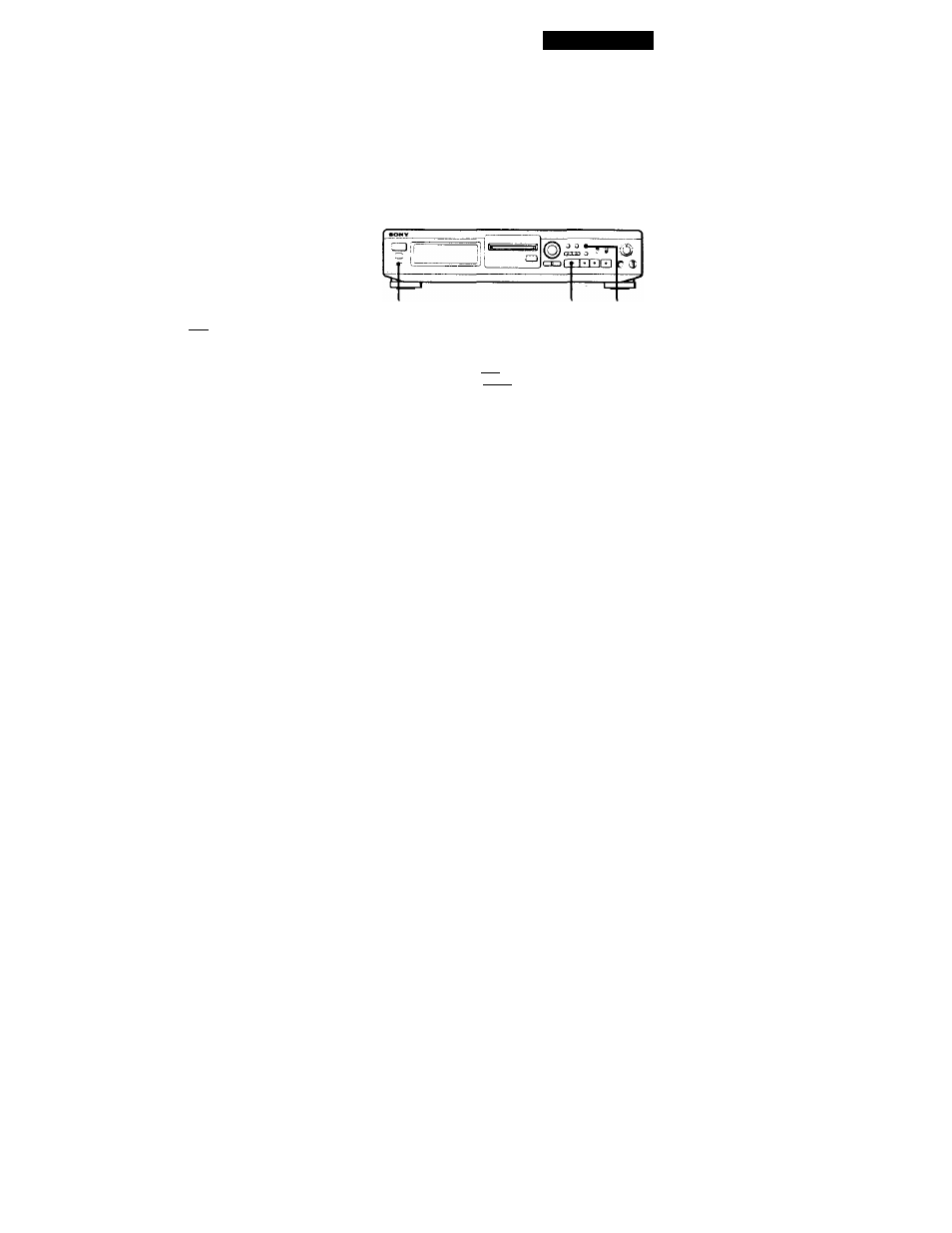
Playing MDs
Useful Tips When Recording
From MDs to Tape i
The Auto Space and Auto Pause Funcliims described in
this section make recording from MDs to tape more
easy.
-- --------------
O
oo
ooooo
O O O O O
O O O O O
O O O O O
O O O O O
O O O O O
oooctio
■ A.SPACE
Inserting blank spaces while recording to
tape (Auto Space)
The Auto Space Function inserts a 3-second blank
space between each track while recording from MDs to
tapes, allowing you to use the AMS function during
later playback.
Press A.SPACE repeatedly until "A.SPACE" appears in
the display.
To cancel Auto Space
Press A.SPACE repeatedly until "A.SPACE" disappears.
Note
If the Auto Space Function is on while recording a selection
containing multiple track numbers, (for example, a medley
or symphony), blank spaces will be inserted within the
selection whenever the track number changes.
Pausing after each track (Auto Pause)
When the Auto Pause Function is on, the deck pauses
after playing each track. Auto Pause is convenient
when recording single tracks or multiple, non-
conseciitiVe tracks."
Press A.SPACE repeatedly until "A.PAUSE" appears
in the display.
Playing an MD Using a Timer
By connecting a timer (not supplied) to the deck, you
can start and stop playback operations at specified
times. For further information on connecting the timer
or setting the starting and ending times, refer to the
instructions that came with the timer.
TIMER
O PLAY MODE
oo
PLAY MODE — iaOOIoo
O O O O O
ooooo
ooooo
ooooo
ooooo
ooooo
oooo
A)
O
1
j
D3
1
2
Do Steps 1 to 3 in "Playing an MD" on page 8.
Press PLAY MODE repeatedly (or one of the
PLAY MODE buttons once) to select the play
mode you want.
To play only specific tracks, create a program (see
page 20).
• If you want to specify the time for the start of
playback, go to Step 4.
• If you want to specify the time for the end of
playback, press t> to start playback, then go to
Step 4.
• If you want to specify the time for both start
and end of playback, go to Step 4.
4
Set TIMER on the deck to PLAY.
(Continued)
To restart playback
Press &*■ or II.
To cancel Auto Pause
Press A.SPACE repeatedly until "A.PAUSE" disappears.
Note
If you turn off the deck or disconnect the AC power cord, the
deck will recall the last setting of the Auto Space and Auto
Pause Functions the next time you turn on the deck.. ^
21
