Sony PCV-E205 User Manual
Page 83
Attention! The text in this document has been recognized automatically. To view the original document, you can use the "Original mode".
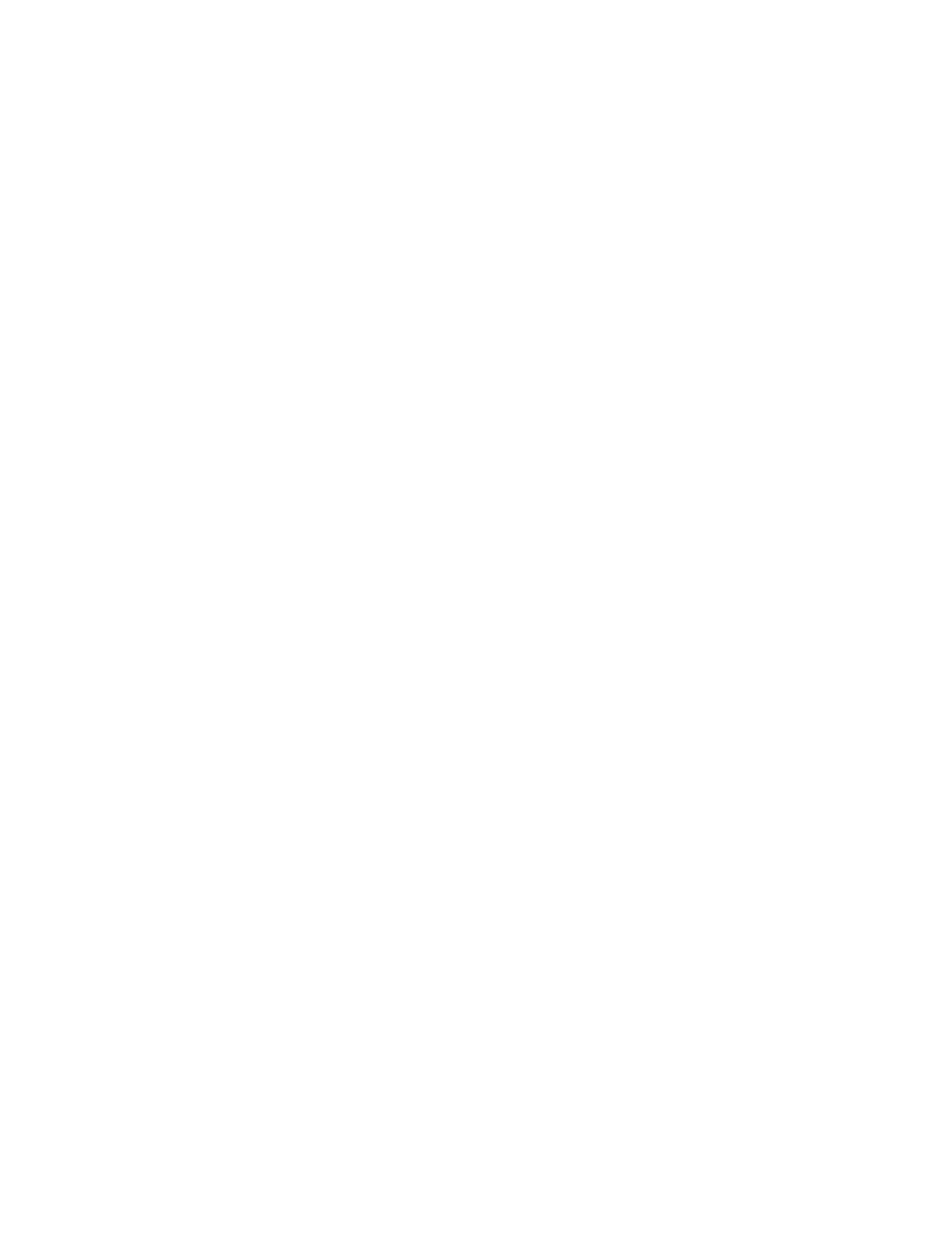
6 Replace the bottom and left-side panels, as described on pages 81 and
83, respectively.
^ The values stored in the CMOS memory are now reset to the fectory default values. You
must run the Setup utility to reset the date, time, passwords, and other options. See the
VAIO MicroTower Reference Manual for details.
Upgrading and Maintaining Your VAIO MicroTower
gQ|
7
To run the Setup utility, press F3, then press FI to run the BIOS setup
utility.
8 Change the default values to the values you wrote down in step 2.
9
Save your Setup changes, and then exit the Setup utility.
