Using the media player – Sony PCV-E205 User Manual
Page 54
Attention! The text in this document has been recognized automatically. To view the original document, you can use the "Original mode".
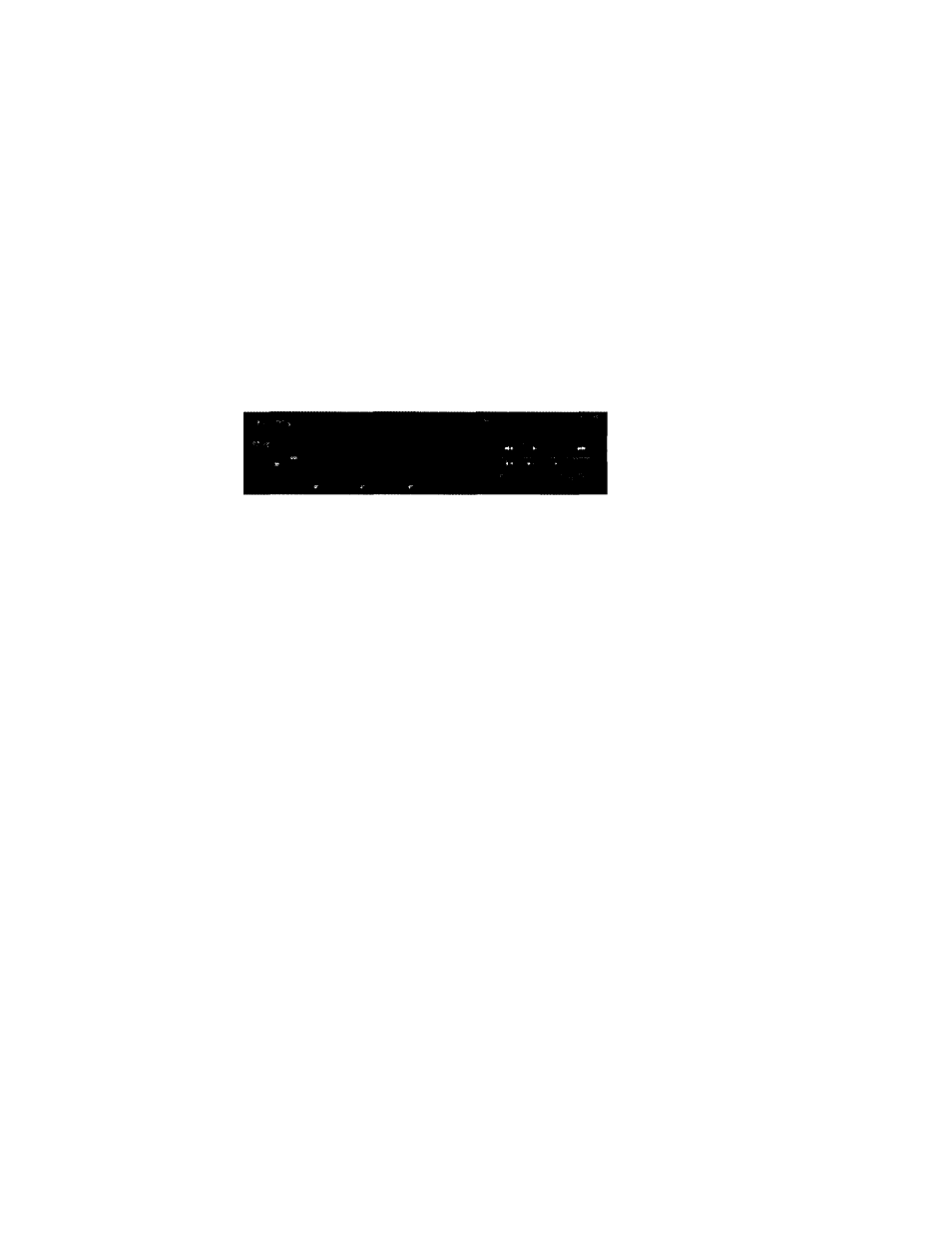
VAIO MicroTower User Guide
Using the Media Player
The Media Player lets you play WAV, MIDI, and RMI audio files, as well
as AVI and MPEG video files.
To play a media file
1 Move the mouse pointer over the Audio-Video Center icon on the
VAIO Launcher.
2 Click
Audio
in the VAIO Launcher. Then click the Media button.
3 Click ■■ (Play) or the Play List button.
4 Select one or more files from the dialog box.
5 Click OK.
6 Click IKPlay).
