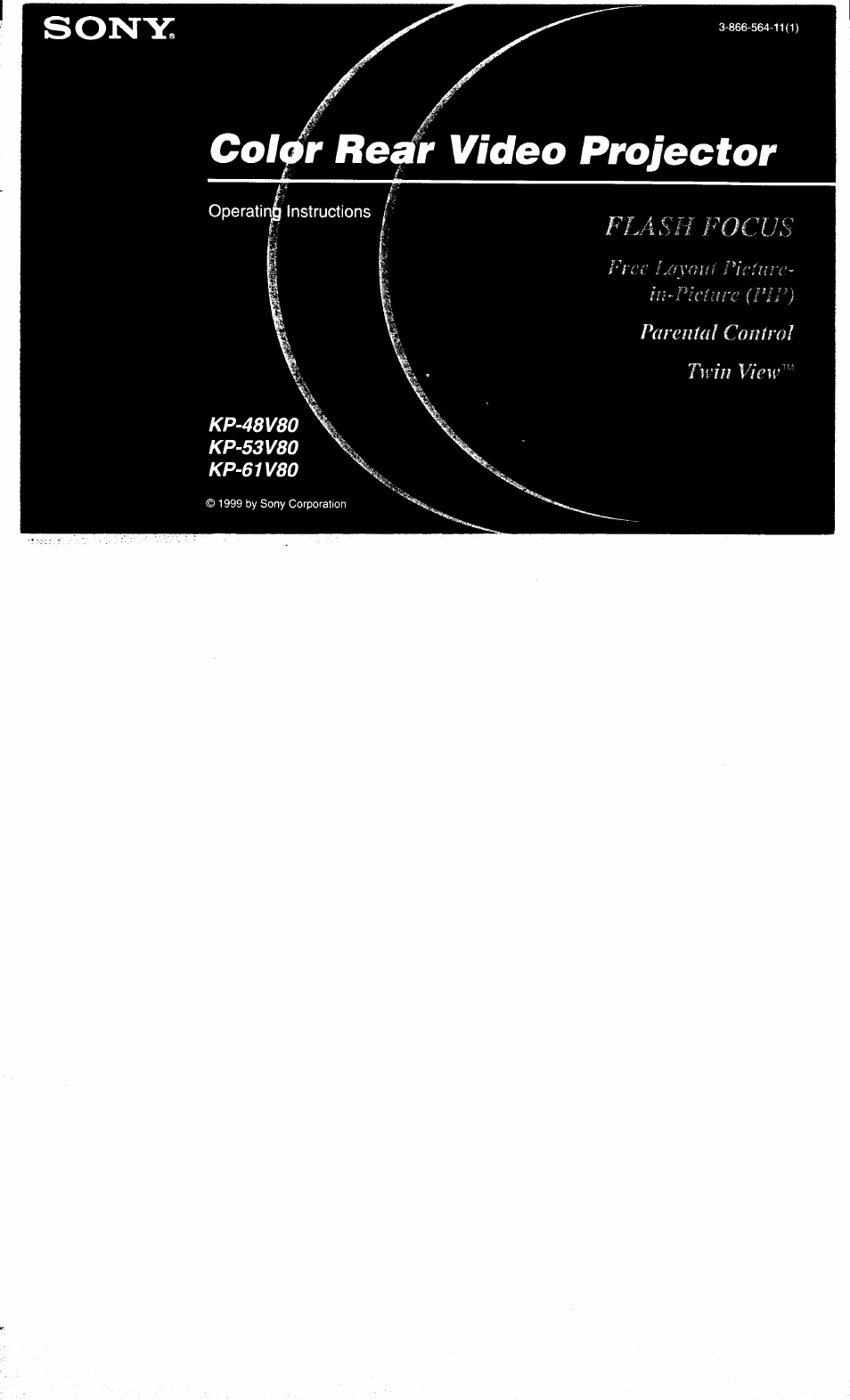Sony KP-48V80 User Manual
Sony Televisions
Table of contents
Document Outline
- WARNING
- Remote Control
- Table of Contents
- Welcome!
- 1 Installing and Connecting the Projection TV
- 2 Basic Set Up
- 3 Using Your New Projection TV
- 4 Adjusting Your Set Up (menus)
- Safety
- Note on cleaning
- Installing
- Carrying Your Projection TV
- Installing the Projection TV
- Connector Types
- Making Connections
- Connecting directly to a cable or an antenna
- B
- Cable or antenna
- Cable and antenna
- Connecting a cable box
- Cable box and cable
- Connecting a cable TV system/ „f projection tv)
- antenna to a VCR
- Connecting a VCR and projection TV to a cable box
- Connecting a satellite receiver (SAT)
- Connecting a satellite receiver
- (SAT) and a VCR
- Connecting a DTV (digital
- television) receiver
- Connecting a camcorder
- Connecting two VCRs for tape editing
- KKS Installing and Connecting the Projection TV (continued)
- Connecting a DVD Player (Upper ^
- illustration)
- Connecting a DVD Player with component video output connectors (Lower illustration)
- Connecting an AV receiver
- Connecting an audio system
- Connecting a Sony SAVA series speaker system
- Connecting an amplifier that supports Dolby Pro Logic decoder
- Using the S-Link Function
- Using the Remote Control
- Setting Up the Projection TV Automatically
- Adjusting the Convergence Automatically (FLASH FOCUS)
- Watching the TV
- »^f using the Whtte Labeled Buttons for Projection TV Operations
- Watching Two Programs at One Time — PIP
- Watching Two Programs at One Time — P&P (Twin View™)
- Using CHANNEL INDEX
- Learning Menu Selection
- У Using the Video Menu
- Using the Audio Menu
- 0 Using the Timer Menu
- Using the Channel Set Up Menu
- Setting and Selecting Favorite Channel
- © Using the Set Up Menu
- Using the Parental Control Feature
- What the Ratings Mean
- IB : Operating Video Equipment
- Operating Video Equipment (continued)
- W Troubleshooting
- Specifications
- W Index
- Index (continued)