Adjustments, Adjusting the picture brightness, Adjusting the picture contrast – Sony GDM-2000TC User Manual
Page 7: Resetting the adjustment
Attention! The text in this document has been recognized automatically. To view the original document, you can use the "Original mode".
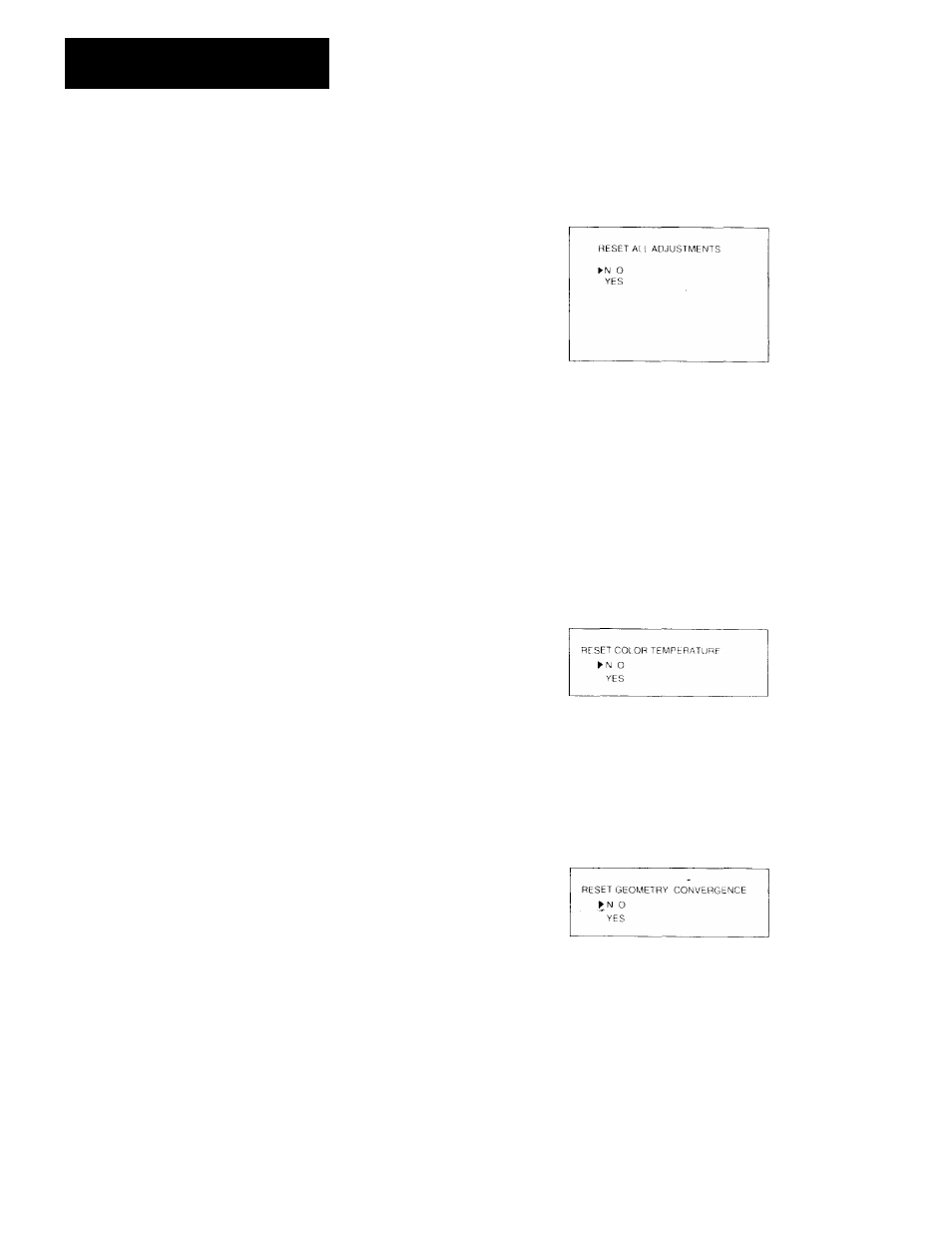
Adjustments
Adjusting the picture brightness
The adjustment data becomes the common setting tor al
input signals.
Press the O +/- buttons.
♦ SELECT
t
-O:
+ " tor more brightness
— lor less brightness
Adjusting the picture contrast
The adjustment data becomes the common setting for all
input signals.
Press the 3 +/- buttons.
- ADJUST +
+
+ for more contrast
~ f o r less contrast
Resetting the picture brightness and contrast
Y(,iu can reset (return to the factory settings of) the picture
brightness and contrast by pressing the - and + (of SELECT
or ADJUST) buttons simultaneously.
Resetting the adjustment
1
Press the RESET button.
RESET
The RESET menu appears on the screen.
RESET
► ALL ADJUSTMENTS
COLOR TEMPERATURE
GEOMETRY.CONVERGENCE
2
Select the item
v
(
hi
want to reset to the factory setting
and press ENTER.
If vou si'lect ALL ADjUS'l’MENTS, the menu below
appears.
Select YES and press ENTER to reset.
• If "ALL AOjUSI’ME.NTS" is reset, the brightness ami
contrast are also reset.
. If "COLOR TEMPERATUFRL" is reset, all lour
memory mtides are reset.
• If vou press RESET when either the CCh .OR
TEMPERATURE or COLOR TE.MPERA TURE FINE
ADll.lSTMENT menu (see page K) is on the screen, the
menu belou' appe.irs.
Select YES and press E.NTER to reset.
Onlv the currently selected color temperature mode is
reset.
• If vou press RESEJ when either the CEOV1ETRY or
CONA'ERGENCE menu (see pagi' 8) is on the screen,
the menu beknv' appe.irs.
Select YES and press EN I’ER to reset.
