Sony ICF-C240BEIGE User Manual
Icf-c240, Sony, Warning
Attention! The text in this document has been recognized automatically. To view the original document, you can use the "Original mode".
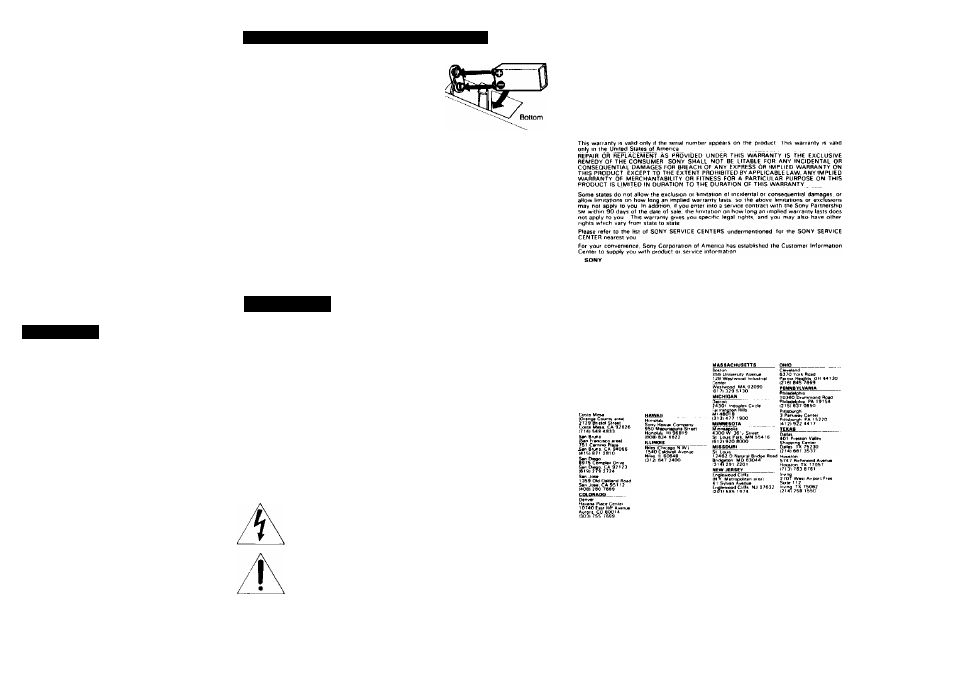
SONY
3-751-27,-2 , 0,
FM/AM Digital Clock Radio
ICF-C240
Operating Instructions
Before operating the unit, please read this
manual thoroughly and retain it for future
reference.
PROPERTY OF THE
NATiCHM TEClIHICAl OEPT.
ill.* i; о г r
Oo nrtf remr
Sony Corporation (c> 1989 Printed in Malaysia
Precautions
• Operate the unit only on 120 V AC. 60 Hz.
• To disconnect the cord, pull it out by the plug,
rx)l by the cord.
• Avoid exposure to temperature extremes, direct
sunlight, moisture, sand, dust or mechanical
shock.
• Allow adequate air circulation to prevent
internal heat build-up. Do not place the unit on
surfaces (rugs, blankets, etc.) or near materials
(curtains, draperies) that may block the
ventilation holes.
• Should any solid object or liquid fall into the
unit, unplug the unit and have it checked by
qualified personnel before operating it any
further.
• When cleaning the casing, use a soft cloth
dampened with a mild detergent solution Never
use abrasive cleansers or chemical solvents.
If you have any question or problem concerning
your unit, please consult your nearest Sony
dealer.
Power Backup during Power Interruption
Be sure to install an optional 6F22 battery for the
power backup function. If the AC power supply is
interrupted, the battery supplies power to keep the
clock operating and holding the alarm lime setting.
• During power interruption, the clock function is maintained although illumination of
the indicator goes off. but the alarm sound does not come on.
• After a power interruption, the displayed time may not be always correct
• This battery is only for clock operation and alarm memory during power
interruption You cannot listen to the radio with the battery.
When to replace the battery
To check the battery condition, unplug the
AC power cord from the wall outlet and plug
It in again after a few minutes. If the
displayed lime is incorrect, replace the
battery with a new one For battery life, see
'Specifications"
WARNING
Caution
• Be SUF9 to install the battery before
disconnecting the AC power cord.
• When the unit is left unplugged for a long
lime, remove the battery to avoid undue
battery discharge and unit damage from
battery leakage.
To prevent fire or shock hazard,
do not expose the unit to rain or moisture.
CAUTION TO REDUCE THE RISK OF ELECTRIC SHOCK.
DO NOT REMOVE COVER (OR BACK)
NO USER SERVICEABLE PARTS INSIDE
REFER SERVICING TO QUALIFIED SERVICE PERSONNEL
This symbol Is intended to alert the user to the presence of
uninsulated "dangerous voltage" within the product's enclosure
that may be of sufficient magnitude to constitute a risk of electric
shock to persons.
This symbol is intended to alert the user to the presence of
important operating and maintenance (sen/icing) instructions
in the literature accompanying the appliance
LIMITED WARRANTY
SONY CORPORATION Of AMERICA I SONY ) waiianis this product against delects m material
,;rsoSTRvB cTNrER?i.r.V"
iii.-
'The graphical symbols are on the bottom enclosure
