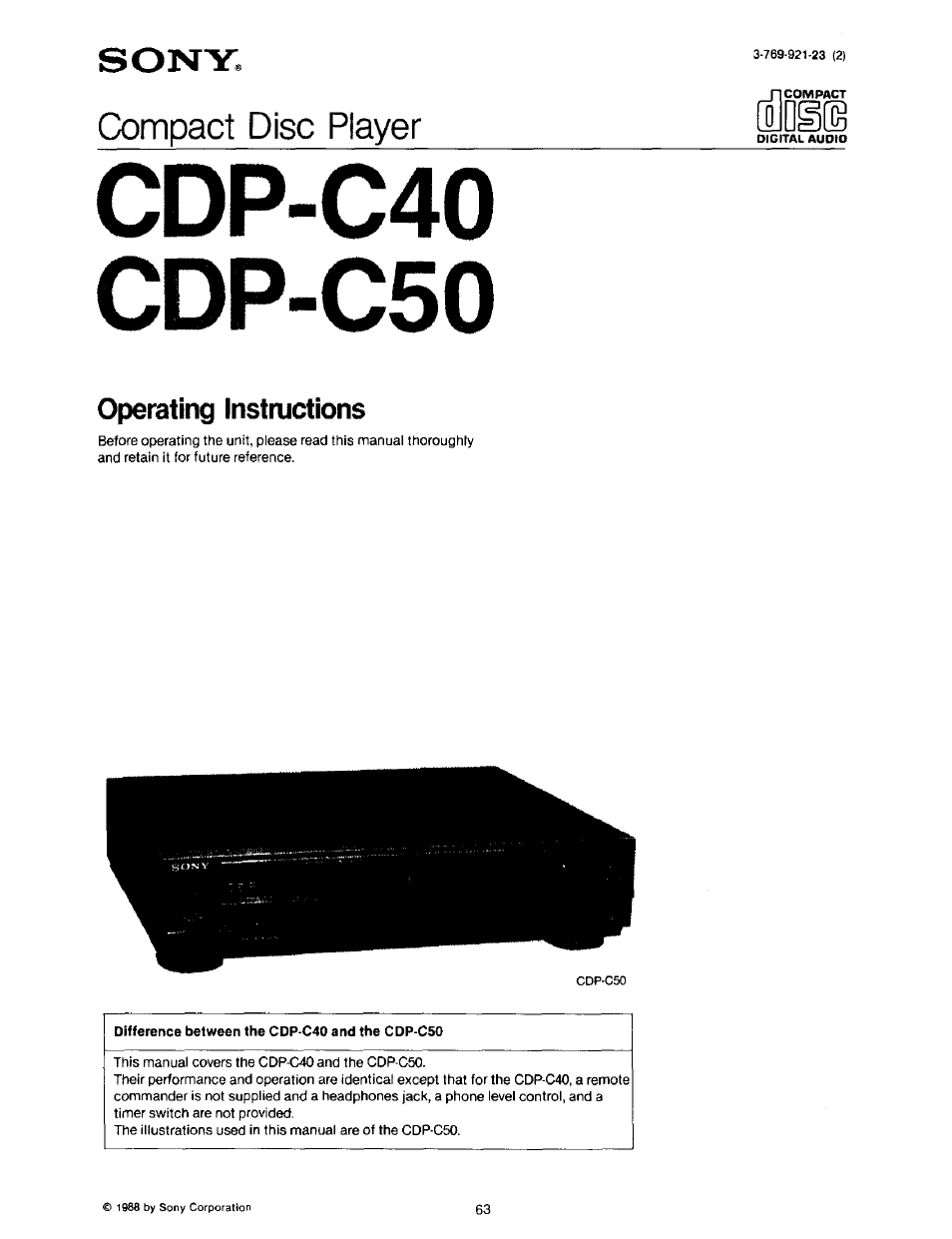Sony CDP-C40 User Manual
Cdp-c40 cdp-c50, Compact disc player
This manual is related to the following products:
Table of contents
Document Outline
- Compact Disc Player
- Control Identification
- Control Identification
- Operations controlled or not controlled by the remote commander
- 1 Depress POWER.
- 2 Press ±.
- 4 Put the disc in the DISC 1 tray with the label side up.
- 6 Press DISC SELECT 1.
- To display the total number of selections
- To display the time remaining in a selection
- To display the remaining time of the disc
- Locating a point in sequence (Manual Search)
- Locating a selection in sequence (Automatic Music Sensor)
- Locating a selection directly
- To insert a pause into your program
- 1 Press PGM.
- 2 Press D. SELECT (disc skip) to move the disc tray.
- 3 Choose the selection by pressing K4 or ^#4.
- (To choose a whole disc, press and then
- 4 Press PGM again.
- 5 To program additional selections on a same disc, repeat steps 3 and 4.
- To program additional selection on another disc, repeat steps 2,3 and 4.
- To program a whole disc under a single program number
- To program shuffle play
- The program will be cleared in the following situations
- To play the programmed selections
- Press ► (or ► II on the main unit).
- To return to nonmal play mode
- Clearing the whole program
- Clearing the last selection in a program
- Clearing a specific selection
- When two or more discs are in the compartment:
- To return to normal play
- Press REPEAT repeatedly until REPEAT disappears.
- 1 Press POWER.
- 2 Set the disc in the disc compartment.
- 3 Select the disc to be played first with DISC SELECT.
- 4 Set TIMER to ON.
- 5 Set the timer for the desired time. Play will begin automatically at the preset time.
- Cleaning the cabinet
- Cleaning discs
- Control Identification