To insert a pause into your program, To display the total playing time of the program, To display the time remaining in a selection – Sony CDP-C40 User Manual
Page 9: To program while observing the disc labels, When a program is full, Space between selections, Iji_ l, 35 s
Attention! The text in this document has been recognized automatically. To view the original document, you can use the "Original mode".
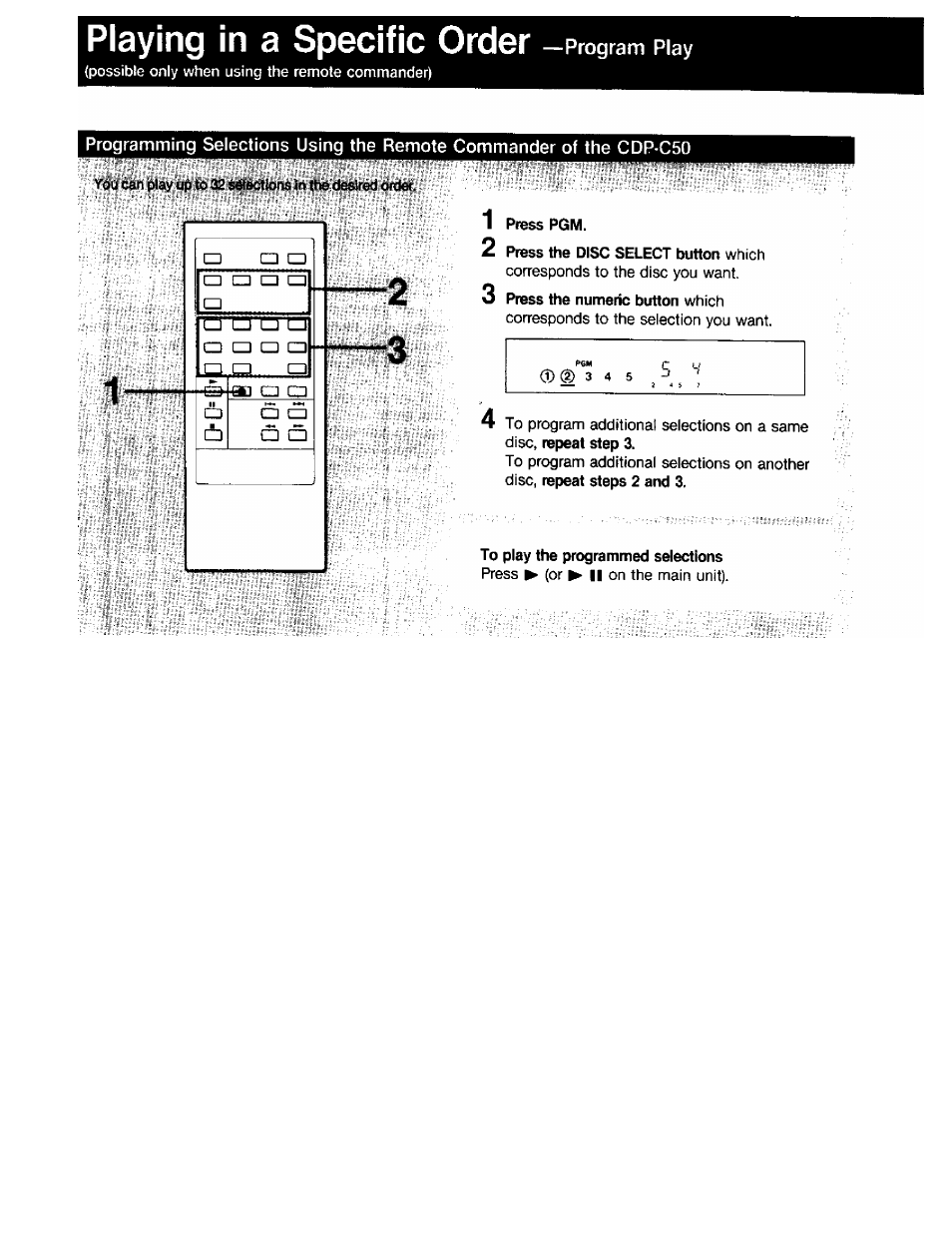
To tetum to normal play mode
FVess PGM again.
To insert a pause into your program
(possible only with the CDP-C50)
While programming, press
II
at a point between two
selections. When the program is played and reaches this
point, the disc will stop and stand by until you press
II
again.
This function allows you to change the tape when making a
recording. A pause cannot be programmed first in the
program line up.
PS«
p
3
CD (?) 3 4 5
^
^
1 2 3 4 S 6 7 4 9 10
13 13 14 IS 16
P (pause) has been programmed. It is 3rd in the program line
up.
The maximum selection number which can be programmed
On the disc in the DISC 1 tray; up to the 99th selection
On the disc in the other trays; up to the 30lh selection
To display the total playing time of the program
Press TIME before starting play.
PGM
® ® 3
' i
3
5
S
3 3 4 S 6 7 « « K> 11 12 13 14 t$ 1«
To display the time remaining in a selection
Press TIME once while the unit is in the play or pause mode.
To return to normal display, press TIME once more.
To program while observing the disc labels
You can program the selections with the disc compartment open.
When a program is full
IJI_ l_
appears and no more selections can be added.
Space between selections
There is a 3 second blank between each programmed selection.
However, when consecutive selections (e.g. 4th - 5th) from one
disc are added to a program, the original amount of time between
the selections is retained.
