Ie 5se1, Fn 85.8 – Sony CFD-S23 User Manual
Page 7
Attention! The text in this document has been recognized automatically. To view the original document, you can use the "Original mode".
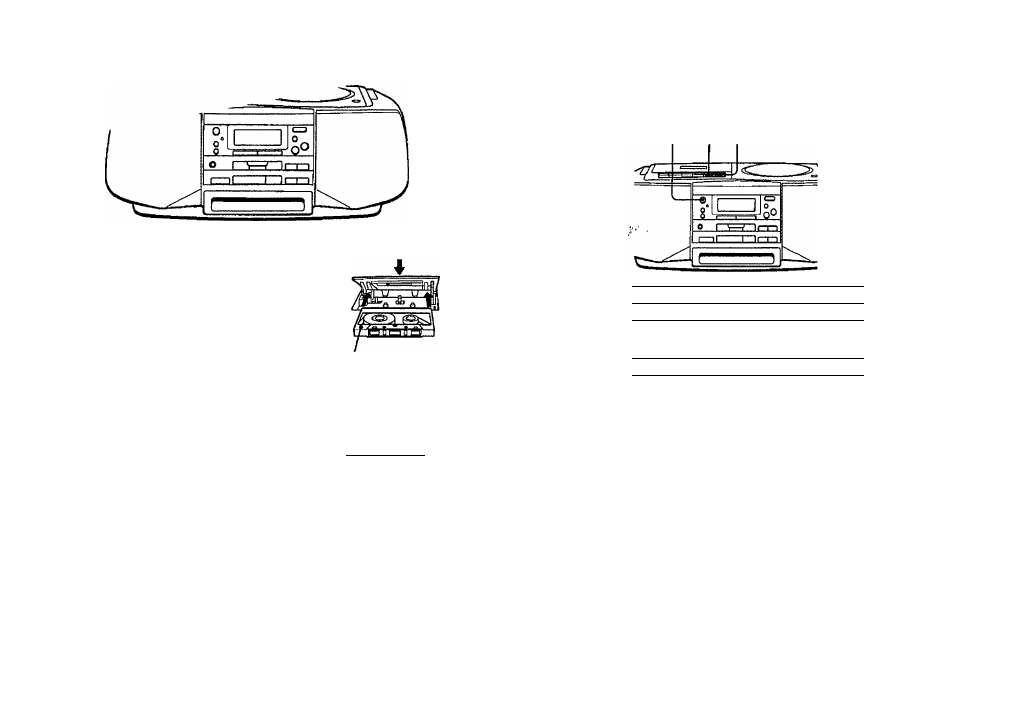
o o
i ress # to start recording.
^
(► is depressed auton\aticaUy.)
<
o
\
o
CO
Connect the supplied AC power cord (see page 22).
8
top
;
eiect
o
II
o
Press to open the tape
compartment and insert a blank
tape. Use TYPE I (normal) tape
onty.
With the side you want to
record on facing upward
►n
Select the program source you
want to record.
To record from the Q> player,
insert a QD (see page 4) and press
■ on the CD section.
Display
iE 5SE1
fflODlBroiDlBCDiB iffS
To record from the radio, press
BAND and tune in the station
you want (see page 6.)
Fn 85.8
3sic Operations
Tips
* Adjusting the volume or
the audio emphasis (see
page 23) will not affect
the recording level
* If the AM program
makes a whistling
sound after you've
pressed # in step 3,
press PLAY MODE/
MONO/ST/ES to select
the position that most
decreases the noise.
. For the best results, use
the AC power as a
power source.
* To erase a recordmg,
proceed as foUovrs:
1 Press ► and then
press H6. Insert the
tape whose recording
you want to erase into
the tape compartment,
2 Press#,
Use these buttons for «dditional operations
POWER
II
To
Press
Stop recording
■±
Pause recording
II
Press the button again to
resume recording.
Turn on/of( the player
POWER
Basic Operations
