Playback, 2 press the end id erase button, 3 press the ► (play) button – Sony DTC-57ES User Manual
Page 33
Attention! The text in this document has been recognized automatically. To view the original document, you can use the "Original mode".
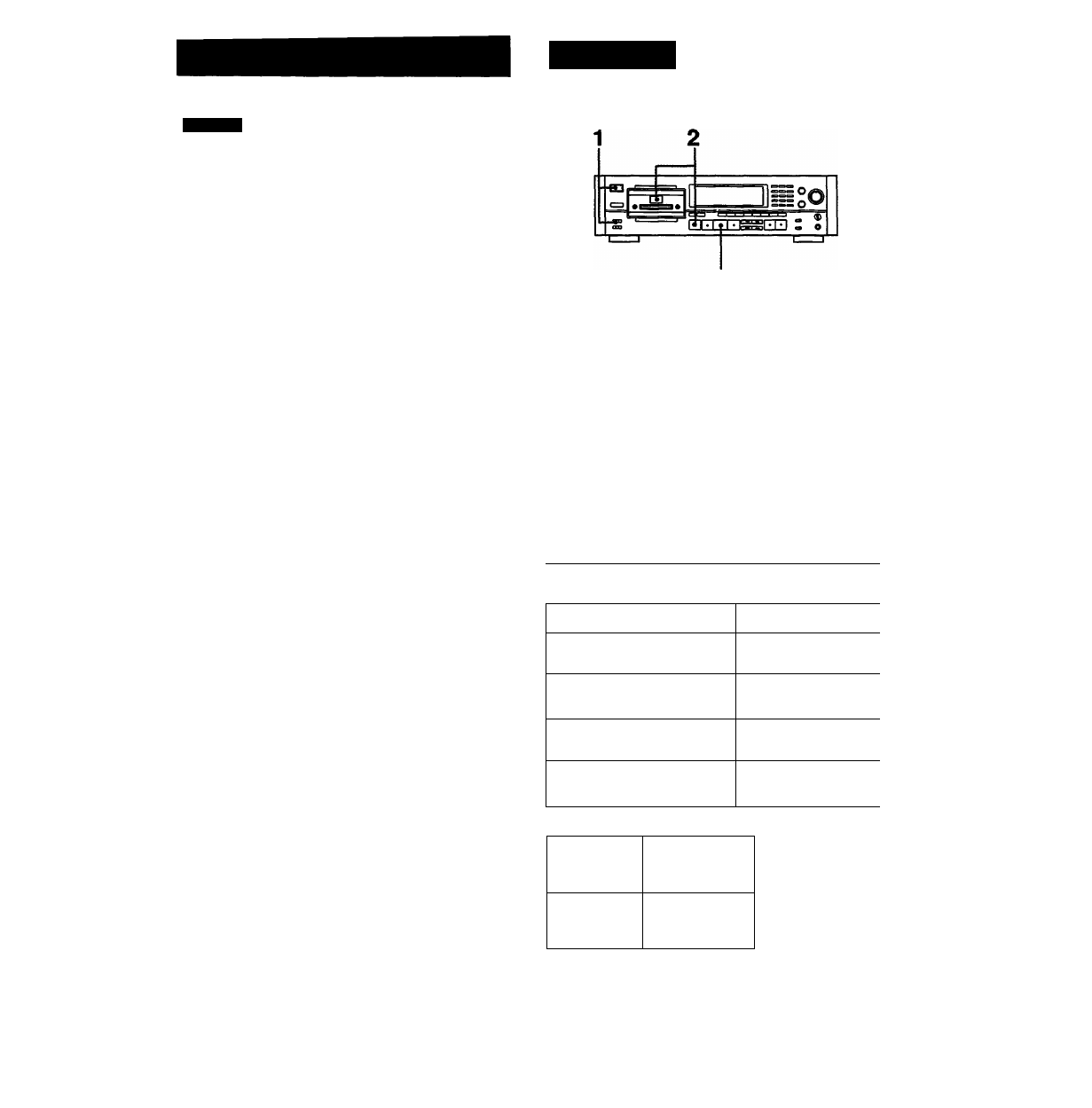
Playback
Erasing
Make sure that the safety tab of the cassette is closed.
^ Search for the beginning of the end iD with the ^
button. (See page 23.)
When the end ID is detected, the ‘EE* indicator lights.
2 Press the END ID ERASE button.
The END ID ERASE indicator lights while the end ID is
being searched for and then goes off when the end ID is
erased.
c
J
1
Make sure that the TIMER switch is set to the OFF
position, and then turn on the power.
2
Insert the cassette and press the i&OPEN/CLOSE
button to toad the cassette.
3
Press the ► (play) button.
Playback begins.
If an end ID is written on the tape, playback stops
automatically at the end ID position, and the tape will b
rewound to the beginning.
D
m
n r
U D s
To control tape transport
To stop playback
Press the ■ button.
To stop playback for a moment
Press the iiPAUSE
button.
To release pause and restart
Press the llPAUSE or ►
playback
button.
To remove the cassette
Press the ^OPEN/
CLOSE button.
To rewind or fast-fonvard the
Stop the tape and press
tape
the ◄◄ or ►► button.
Cue/review operation
To advance the
tape (cue)
Press the ►►
button during
playback.
To rewind the
tape (review)
Press the
-*4
button
during
playback.
Sound is heard while
the button is
pressed. Release
the button at the
desired point.
Playback resumes.
The speed of the tape increases about 4 seconds after the
cue or review starts.
33
