Sony M-98V User Manual
Microcassette, Corder, M-98v
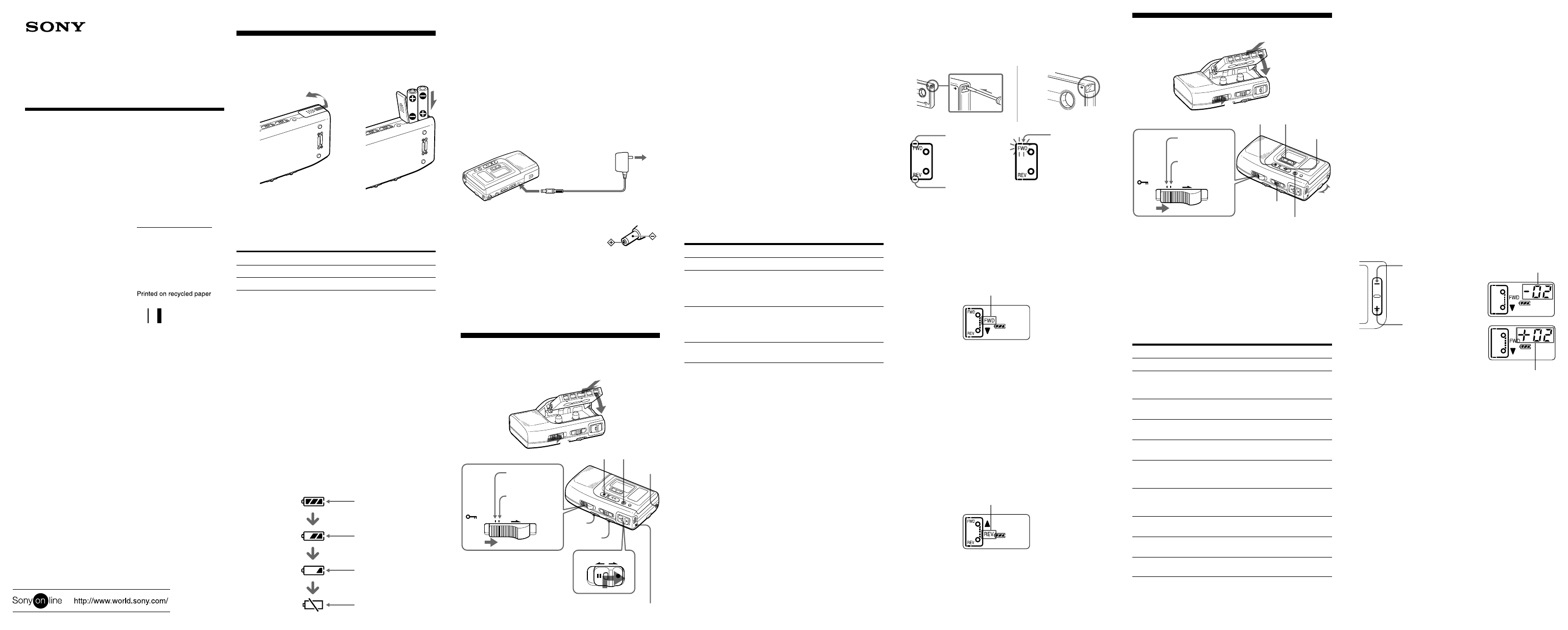
HOLD
EJECT
HOLD
EJECT
REC PAUSE
REC
z
Getting Started
Preparing a Power Source
Choose one of the following power sources.
Dry Batteries
Make sure that nothing is connected to the DC IN 3V jack.
1
Slide OPEN on the battery compartment in the direction of
the arrow to open the battery compartment lid.
2
Insert two size AAA (R03) batteries with correct polarity.
3
Close the lid until it clicks.
Battery life (Approximate hours)
(EIAJ*)
Battery
Recording
Sony alkaline LR03 (SG)
9.5
Sony R03 (SB)
3.5
* Measured value by the standard of EIAJ (Electronic Industries
Association of Japan) (Using a Sony Microcassette tape)
For maximum performance, we recommend that you use
alkaline batteries.
Notes
• The battery life may shorten depending on the operation of the
unit.
• Do not charge a dry battery.
• Do not use a new battery with an old one.
• Do not use different types of batteries.
• When you do not use the unit for a long time, remove the batteries
to avoid any damage caused by battery leakage and subsequent
corrosion.
• Dry batteries will not be expended when another power source is
connected.
When to replace the batteries
The battery indicator in the display window shows the
remaining battery power.
When the batteries are exhausted,
i appears in the display
window. Replace both batteries with new ones.
The battery indicator in the display window changes as
illustrated:
Notes
• When you have changed the batteries to new ones, the battery
indicator appears in the display window after running the tape
once.
• If you insert exhausted batteries (especially manganese batteries),
i may not appear even though the other indicators appear
properly. If the unit does not operate properly, replace the
batteries with new ones.
• While the tape runs rapidly (fast forward or rewind),
i may
appear. Replace the batteries only when the unit does not operate
properly.
• During playback, the battery indicator may temporarily flicker
when you turn up the volume.
• At the beginning or end of the tape
i may momentarily light. If
the indicator disappears, you do not need to replace the batteries.
House Current
Connect the AC power adaptor to DC IN 3V
and to a wall outlet. Use the AC-E30HG AC
power adaptor (not supplied) (For “Sony
World Model”: in Japan, use the AC-E30M,
not supplied). Do not use any other AC
power adaptor.
Note
Specifications for AC-E30HG vary for each area. Check your local
voltage and the shape of plug before purchasing.
z
Operating the Unit
Recording
You can record right away with the built-in microphone.
1
Slide HOLD/EJECT in the direction of the arrow and open
the lid.
2
Take out any slack in the tape and insert the cassette with
the side to start recording facing the lid.
Note
Make sure that the tabs are not removed.
3
Close the cassette compartment lid until it clicks.
4
Make sure that the HOLD function is released. If HOLD/
EJECT is set to
H, slide HOLD/EJECT to the next position.
5
Set VOR to OFF. For details, refer to “VOR (Voice Operated
Recording)”.
6
Select the microphone sensitivity by setting MIC SENS to H
or L.
H (high): To record at meetings or in a quiet and/or
spacious place.
L (low): To record for dictation or in a noisy place.
7
Slide REC PAUSE/REC toward “REC” while holding the
center button down.
The REC indicator lights and “REC” appears in the display
window and the REC PAUSE/REC button automatically
returns to the center position. While recording, the REC
indicator flickers depending on the strength of the sound.
If you start recording from the upper side (“FWD” appears in
the display window), recording automatically goes on to the
reverse side (“REV” appears in the display window) and the
unit turns off automatically when the tape comes to the end of
the reverse side.
To
Press or slide
Stop recording
p
Pause recording
Slide REC PAUSE/REC toward
“PAUSE”*, or press the
P button.
“
P” appears and the tape counter
flashes in the display window.
Release pause recording Slide REC PAUSE/REC toward
“REC” while holding the center
button down*, or press the
P button.
“
P” in the display window goes off.
Take out a cassette
Press
p and slide HOLD/EJECT in
the direction of the arrow.
* When you release the REC PAUSE/REC button after you have slid
it toward “REC” or “PAUSE”, the button returns to the center
position.
Notes
• Before taking out the cassette, make sure that the sound of the unit
operating has stopped.
• When an external microphone is connected to the MIC jack, the
built-in microphone does not work.
When you open the lid during stop
The tape always starts recording from the upper side after you
have opened the lid.
To monitor the sound
Connect an earphone (supplied) firmly to EAR.
To prevent a tape from being
accidentally recorded over
Break out and remove the cassette tabs. To reuse the cassette for
recording, cover the tab hole with adhesive tape.
When the cassette tab is removed, the bar in the display window
disappears.
To select the side to be recorded
To record on both sides continuously
1
Insert a cassette with the side to start recording facing the
lid.
2
Start recording on the upper side (“FWD” appears in the
display window).
If “REV” is displayed, press p for more than 2 seconds to
display “FWD.”
When recording reaches the end of the upper (forward) side, it
will automatically go on to the reverse side. When recording
reaches the end of the reverse side, it will automatically stop.
Notes
• Make sure the tabs on both sides are not removed.
• Even if only the tab on the reverse side is removed, recording
cannot be made.
• When recording on both sides, recording will not be made for a
few seconds while the tape is switching sides.
To Record on one side only
1
Insert a cassette with the side to start recording facing away
from the lid (reverse side).
2
Start recording on the reverse side (“REV” appears in the
display window).
If “FWD” is displayed, press p for more than 2 seconds to
display “REV.”
When recording reaches the end of the reverse side, it will
automatically stop.
Note
Make sure the tab on the reverse side is not removed.
Operating Instructions
M-98V
3-865-293-63 (1)
Sony Corporation ©1999 Printed in Japan
Microcassette
TM
-
Corder
Owner’s Record
The model number is located at the bottom and the serial
number is located inside the tape holder. Record the serial
number in the space provided below. Refer to whenever you
call upon your Sony dealer regarding this product.
Model No. M-98V Serial No.
For the customers in the United States
INFORMATION
This equipment has been tested and found to comply with the
limits for a Class B digital device, pursuant to Part 15 of the FCC
Rules. These limits are designed to provide reasonable
protection against harmful interference in a residential
installation. This equipment generates, uses, and can radiate
radio frequency energy and, if not installed and used in
accordance with the instructions, may cause harmful
interference to radio communications. However, there is no
guarantee that interference will not occur in a particular
installation. If this equipment does cause harmful interference to
radio or television reception, which can be determined by
turning the equipment off and on, the user is encouraged to try
to correct the interference by one or more of the following
measures:
– Reorient or relocate the receiving antenna.
– Increase the separation between the equipment and receiver.
– Connect the equipment into an outlet on a circuit different
from that to which the receiver is connected.
– Consult the dealer or an experienced radio/TV technician for
help.
This device complies with Part 15 of the FCC Rules. Operation
is subject to the following two conditions:
(1) This device may not cause harmful interference, and (2) this
device must accept any interference received, including
interference that may cause undesired operation.
You are cautioned that any changes or modifications not
expressly approved in this manual could void your authority to
operate this equipment.
1
light
light
go off one segment
go off another
segment
When batteries
are new
When batteries
become weak
Replace batteries.
2
Polarity of
the plug
HOLD function
is activated.
DC IN 3V
AC power adaptor
(not supplied)
HOLD function
is released.
1
2
3
To a wall outlet
VOR
MIC SENS
REC indicator
EAR
p
P
Disappears when
the cassette tab
for the upper
side is removed.
Disappears when
the cassette tab
for the reverse
side is removed.
Flashes if you try
to record with
the cassette tab
removed.
Side to start recording
Side to start recording
Playing a Tape
1
Slide HOLD/EJECT in the direction of the arrow and open
the lid.
2
Take out any slack in the tape and insert the cassette with
the side to start playing facing the lid.
3
Make sure that the HOLD function is released. If HOLD/
EJECT is set to
H, slide HOLD/EJECT to the next position.
4
Close the cassette compartment lid until it clicks.
5
Press
9(.
6
Adjust the volume using VOL.
If the playback starts from the upper side (“FWD” appears in the
display window), playback goes on to the reverse side (“REV”
appears in the display window) and the unit turns off
automatically.
To
Press or slide
Stop playback
p
Pause playback
P
“
P” appears and the tape counter
flashes in the display window.
Release pause playback* Press the
P or 9( button.
“
P” in the display window goes off.
Fast forward**
Slide FF/CUE• REW/REVIEW
toward FF/CUE during stop.
Rewind**
Slide FF/CUE• REW/REVIEW
toward REW/REVIEW during stop.
Fast forward while
Slide and hold FF/CUE• REW/
listening to the sound
REVIEW toward FF/CUE during
(CUE)
playback.
Rewind while listening
Slide and hold FF/CUE• REW/
to the sound (REVIEW)
REVIEW toward REW/REVIEW
during playback.
Play the other side
9(
during playback
Play the other side
p for more than 2 seconds
during stop
Take out a cassette
Press
p and slide HOLD/EJECT in
the direction of the arrow.
* The
P button is released automatically when the p button is
pressed (stop-pause-release function).
** The tape stops at the end of the tape and the power is turned off
automatically (automatic shut-off mechanism).
VOL
Number of times
you pressed –
Number of times
you pressed +
1
2
3
p
P
HOLD function
is activated.
HOLD function
is released.
FF/CUE•
REW/REVIEW
9(
EASY
SEARCH
Note
Before taking out the cassette, make sure that the sound of the unit
operating has stopped.
When you open the lid during stop
The tape always starts playback from the upper side after you
have opened the lid.
To increase the playback speed
Slide the FAST PB switch in the direction of the arrow. The
playback speed will be increased.
To return to the original speed, slide the FAST PB switch to the
original position.
Note
While recording, the fast playback function does not work.
Searching for the point you want to
play
When you press EASY SEARCH – or + during playback or stop,
the unit enters rewind or fast forward mode and stops, then
starts playback.
Each press of the – button rewinds the tape to the point approx.
3 seconds earlier and plays it back.
Each press of the + button makes the tape run rapidly to the
point approx. 10 seconds ahead and plays it back.
You can press the – or + button up to 20 times (approx. 60
seconds earlier or 200 seconds ahead). (If you press and hold the
button, the digits change rapidly.)
Note
When you press EASY SEARCH during recording, the unit stops
recording and starts playback after fast-forwarding or rewinding for
as much as you pressed the button.
Each time you press –,
you can locate recording
approx. 3 seconds
before.
Each time you press +,
you can locate recording
approx. 10 seconds
ahead.
