N program +/- buttons* (41), 1 1 ll\ 1, I~inri – Sony SLV-SE220G User Manual
Page 41: Jijij, Ijij, T n f 1 li 1, I~in, I i i i
Attention! The text in this document has been recognized automatically. To view the original document, you can use the "Original mode".
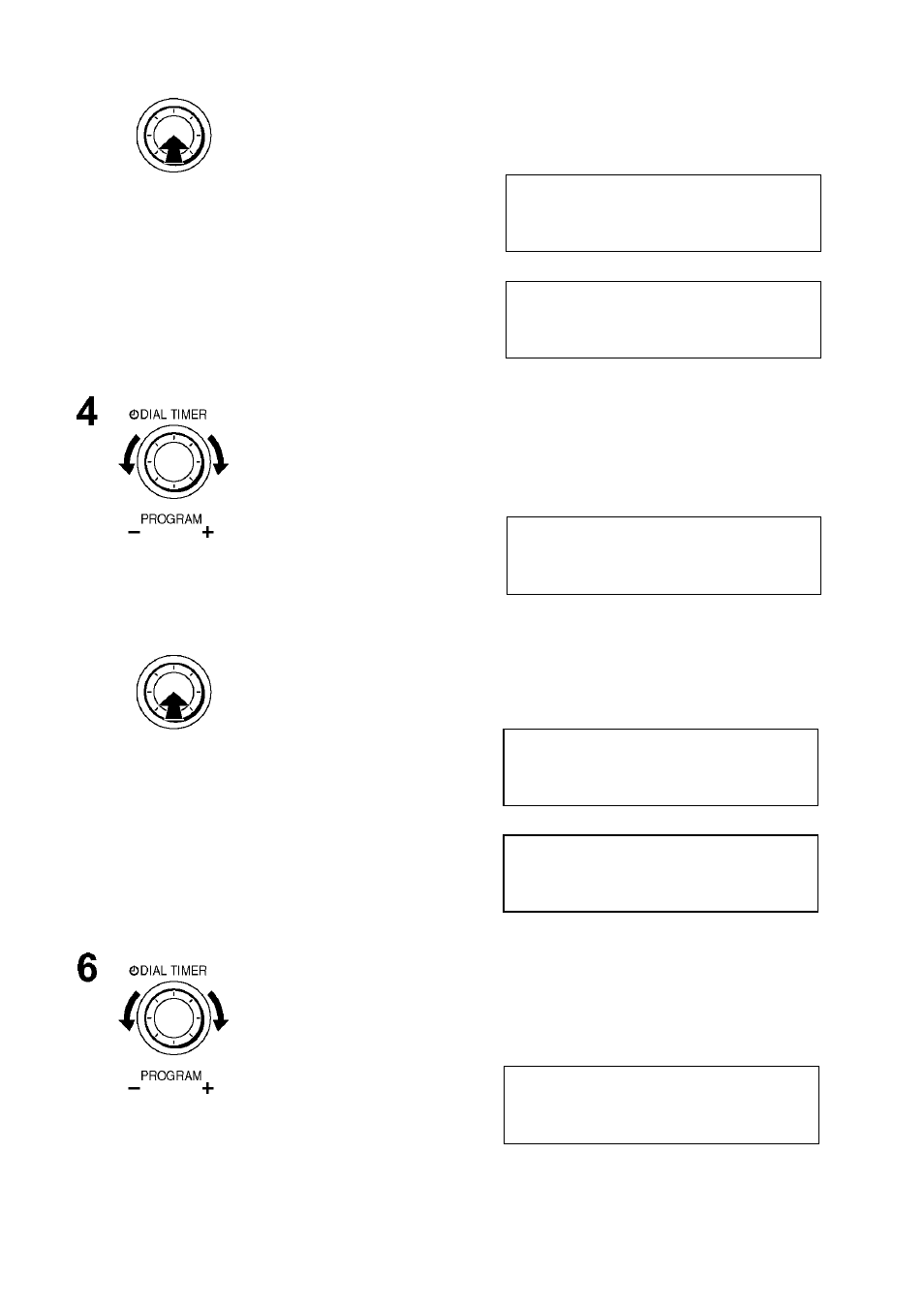
ODIAL TIMER
“START” and the current time appear alternately in the display
window.
Press© DIAL TIMER.
CroVIDEO
I
1
I I I I
1
S P _/
1 1 ll\ 1
♦
(TO VIDEO
~i~inri
S P
L
JiJIJ
Turn© DIAL TIMER to set the recording start time.
You can set the recording start time inI5 minute intervals or adjust
the time in one minute intervals by pressing the PROGRAM +/-
buttons.
O 0
U )
&)
(/)
o'
O
■o
(D
O
3
(/)
CRD VIDEO
inn
S P
L
iJIJ
ODIAL TIMER
Press
©
DIALTIMER
.
“STOP” and the recording stop time alternately appear in the
display window.
(JDVIDEO
j
—
S P
_/
T n f
1 LI 1
:/
♦
CRD VIDEO
”/•
ir
L •
ij
S P
Turn© DIAL TIMER to set the recording stop time.
You can set the recording stop time inI5 minute intervals or adjust
the time in one minute intervals by pressing the PROGRAM +/-
buttons.
O 0
CRD VIDEO
~i~in
S P
J
•_//_/
continued-
Recording TV programmes using the Diai Timer (SLV-SE820G oniy) 41
