Wall, Dss (digital satellite system) receiver, Recommended use – Sony SLV-790HF User Manual
Page 22: What you can do with this hookup, What you can't do, Rear of tv vhf/uhf, For connector types, Dss receiver, Positioning the cable mouse, 1 hookup 5
Attention! The text in this document has been recognized automatically. To view the original document, you can use the "Original mode".
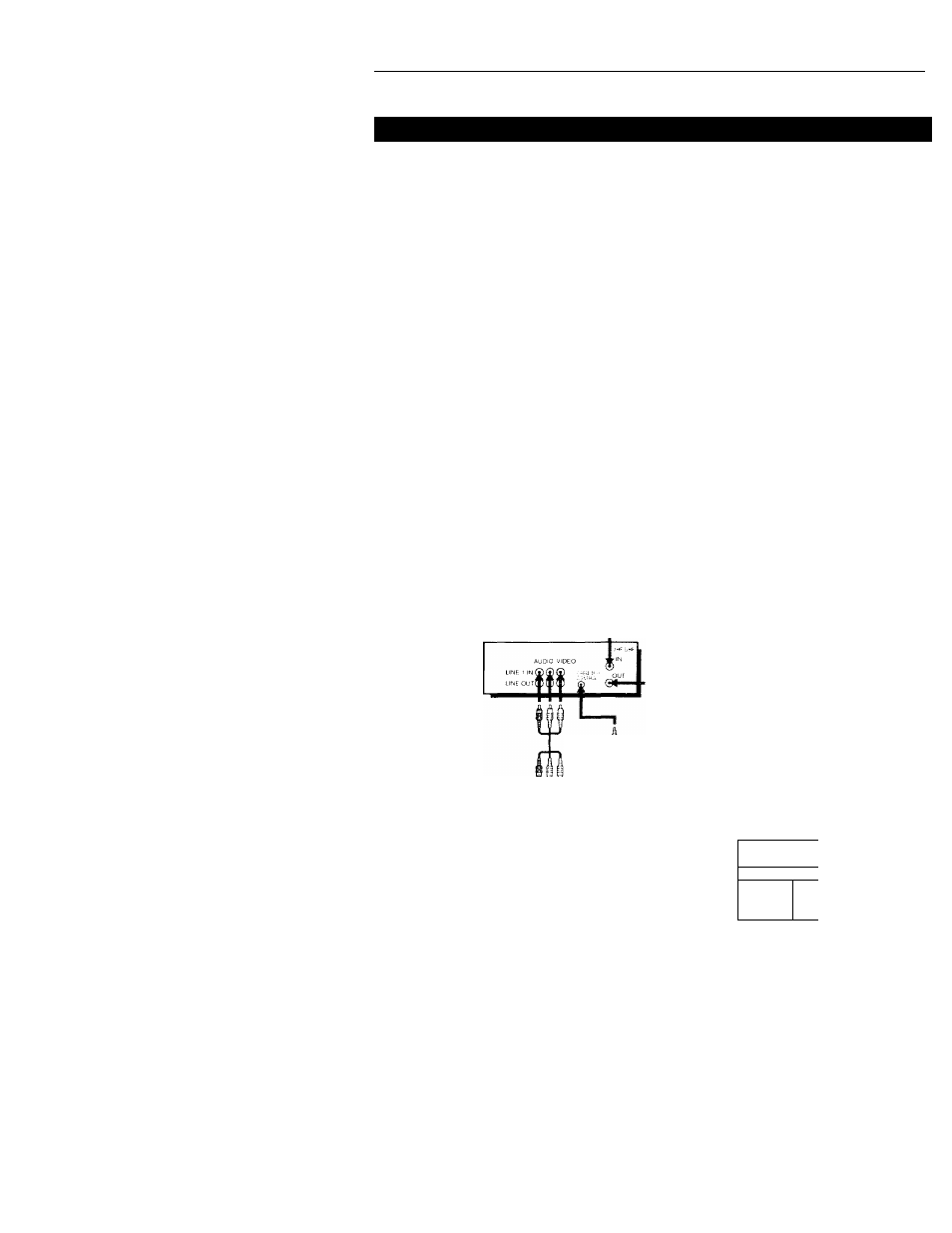
Step 3: Hookups (continued)
1 Hookup 5
Pages 22 to 24 |
Wall
DSS (Digital Satellite System) receiver
Recommended use
Use this hookup if you ha\'e a DSS receiver. It allows the VCR's cable box
control feature to cx>ntrol the channel on the DSS receiver, simplifying the'
recording process. A list of compatible DSS receivers is on page 38.
DSS (Digital Satellite System) is a satellite broadcast that provides superior
digital-quality video and crisp digital-quality audio. A variety of program
packages are available through vour program providers. It also has program
guides that are sorted by program categories.
What you can do with this hookup
• Record any channels using the V'CR's cable box control feature to select
channels on the DSS receiver.
What you can't do
• Record with the DSS receix'er turned off.
• Record any channels from cable or an antenna
(To record channels from cable or an antenna, turn off fhe cable box control
feature.)
Use a cable box
Record programs with VCR Plus+
VCR
nin>^
Cable
Mouse
AUDIO ^010
^1 I
y_
Rear of TV
VHF/UHF
I A Match the type
of connector on
your
TV: A,B or C
—S'
VHF
B
VHF
For connector
types
B and C, no UHF
connection is
required.
DSS receiver
t
UHF
Positioning the Cable Mouse
I’lace the Cable Meuse so that
it hangs out over the DSS
receiver front.
22 , Getting Started
/
J
V
i
Side view
