Timer-recording radio programs – Sony MHC-GRX66 User Manual
Page 41
Attention! The text in this document has been recognized automatically. To view the original document, you can use the "Original mode".
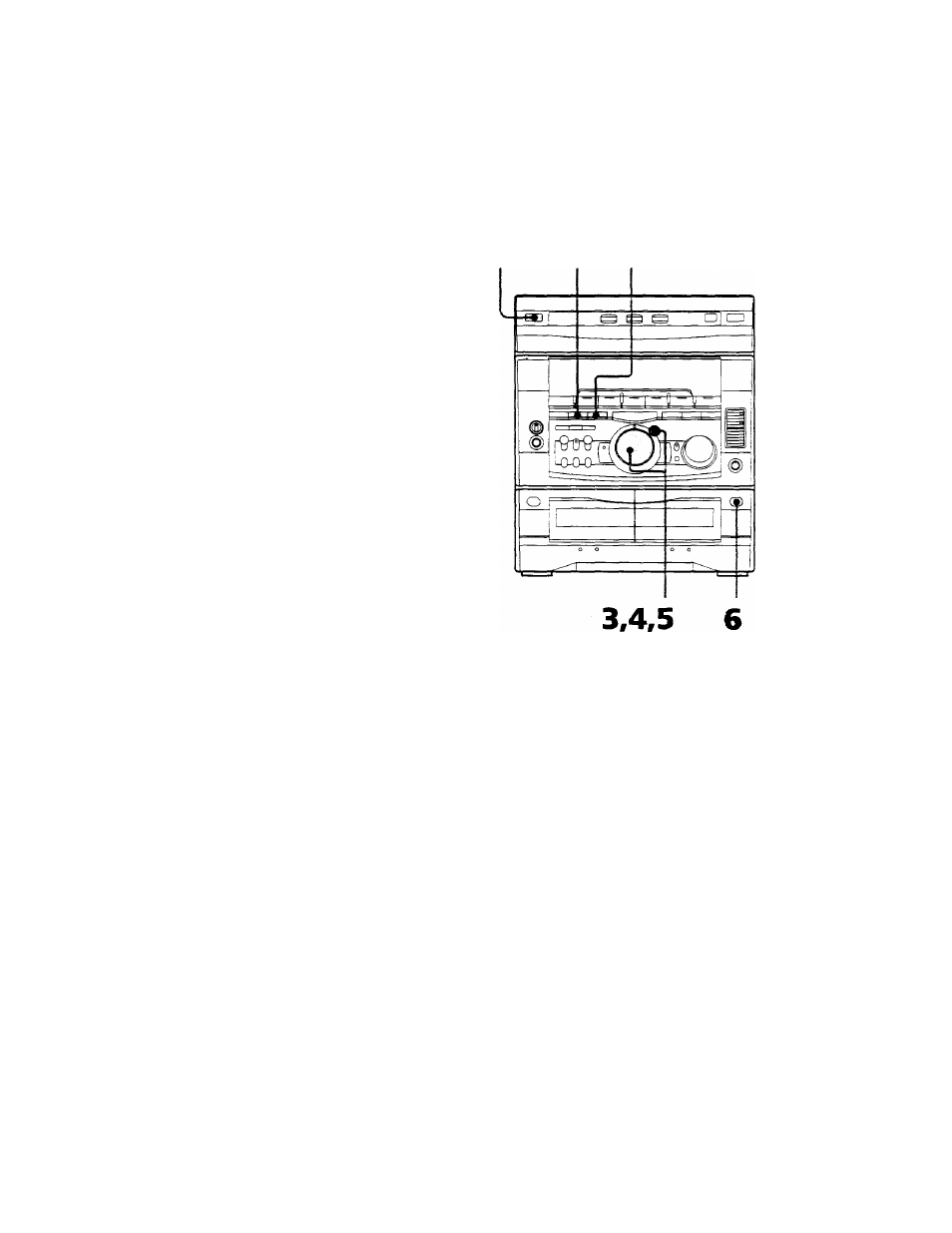
To check the setting
Press TIMER SELECT and turn the jog dial to
select the respective mode (DAILY 1 or
DAILY 2), then press ENTER/NEXT.
To change the setting, start over from step 1.
To cancel the timer operation
Press TIMER SELECT and turn the jog dial to
select "TIMER OFF", then press ENTER/
NEXT.
Tip
The power turns on 15 seconds before the preset
time.
Timer-recording radio
programs
To timer-record, you must preset the radio
station (see "Step 3: Presetting radio
stations") and set the clock (see "Step 2;
Setting the time") beforehand.
7
«) TIMER
A SELECT
continued
41
This manual is related to the following products:
