Video recording – Sony STR-AV770X User Manual
Page 21
Attention! The text in this document has been recognized automatically. To view the original document, you can use the "Original mode".
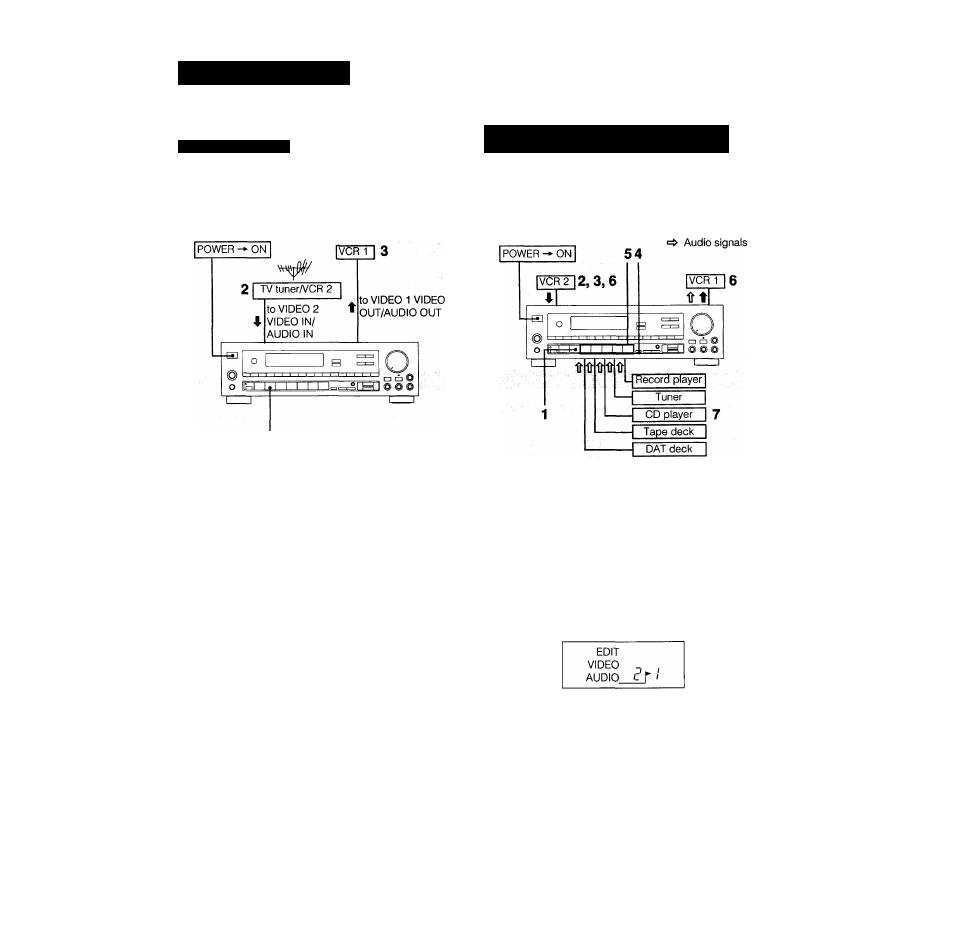
Video Recording
T63A
Video Tape Editing
Adding New Sound on a Video Tape during
Video Editing
Preparation
If the AUDIO indicator is lit in the display window, press the
EDIT AUDIO button to make the indicator go out.
1
Press VIDEO 2/LD.
2
Set VCR 2 to the playback mode.
3
Set VCR 1 to the recording mode.
Listening to an audio program during video tape editing
1. Press the appropriate FUNCTION selector.
2. Start the selected audio program source.
Recording a TV program
You can record a TV program on VIDEO 1.
During video tape editing, you can add the desired sound
on the recording-side video tape from various audio
program sources.
Video signals
1
Press VIDEO 2/LD.
2
Insert a recorded video tape into VCR 2 and set the
VCR to the playback mode.
3
At the point where audio dubbing is to start, press
the PAUSE button on VCR 2.
4
Press EDIT AUDIO.
The AUDIO indicator appears.
5
Select the audio program source with the
FUNCTION selectors.
6 Release the pause mode of VCR 2 and set VCR 1 to
the recording mode.
7
Start the selected audio program source.
Audio dubbing will start.
21
