Selecting a program source – Sony STR-AV770X User Manual
Page 13
Attention! The text in this document has been recognized automatically. To view the original document, you can use the "Original mode".
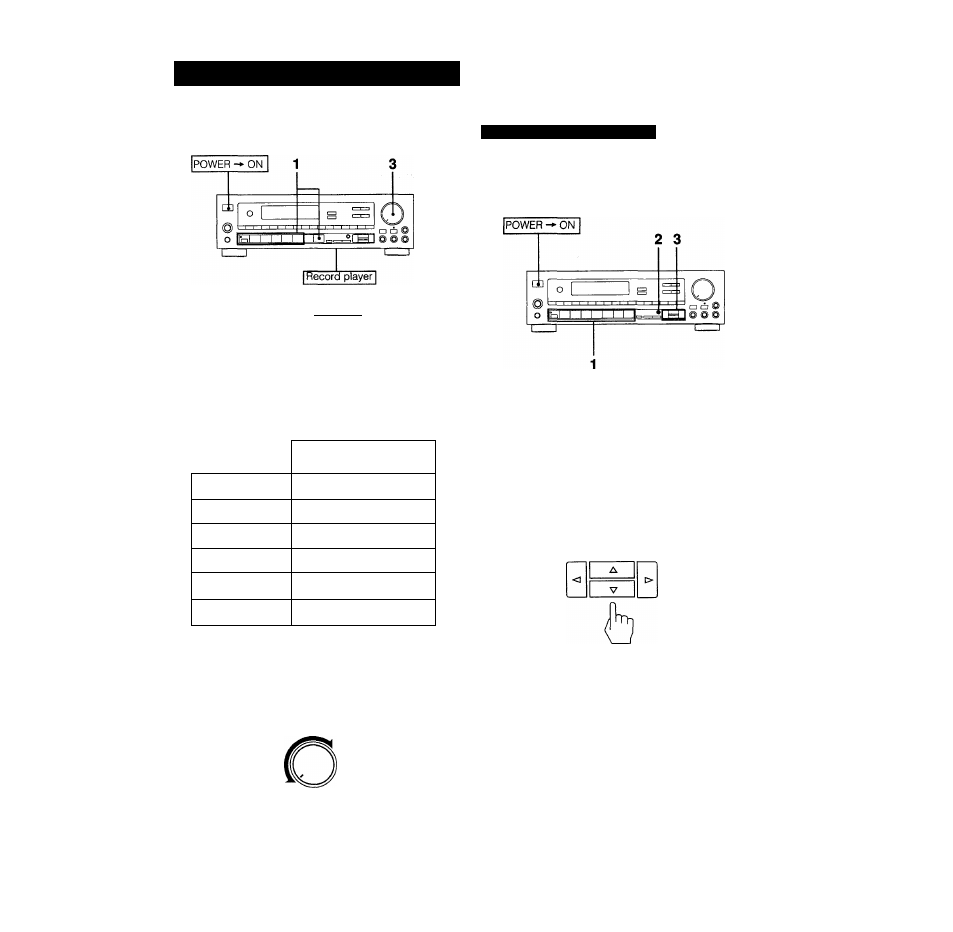
Selecting a Program Source
CD player |
Tape deck
DAT
VCR
I LD player
1
Select the program source.
FUNCTION selector to be
pressed
Phono record
PHONO
Radio Broadcast
TUNER
Compact disc
CD
DAT programs
DAT
Taped programs
TAPE 1, TAPE 2 MONITOR
Video programs
VIDEO 1, VIDEO 2/LD
2
Start the selected program.
3
Adjust the volume.
VOLUME
0
10
Labeling the Program sources
You can create the desired name (up to 11 characters) for
the functions except TUNER.
1
Select the program source.
2
Select the INDEX mode.
CURSOR MODE ------- O
3
Create an index name.
To select a letter or number (1 - 9), press A or V.
To change the position, press < or >.
4
Repeat Steps 1 to 3 for all other program sources
you want to assign an index name to.
Each program source can be stored under only one
index name
If you input an aiready stored source under any other index
name, oniy the last selected source will be valid.
To display the selected function and its name you
create
Each time the FREQ/INDEX button is pressed, the selected
function and the created name are alternately displayed.
13
