Q.^e. 3b, Basic operations, Display information while playing a disc – Sony CDP-CX53 User Manual
Page 9
Attention! The text in this document has been recognized automatically. To view the original document, you can use the "Original mode".
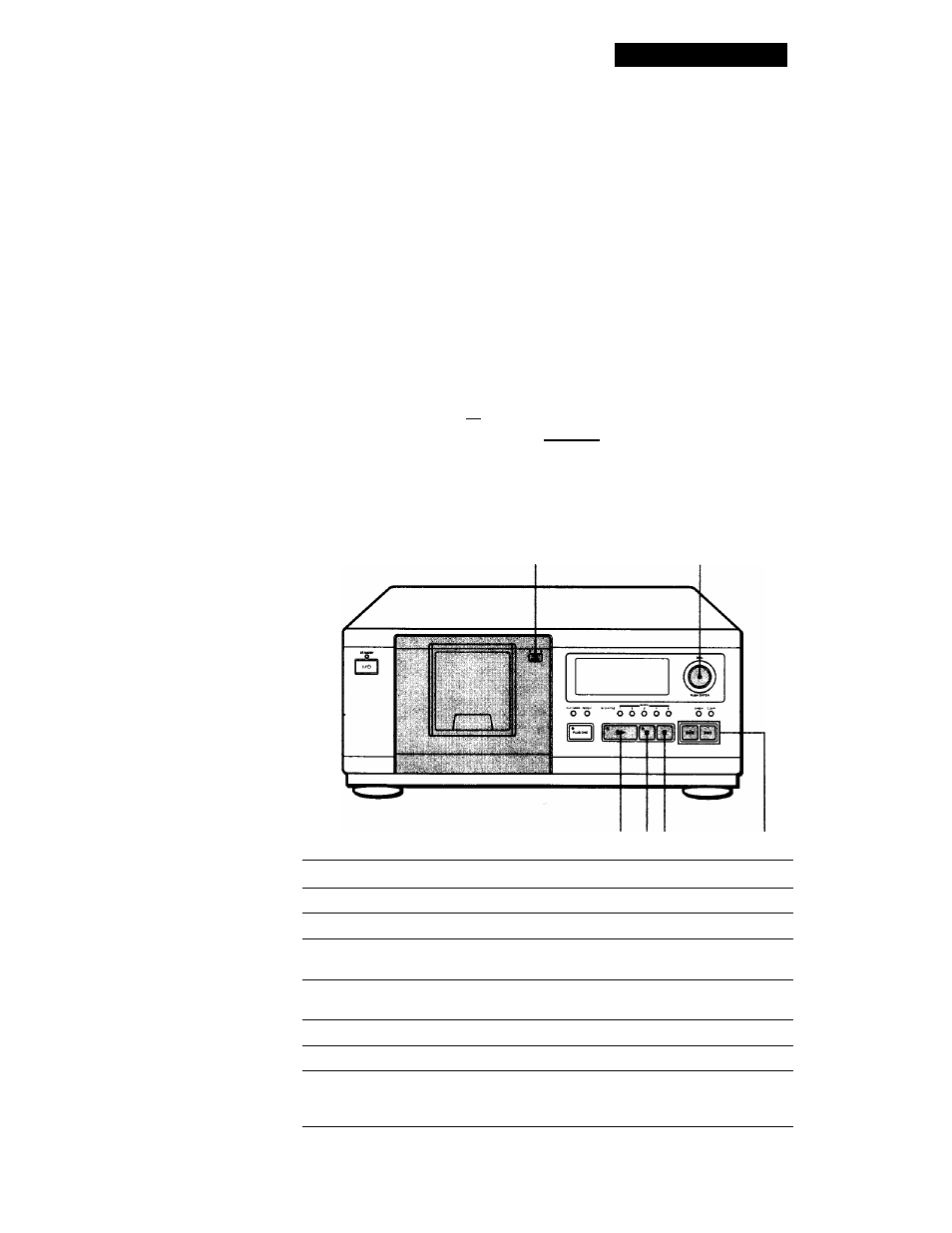
Basic Operations
When you turn off the player
by pressing the l/Cl) (standby
mode)
The player remembers the
last playing disc and the
play mode (Continuous,
Shuffle (see page 12) or
Program (see page 13)).
When you turn on the
player again, therefore, the
player plays the same disc in
the same play mode. Note
that the player does not
remember this information,
if you turn off the player by
pressing the power switch of
the amplifier or receiver
while the AC power cord is
connected to the switched
AC outlet of the amplifier or
receiver.
Push the JOG dial or press t> to start playing.
The selected disc is set to the playing position, and the player
plays all the discs from the selected one (ALL DISCS) or all the
tracks once (1 DISC).
Adjust the volume on the amplifier.
Display information while playing a disc
while playing a disc, the display shows the current disc number, track
number, playing time of the track and the next disc number.
Current disc number
Next disc number
ALL DISCS
DISC
TBACK
"pTf
I
C U
J
.Q.^e.
3B
Current track number Playing time of the track
To stop playback
Press
Front cover
JOG
[> II
IKM/OM
To
You need to
Pause
. Press M
Resume playing after pause
Press 11 or O
Go to the next disc [J]
Press DISC SKIP + once.
Hold down the button to skip discs.
Go back to the preceding disc [J]
Press DISC SKIP - once.
Hold down the button to skip discs.
Go to the next track
Press »1
Go back to the preceding track
Press IKK
Stop playing and remove the disc
Open the front cover, then push the JOG
dial. The disc comes to the loading
position.
