Creating a program using the remote, Checking the programmed order, Changing the programmed order – Sony CDP-CX53 User Manual
Page 14: Erasing the program stored in memory, To cancel program play, Playing cds
Attention! The text in this document has been recognized automatically. To view the original document, you can use the "Original mode".
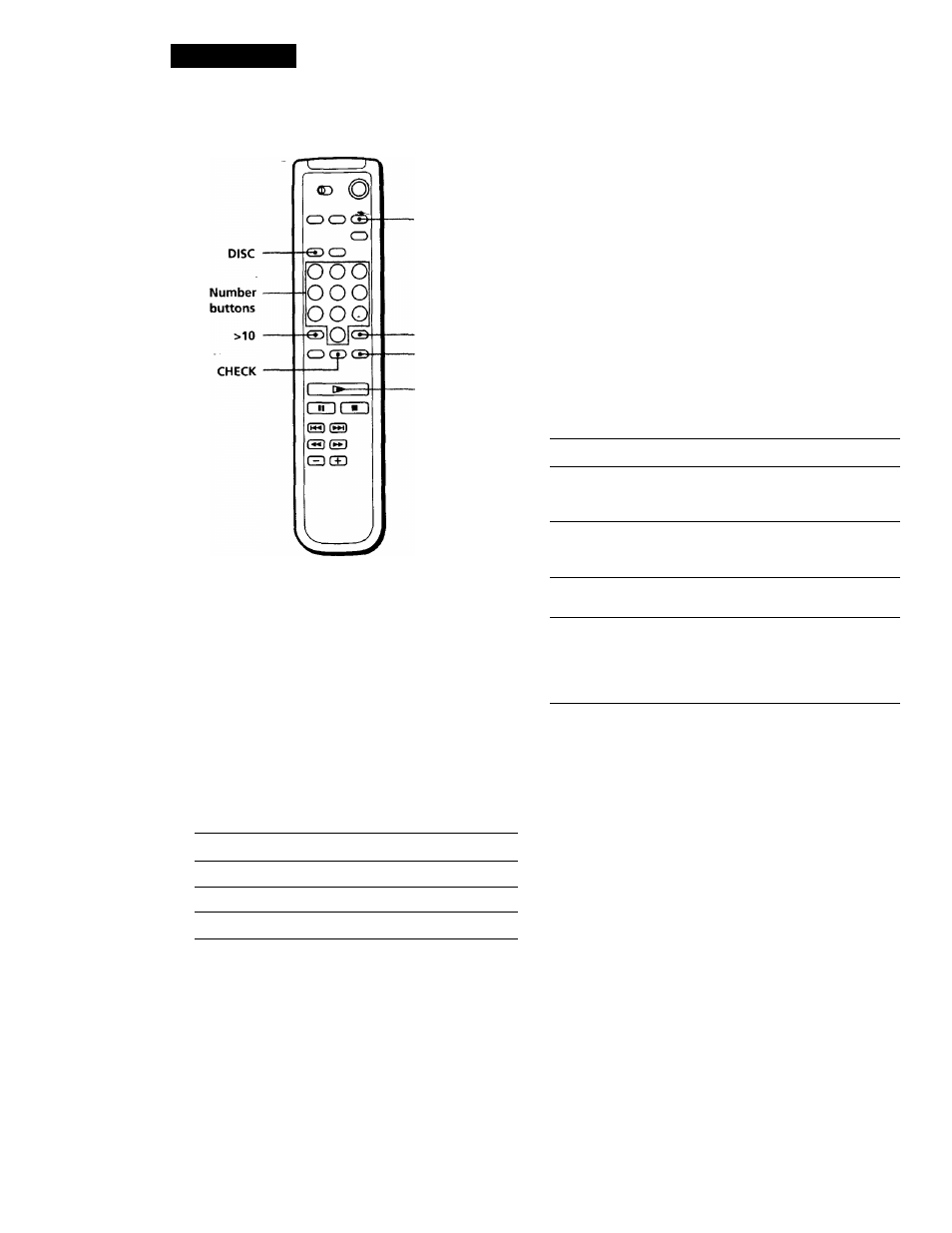
Playing CDs
Creating a program using the remote
PROGRAM
ENTER
CLEAR
1
Press PROGRAM.
2
Press DISC.
3
Press theTrumber button of the disc.
4
To program a whole disc, press ENTER and go to
Step 6.
5
Press the >10 button, then the number button of
the track.
6
To program other discs/ tracks, do the following:
To program
Repeat Steps
All tracks of another disc(s)
2 to 4
Other tracks on the same disc
5
Other tracks on other discs
2, 3 and 5
Checking the programmed order
You can check your program before or after you start
playing.
Press CHECK.
Each time you press this button, the display shows the
disc and track number of each step in the programmed
order. (When a whole disc is programmed as one step,
"AL" appears instead of the track number.) After the
last step in the program, the display shows "End" and
returns to the original display.
Changing the programmed order
You can change your program before you start playing.
To
You need to
Erase a track or disc
Press CHECK until the track or
disc you want to erase appears in
the display, then press CLEAR
Erase the last track or
disc in the program
Press CLEAR. Each time you
press the button, the last track or
disc will be cleared.
Add tracks or discs to the
end of the program
Follow the programming
procedure
Change the whole
program completely
Hold down CLEAR until
"Clear" appears in the display to
erase the whole program, then
create a new program following
the programming procedure
Erasing the program stored in memory
1
Press PLAY MODE repeatedly until "PROGRAM"
appears in the stop mode. When using the remote,
press PROGRAM.
2
Hold down CLEAR until "Clear" appears in the
display.
7
Press O to start Program Play.
To cancel Program Play
Press CONTINUE.
1 4
