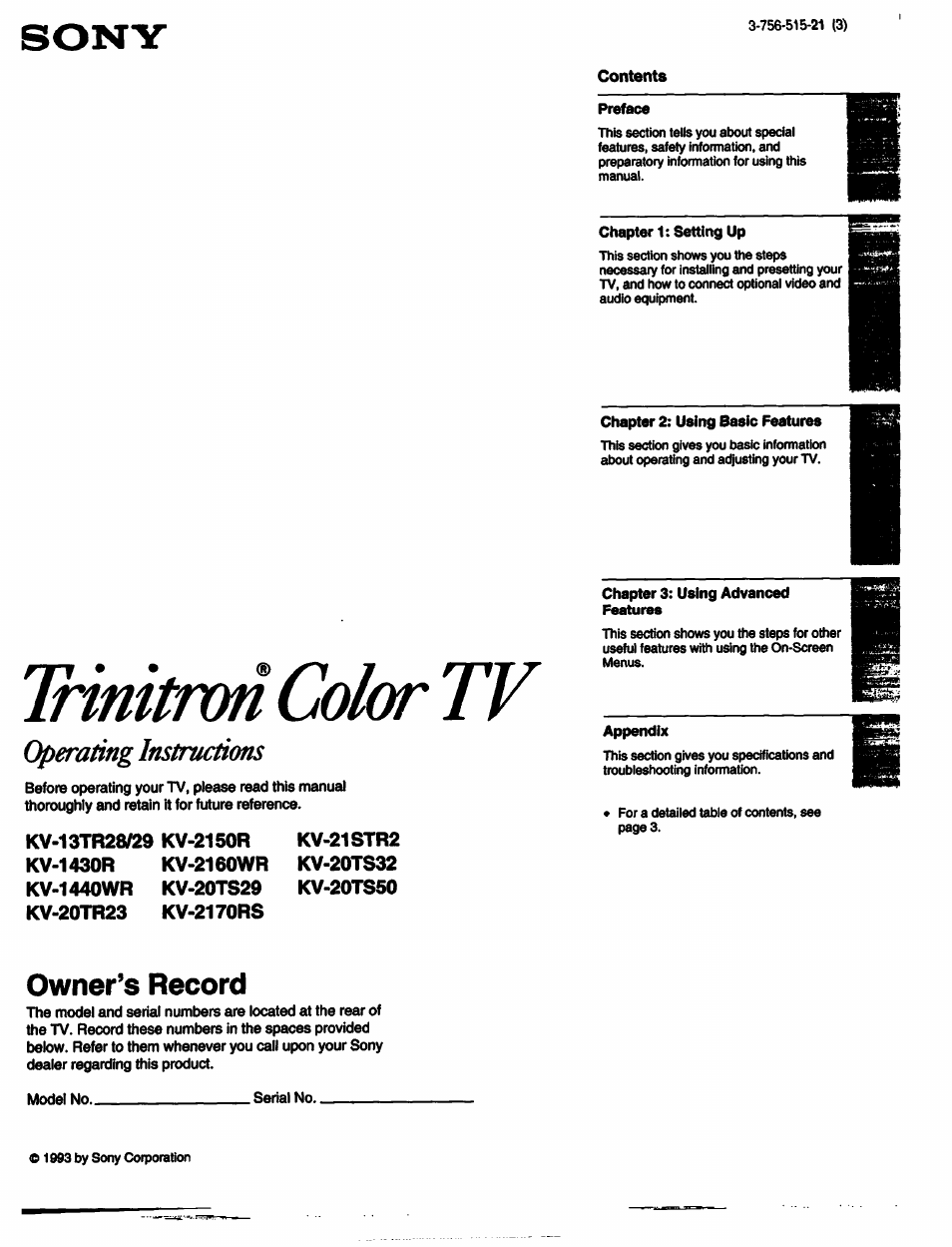Sony KV-13TR28 User Manual
Trinitron color tv, Operating instructions, Owner’s record
This manual is related to the following products:
Table of contents
Document Outline
- Table of Contents
- Introducing the Sony Trinitron® Color TV
- Identifying Your TV
- Using the On-Screen Menus
- Presetting TV Channels
- Presetting TV Channels
- Use this feature to erase unnecessary TV channels, so that when you press CH ■¥!-, the channel(s) are skipped.
- Press MENU.
- Press A+ or V- to select SET UP.
- Press RETURN.
- Press A-f or V- to select CH ERASE/ADD.
- Press RETURN.
- Press the CH +/- button to select the channel you want to erase. For exeunple, to erase channel 8, press CH + or - until 8 appears.
- Press RETURN.
- RETURN
- Repeat step 4.
- Presetting TV Channels
- Presetting TV Channels
- 1-3
- (Follow steps 1-3 in “Erasing Unnecessary Channels - CHANNEL ERASE." p. 20.)
- Press A+ or V- to select ADD.
- Press 0-9 and ENTER to select the channel you want to add. For example, to add channel 25, press 2,5 and ENTER.
- Press RETURN.
- RETURN
- Repeat step 5.
- Connecting Other Equipment
- Connecting Other Equipment
- Connecting Other Equipment
- Use this feature to set S VIDEO to ON or OFF depending on the kind of video equipment you have connected to the TV.
- For instructions on connecting video equipment, see p. 24.
- Press MENU.
- MENU
- Press A+ or V- to select SET UP.
- Press RETURN.
- RETURN
- Press A+ or V- to select S VIDEO. Then press RETURN.
- RETURN
- Press A+ or V- to select ON or OFF alternately.
- Press RETURN.
- Exlt@B
- I«
- Adjusting Picture and Sound Quality
- 1-2
- Follow these instructions to set the current tíme. The correct time must be set in order to use the other timer-activated functions (ON/OFF TIMER, CHANNEL BLOCK).
- EXAMPLE: Set the time to 3:15 PM, Monday.
- Press MENU.
- Press RETURN.
- RETURN
- Press RETURN.
- ►— —«I
- Press RETURN again.
- Press A-i- or V- to set the day.
- Press RETURN.
- RETURN
- Press RETURN.
- RETURN
- Press A-i- or V- to set the minutes.
- Press RETURN.
- RETURN
- Press A+ or V- to set the day.
- Then press RETURN.
- RETURN
- Press A+ or V- to set the hour.
- RETURN
- Press A+ or V- to set the minutes.
- RETURN
- Press A+ or V- to set the duration of time that you want the TV remain blocked.
- RETURN
- Press RETURN.
- RETURN
- Customizing the Screen Dispiay
- Use this feature to caption up to 12 channei number displays with the matching channel call letters.
- EXAMPLE: Caption channel 20 with ESPN at the caption position number 4.
- Press MENU.
- MENU
- Press A+ or V- to select SET UP. Then press RETURN.
- RETURN
- Press A+ or V- to select CH CAPTION/GUIDE. Then press RETURN.
- RETURN
- Press RETURN again.
- RETURN
- Customizing the Screen Display
- Using the Cordless Headphones (Kv-20TS50omy)
- Troubleshooting