Sony KV-13TR28 User Manual
Page 15
Attention! The text in this document has been recognized automatically. To view the original document, you can use the "Original mode".
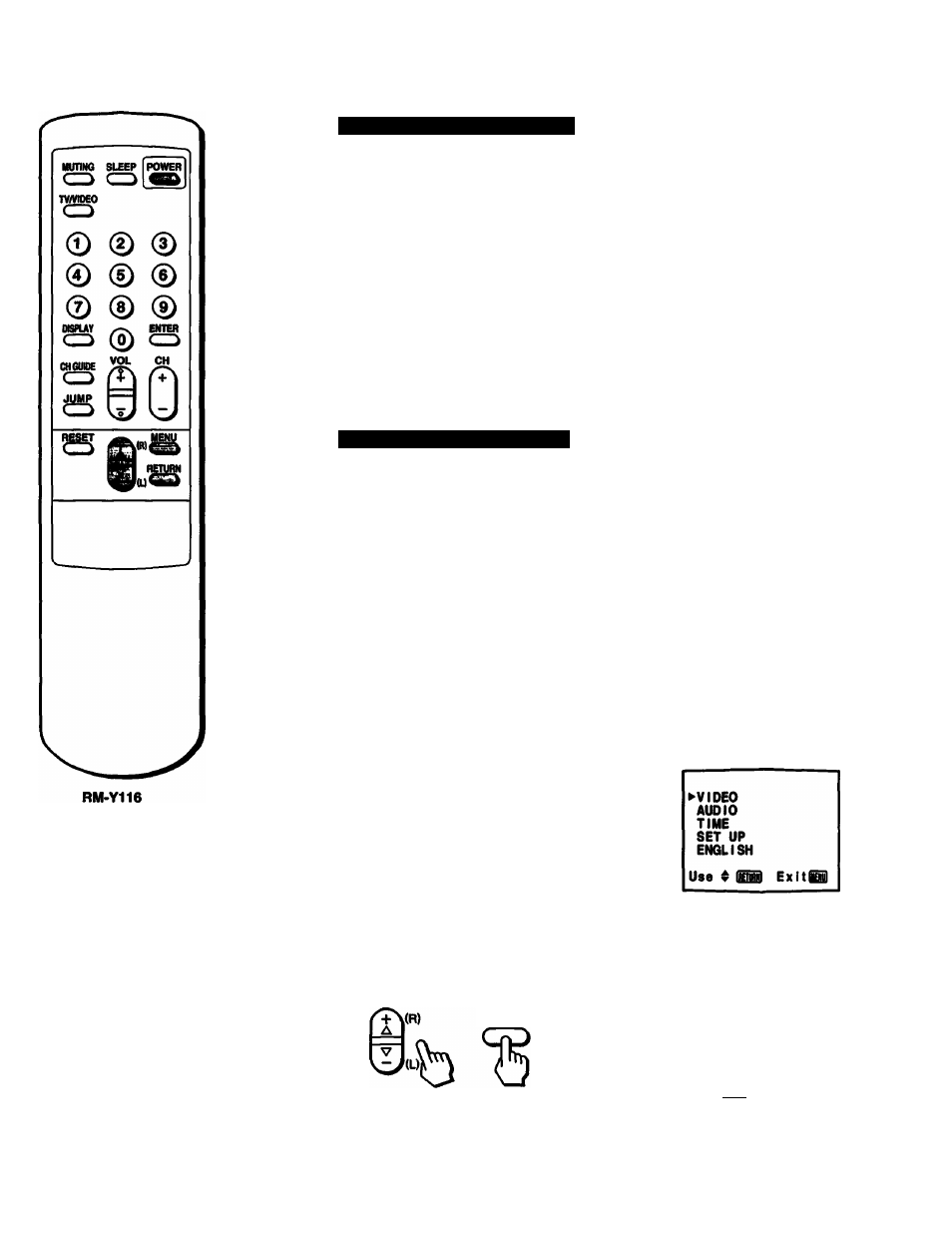
Navigating Through the Menus
To display the main menu
Press MENU.
To return to the previous menu
Press A+ or V- to select ZD MENU.
Then press RETURN.
To return to the main menu
Repeat the above, until you reach the main menu.
To return to the normal screen
Press MENU on the Remote Commander.
The menus disappear automatically if you do not press a button within 90 seconds.
B
n
,!H
i
«a
S
Changing the Menu Language
(KV-1430R/2150R/2170RS/1440WR/2160WR/21STR2 only)
The menu language is factory-set to ENGLISH. Follow these instructions to
change the menu language to Spanish or back to English.
§
1
Press POWER on the TV or the Remote Commander to tum the TV on.
POWER
O
&
POWER
Press MENU.
The main menu appears.
MENU
3
Press the A+ or V- to select ENGLISH.
Then press RETURN.
RETURN
VIDEO
AUDIO
TIME
SET UP
ENGLISH
Use ^ iiinül Exitfii
Chapter 1: Setting Up
15
