Using the on-screen menus, Press á+ or v- to select the language, Press return – Sony KV-13TR28 User Manual
Page 16
Attention! The text in this document has been recognized automatically. To view the original document, you can use the "Original mode".
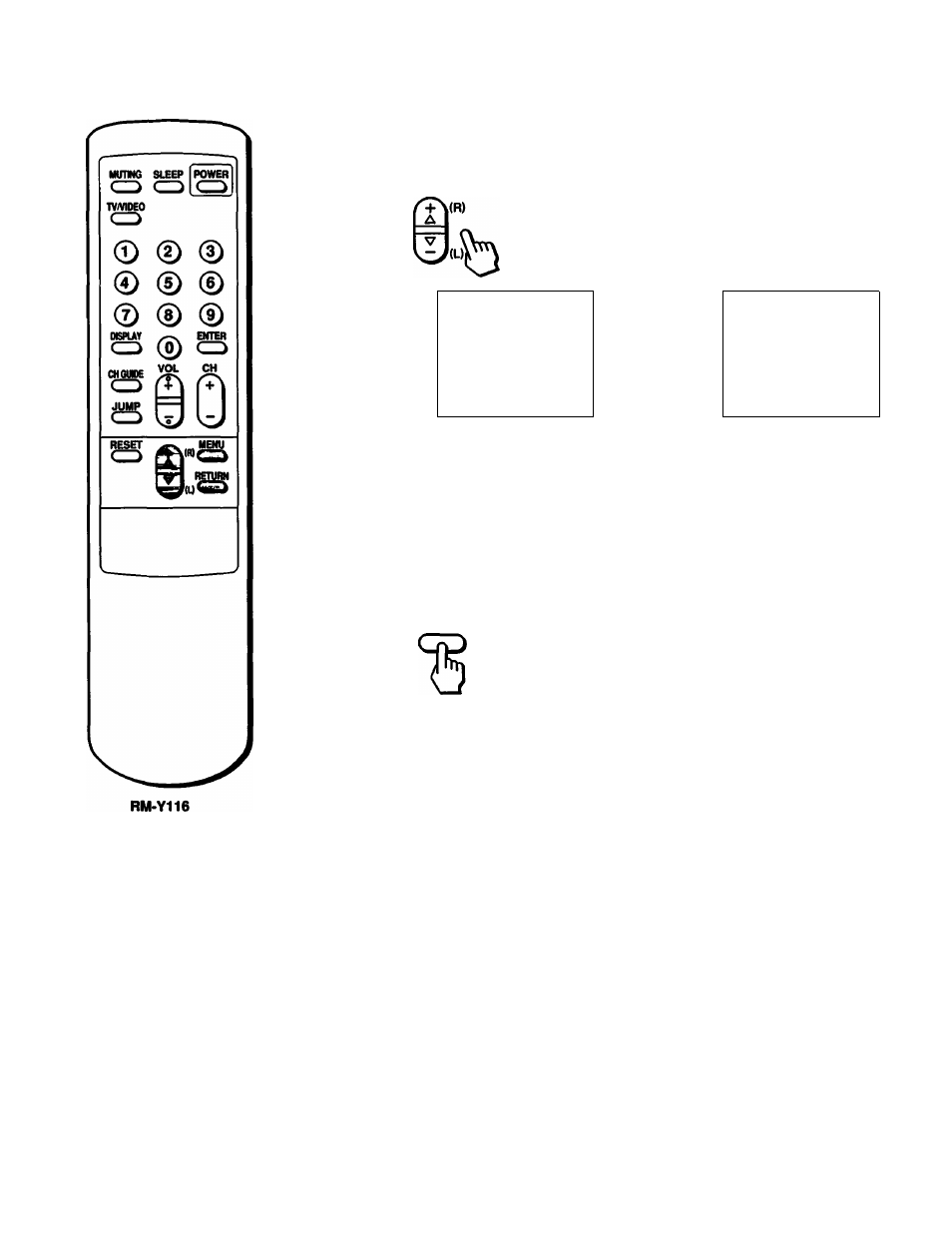
Using the On-Screen Menus
Press
á+
or V- to select the language.
Each time you press or V-,
№0 ESPAÑOL and ENGLISH menus appear.
VIDEO
VIDEO
AUDIO
AUDIO
TIME
HORA
SET UP
\ ^
AJUSTES
ENGLISH
ESPAÑOL
Use ▼ ExItSI
Usar$ IBlSalIrB
Certain parts of the ESPAÑOL menus remain in English.
5
Press RETURN.
The language is selected.
RETURN
VIDEO
AUDIO
TIME
SET UP
►ENGLISH
Use ▼ @1 ExItI
To return to the normal screen
Press MENU.
16
Chapter t; Setting Up
This manual is related to the following products:
