Locating the controls, Remove the battery compartment cover – Sony KV-13TR28 User Manual
Page 10
Attention! The text in this document has been recognized automatically. To view the original document, you can use the "Original mode".
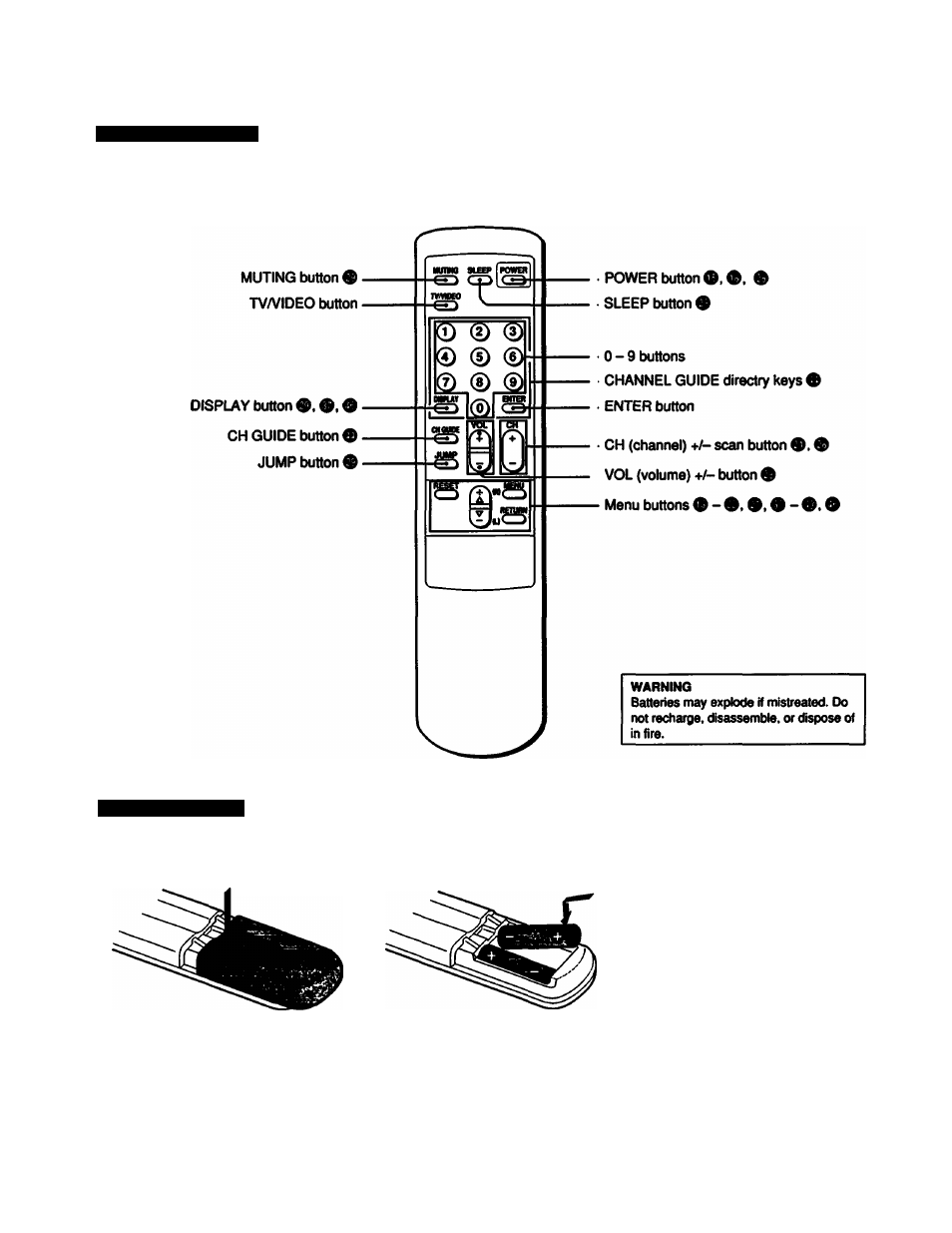
Locating the Controls
Remote Commander
For details, see the pages indicated by the numbered black circles •.
RM-Y116
Installing batteries
1
Remove the battery
compartment cover.
(Rear of commander)
Insert two size AA (R6)
batteries in correct polarity.
Battery life
With normal operation, batteries will last up
to half a year. If the Remote Commander
dose not operate properly, the batteries
might be exhausted. Replace both of them
with new ones.
To avoid damage from possible battery
leakage
Remove the batteries if you do not plan to
use the Remote Commander for a fairly
long time.
10
Preface
This manual is related to the following products:
