Press – Sony KV-36XBR200 User Manual
Page 21
Attention! The text in this document has been recognized automatically. To view the original document, you can use the "Original mode".
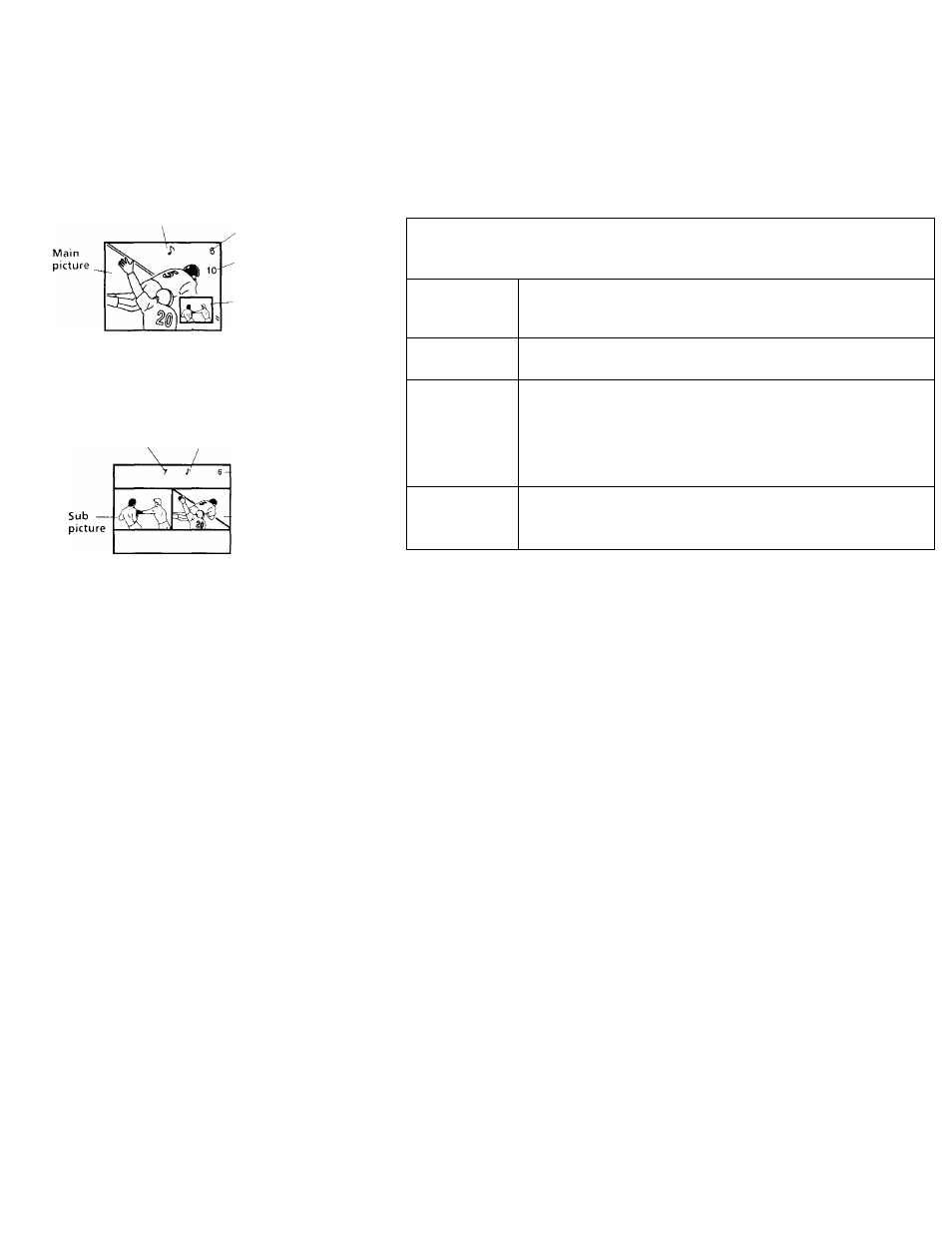
Watching Two Programs at One Time — PIP/P&P (Twin View™)
The Picture-irv-Picture (PIP) feature allows you
to view two channels simultaneously, one in
the full size '"main" picture and one in a
smaller "window" picture.
The sound of the main
picture is received
Main picture
channel or input-
source mode
Window picture
- channel or input-
source mode
. Window
picture
The Picture-and-Picture (P&P) feature allows
you to view two channels simultaneously,
both in a reduced size screen. The main
picture will appear on the right.
Left picture channel
or input-source mode
REFER TO THE ILLUSTRATION OF
THE REMOTE CONTROL ON THE
INSIDE FRONT COVER OF THIS
MANUAL
>45 YOU REVIEW THIS
CHART
The sound of the right
picture is received
Right picture
channel or input-
source mode
- Main
picture
Using the Yellow Labeled Buttons for PIP Operations
Some control buttons for PIP and P&P are located under
the cover on the top of the remote control.
o
Press to display a window picture (PIP).
Each time you press, the picture size will change
(1/4 ^1/9 —*1/16).
Press
(O FF )
to remove the window picture.
^'
(3)
Press to display right (main) and left pictures (P&P).
Press (OFF) to cancel.
TV/VIDEO
CD
ye/ioix ¡aoeied button
Press repeatedly to step through available video inputs:
TV, VIDEO 1, VIDEO 2, VIDEO 3 and VIDEO 4
PIP will display the video source in the window picture.
P&P will display the video source in the left picture.
If you label one of your VIDEO inputs as SKIP, this video input will be
skipped, (see “VIDEO LABEL” on page 27)
AUDIO
Q
Press to alternate sound between the main picture and the window picture
for PIP and the right and left picture tor P&P. A
J'
will appear for a few
seconds to indicate which picture is receiving sound.
17
