Additional connections, Connecting an audio system, Connecting an a/v receiver – Sony KV-36XBR200 User Manual
Page 13
Attention! The text in this document has been recognized automatically. To view the original document, you can use the "Original mode".
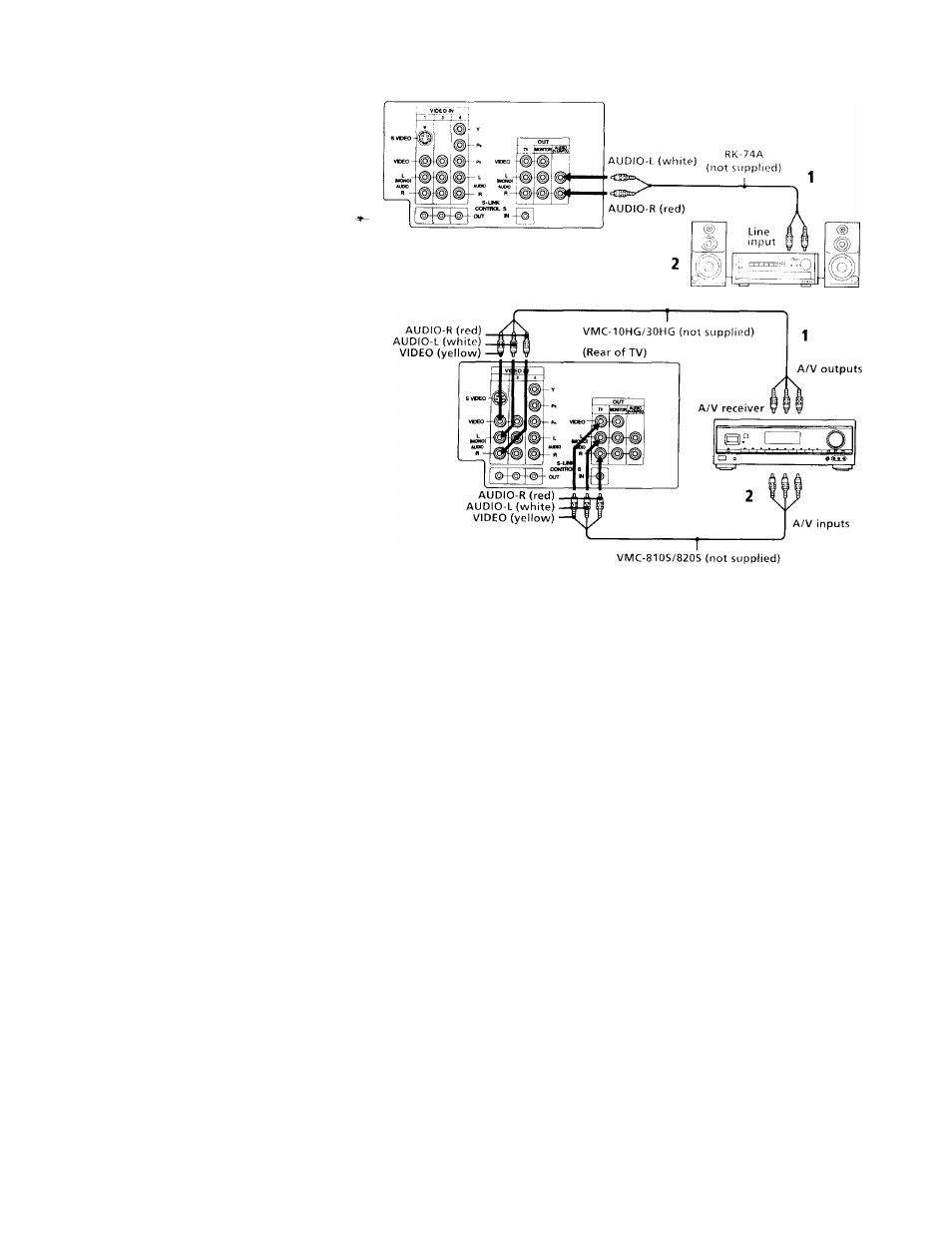
Additional Connections
Connecting an audio system
For an enhanced sound, connect your audio
system to your TV.
1
Using AUDIO connectors, connect AUDIO
OUT on your TV to one of the unused Line
inputs (e.g. Tape-2, AUXl, etc.) on your
stereo.
2
Set your stereo to the chosen Line input
and use the AUDIO menu to set your
audio output, (see "SPEAKER" and
"AUDIO OUT" on page 24)
Connecting an A/V receiver
For easier control of all audio and video
equipment, connect your A/V receiver.
1
Using A/V connectors, connect VIDEO 1
IN on your TV to Monitor AUDIO and
VIDEO OUT on your A/V receiver.
2
Using A/V connectors, connect TV OUT
on your TV to TV AUDIO and VIDEO IN
on your A/V receiver.
You may want to use CHANNEL FIX to fix your TV's
input to the AA' receiver (VIDEO 1). (see "CHANNEL
SET UP" on page 26)
(K. ... ■)!
Disconnect all power sources before making any connections.
