Setting up the tv automatically, To perform auto set up again, Notes – Sony KV-36XBR200 User Manual
Page 18
Attention! The text in this document has been recognized automatically. To view the original document, you can use the "Original mode".
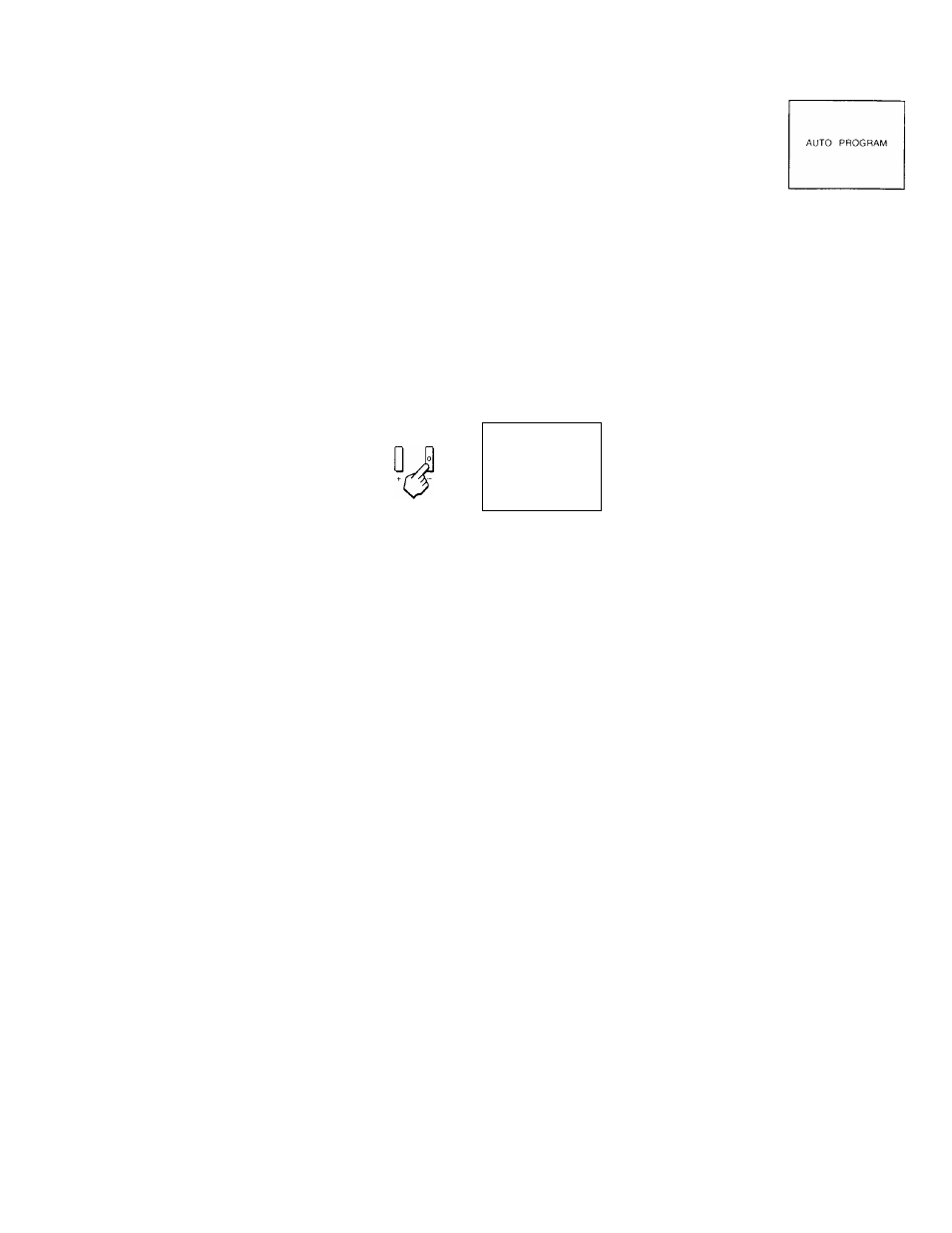
/fe
Setting Up the TV
Automatically
The Easy Setup Guide feature allows you to
set the on-screen language and set all
receivable channels in one step.
The AUTO PROGRAM function of the Easy
Setup Guide feature does not apply for
installations that use a cable box for ail channel
selection.
You can also set up the TV manually, (see "Usiny
the SET UP menu" on paye 26)
I'i’ps V
• Perform this function duriny the day, loith the
antenna andfor cable properly connected, to ensure
that all available channels will he broadcasting and
receivable.
• After using Easy Setup Guide you will still have the
option of adjusting any of the system settings, like
erasing channels, through the SET UP menu, (see
"CHANNEL SET UP" on page 26)
L'sing the buttons on the lop ol the I \
D Q Q D 3 3 G
SCT'jF TVVC'EC ■ VC'e.Mt ♦
■ ■ CHANNEL +
POWER
1 Press POWER to turn on the TV.
'*^The Easy Setup Guide screen appears.
’re--^\’l1| L .MI - to continue
C®
pnwPD
ENGLISH
' CH * [
ESPANDI
C M ■ '
FRANÇAIS
; VOL . ]
AUTO S F r U P i VOL
I
DEMO
(TV ■■■VIDEO I
2 Press CHANNEL + to select ENGLISH,
CHANNEL - to select ESPAÑOL or
VOLUME -r to select FRANÇAIS.
The screen will change to reflect your
choice.
B
ENGLISH
[OH.]
ESPAÑOL:
ICH-I
FRANÇAIS'
1VOL * 1
AUTO AJUSTES
[ VOL >
DEMO-
1 TV/VIDEO]
Primero conecte e
cabie/antena
Oprima [SET UP|
para salir.
For a DEMO of functions and menus,
press TV/VIDEO.
Q
14
AUTO PROGRAM appears and the TV starts
scanning and presetting channels
automatically. When all the receivable channels
are stored, the lowest numbered channel is
displaved. If the TV receives cable TV channels
CABLE is set to ON automatically.
To perform AUTO SET UP again
Press the SET UP button on the TV and follow
steps 2-3.
Notes
• Before you perform Easy Setup Guide again,
make sure that the input from ANT (not
AUX) is selected by pressing ANT until
"AUX" does not appear next to the channel
number.
• When vou perform AUTO PROGRAM, your
CHANNEL FIX, TIMER, and CHANNEL
BLOCK settings will be erased.
• To reset your TV to factory settings, turn the
TV on. Then, while pressing the RESET
button on your remote control, press the
POWER key on your TV. The TV will turn
itself off, then back on.
