Creating your favorite channel list, 0 d) od, Creating a favorite channel list with station id – Sony SLV-998HF User Manual
Page 72: Cd'cd 'o ‘0 0, 0 0 o
Attention! The text in this document has been recognized automatically. To view the original document, you can use the "Original mode".
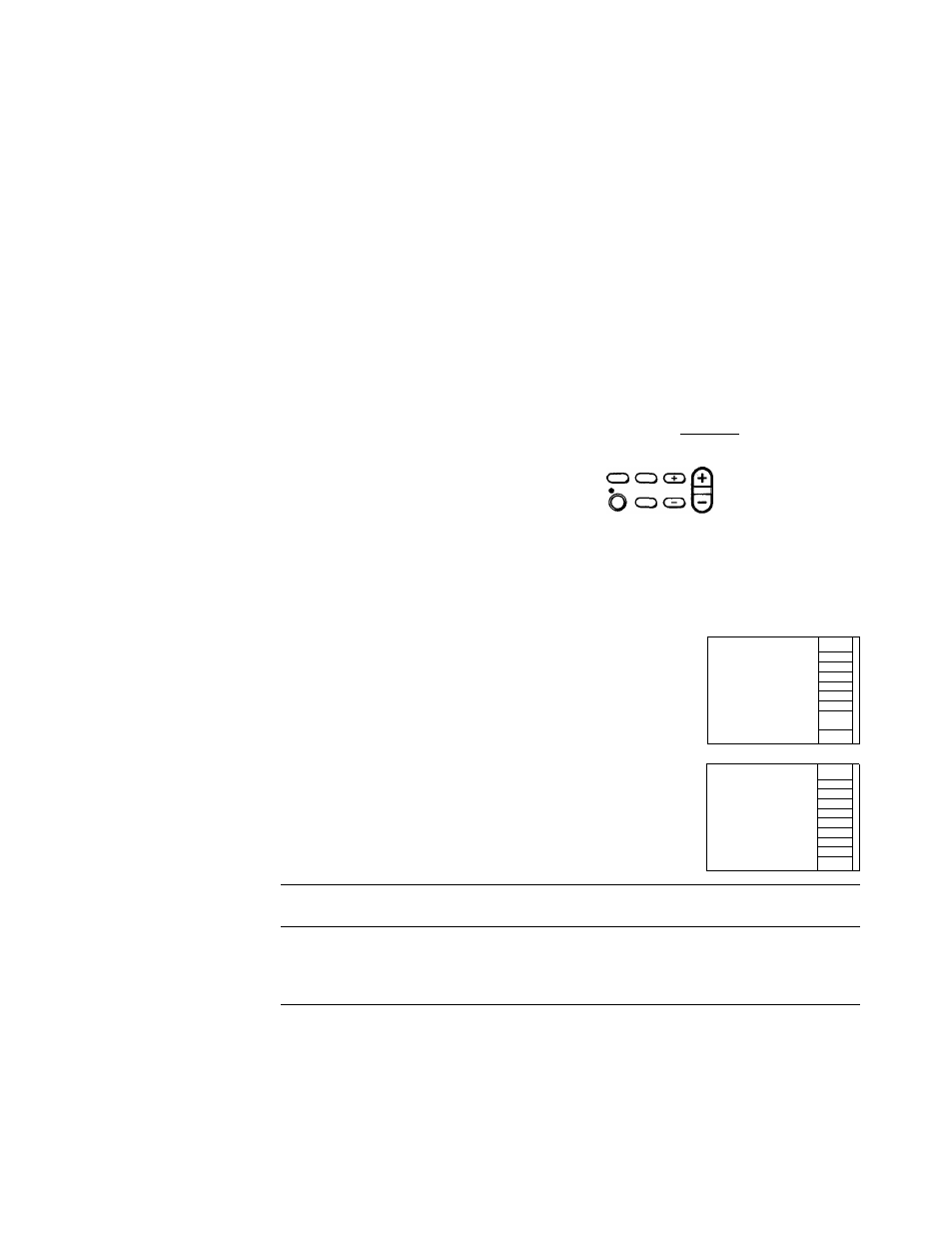
Creating a
favorite channel
list with Station
ID
You can create your favorite channel list
of the TV channels with Station ID. You
can store up to 10 channels with Station
ID and select the channel from your
favorite channel list.
Creating your favorite
channel list
0 d) OD
CD
CD
CD
CD
'CD'CD 'O ‘0 0
(SMS)
0
0
0
CZ) (^ 0 0 0
(
zd
’
cd
0 0 o
0
CURSOR
SET
CH +/-
1
SET
o
CH
éì
Press SET.
The FAVORITE CH screen appears on the TV screen.
Press CH +/- to select the station ID you
want to replace.
The selected station ID
FAVORITE CH 12
4fec
15
(^S
9
MTV
13
HBO
19
HB02
3
E!
45
ESPN
43
TNT
22
22
10
WGN
Press CURSOR
to
select the
o • CURSOR
Station
ID you
want to
set.
FAVORITE CH 12
ABC
15
CBS
27
TOP
13
HBO
19
HB02
3
E!
45
ESPN
43
TNT
22
22
10
WGN
4
Repeat steps 2 and 3 to set the station IDs as required.
5
SET
Press SET.
o
Note
If the TV channel has no station ID, the channel number appears on the TV screen.
72 Additional Operations
