To select the channel map channel map, Notes, Setting up vcr pius* (continued) – Sony SLV-998HF User Manual
Page 50
Attention! The text in this document has been recognized automatically. To view the original document, you can use the "Original mode".
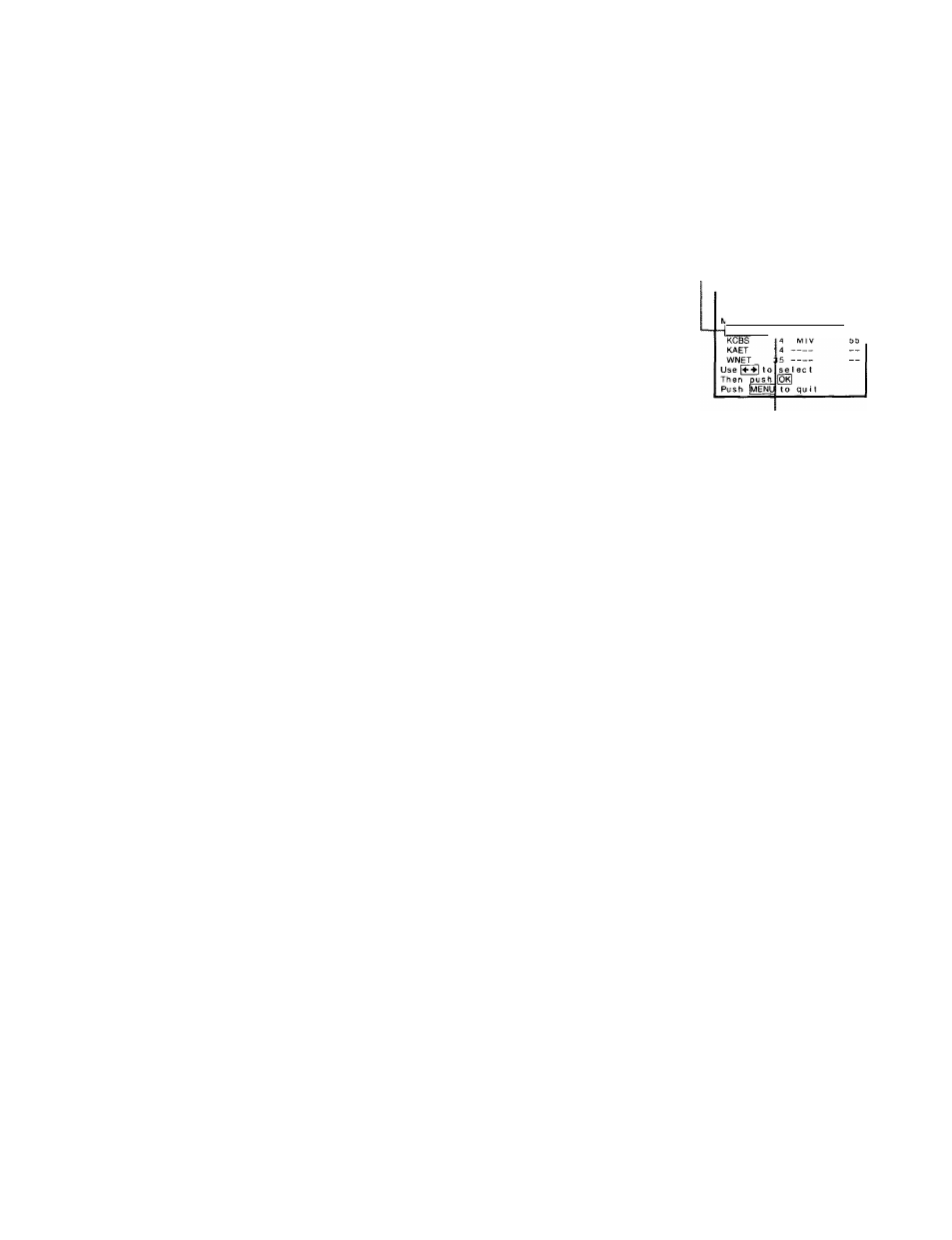
Setting up VCR Pius* (continued)
Choii&e vour Cable CH IMAP
WP ill 2 3 4 5 6 7 61
P^BC! ligsj CNN
98
To select the channel map
Channel map
If the program information signal in your area
Station ID number
has several channel map patterns (up to 8), the
Choose your Cable CH MAP menu appears:
• the first time you turn on the VCR after
completing chaimel mapping
• after selecting AUTO and pressing OK on the
SMART CHANNEL MAPPING menu
In this case, you have to select the channel map
on the Choose your Cable CH MAP menu.
1
Find the VCR Plus+ Channel Listing in your program guide. For
details, see page 48.
Z Press CURSOR
to select the channel map number you want by
checking the channel number in the program guide.
3
Press OK.
Channel number
Notes
• It takes about 1 hour to complete channel mapping.
• The VCR can receive the program information signal only while the VCR is turned
off and no timer recordings are set.
• The VCR cannot set the guide channels correctly unless you enter the ZIP/POSTAL
CODE in your area.
• When you move to a different area, you must set up the VCR again and enter your
new ZIP/POSTAL CODE in the EASY SET UP procedure.
50 Getting Started
