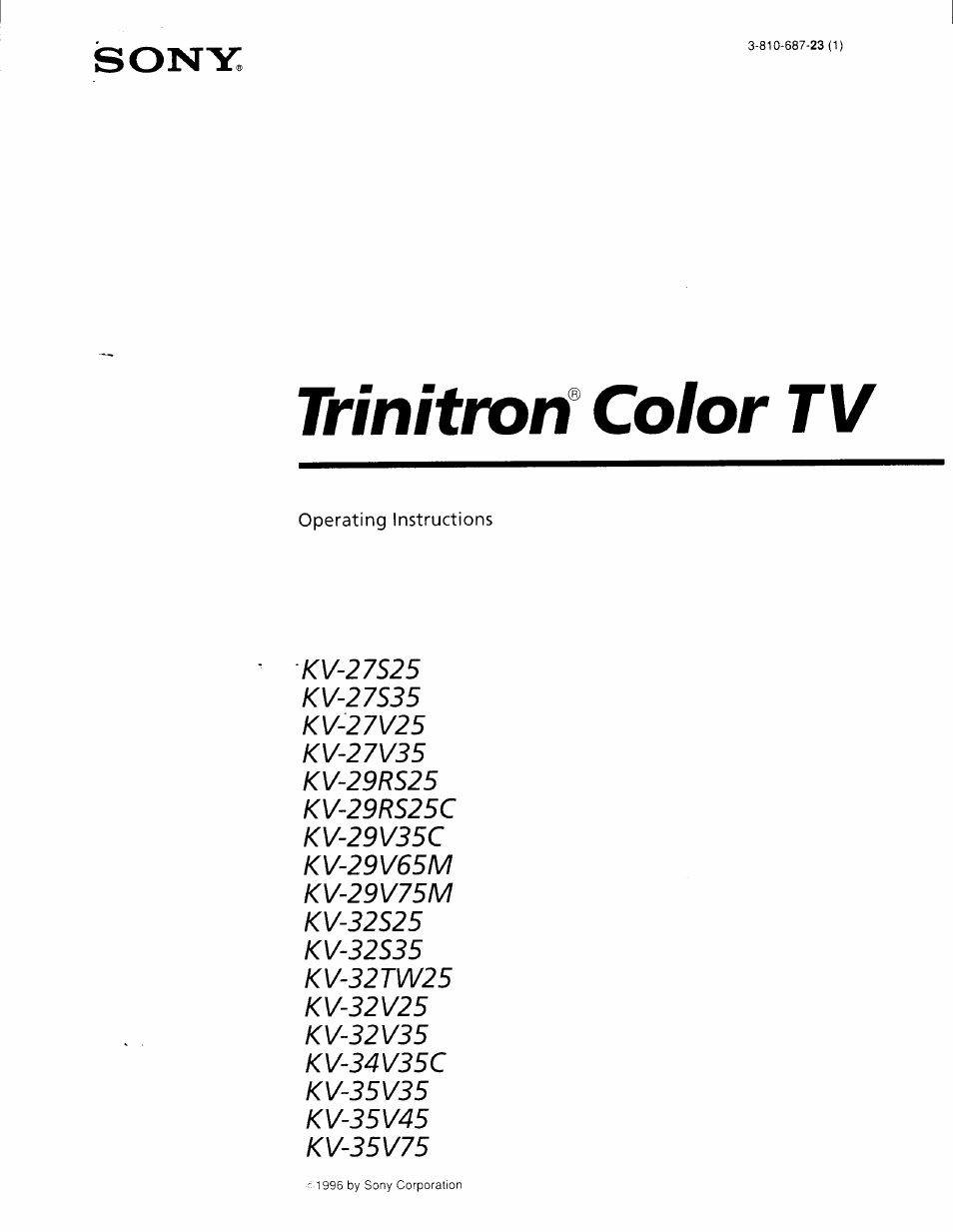Sony KV-27S25 User Manual
Trinitron color tv
Table of contents
Document Outline
- Trinitron Color TV
- WARNING
- Table of contents
- Checking your model number
- Step 1: Hookup
- step 2: Installing the glass door and
- step 3: Setting up the remote commander
- step 4: Setting up the TV automatically
- (AUTO SET UP)
- Before you start using AUTO SET UP, be sure to connect the antenna or cable to the TV (see page 5).
- 1 Press POWER to turn on the TV.
- Press CHANNEL + to select English screens or CHANNEL - to select Spanish screens.
- 3 Press VOLUME
- To perform AUTO SET UP again
- To browse the main functions (DEMO)
- 1 Press TV (FUNCTION).
- 2 Press MENU.
- 3 Press 4 or ♦ to select and press GD.
- 4 Press 4 or 4 to select CHANNEL ERASE/ADD, and press GD.
- Erase and/or add channels:
- 6 To erase and/or add other channels, repeat step 5.
- 7 Press MENU to return to the original screen. Presetting channels
- Setting cable TV on or off
- Adjusting the tilt of the picture
- (TILT CORRECTION)
- 1 Press MENU.
- 2 Press ♦ or ♦ to select »*i, and press c
- 3 Press ♦ or to select LANGUAGE, and press
- 4 Press ♦ or ♦ to select your favorite
- language, "ENGLISH" or "ESPAÑOL," and press GY.
- 1 Press MENU.
- 2 Press 4 or ♦ to select is, and press GG.
- 3 Press ♦ or ♦ to select TILT CORRECTION, and
- press
- 4 Press ♦ or ♦ to adjust the tilt between +5 and -5.
- 5 Press MENU to return to the original screen. 5 Press MENU to return to the original screen.
- (TILT CORRECTION)
- Watching the TV
- Watching two programs at a time —PIP
- Selecting the video mode (VIDEO)
- Adjusting picture
- brightness
- automatically
- (LIGHTSENSOR)
- 1 Press MENU.
- 2 Press ♦ or ♦ to select [ull, and press CD.
- 3 Press or to select LIGHTSENSOR, and
- press
- 4 Press ♦ or ♦ to select ON or OFF, and press
- 1 Press MENU.
- 2 Press 4 or ♦ to select J', and press
- 3 Select the item you want to adjust.
- For example:
- 4 Adjust the selected item:
- 5 To adjust other items, repeat steps 3 and 4.
- 6 Press MENU to return to the original screen. Description of adjustable items
- To restore the factory settings
- Using the 0 (audio effect) button
- Using the menu to set audio effect
- (LIGHTSENSOR)
- Selecting stereo or bilingual programs
- Setting the speaker
- Setting audio out
- (AUDIO OUT)
- 1 Press MENU.
- 2 Press ♦ or ♦ to select J', and press Ci:.
- 3 Press ♦ or ♦ to select SPEAKER, and press
- 1 Press MENU.
- 2 Press ♦ or ♦ to select J', and press CD.
- 3 Press 4 or 4^ to select AUDIO OUT, and press
- 4 Press 4 or ♦ to select ON or OFF; and press
- 4 Press 4 or 4 to select VARIABLE or FIXED, and press GD-
- 5 Press MENU to return to the original screen.
- (AUDIO OUT)
- Setting daylight saving time (daylight
- Setting the clock
- (CURRENT TIME SET)
- 1 Press MENU.
- 2 Press ♦ or ♦ to select ©, and press GC .
- 3 Press 4 or ♦ to select DAYLIGHT SAVING, and press gD-
- 4 Press ♦ or ♦ to select YES or NO, and press
- 5 Press MENU to return to the original screen.
- 1 Press MENU.
- 2 Press ♦ or ♦ to select ©, and press GD-
- 3 Press 4 or ♦ to select CURRENT TIME SET, and press GD-
- 4 Make sure the cursor {>) is to the left of - AM," and press GD.
- 5 Set the current time.
- 6 Press MENU to return to the original screen.
- (CURRENT TIME SET)
- Setting the timer to turn the TV on and
- Customizing the channel names
- Blocking out a channel (channel block)
- Setting your favorite channels
- Setting video labels
- Operating a cable box or DBS receiver
- Troubleshooting
- Specifications
- (AUTO SET UP)