Connecting an antenna/cable tv system with a vcr, Without a cable box, To an s video equipped vcr without a cable box – Sony KV-27S25 User Manual
Page 6
Attention! The text in this document has been recognized automatically. To view the original document, you can use the "Original mode".
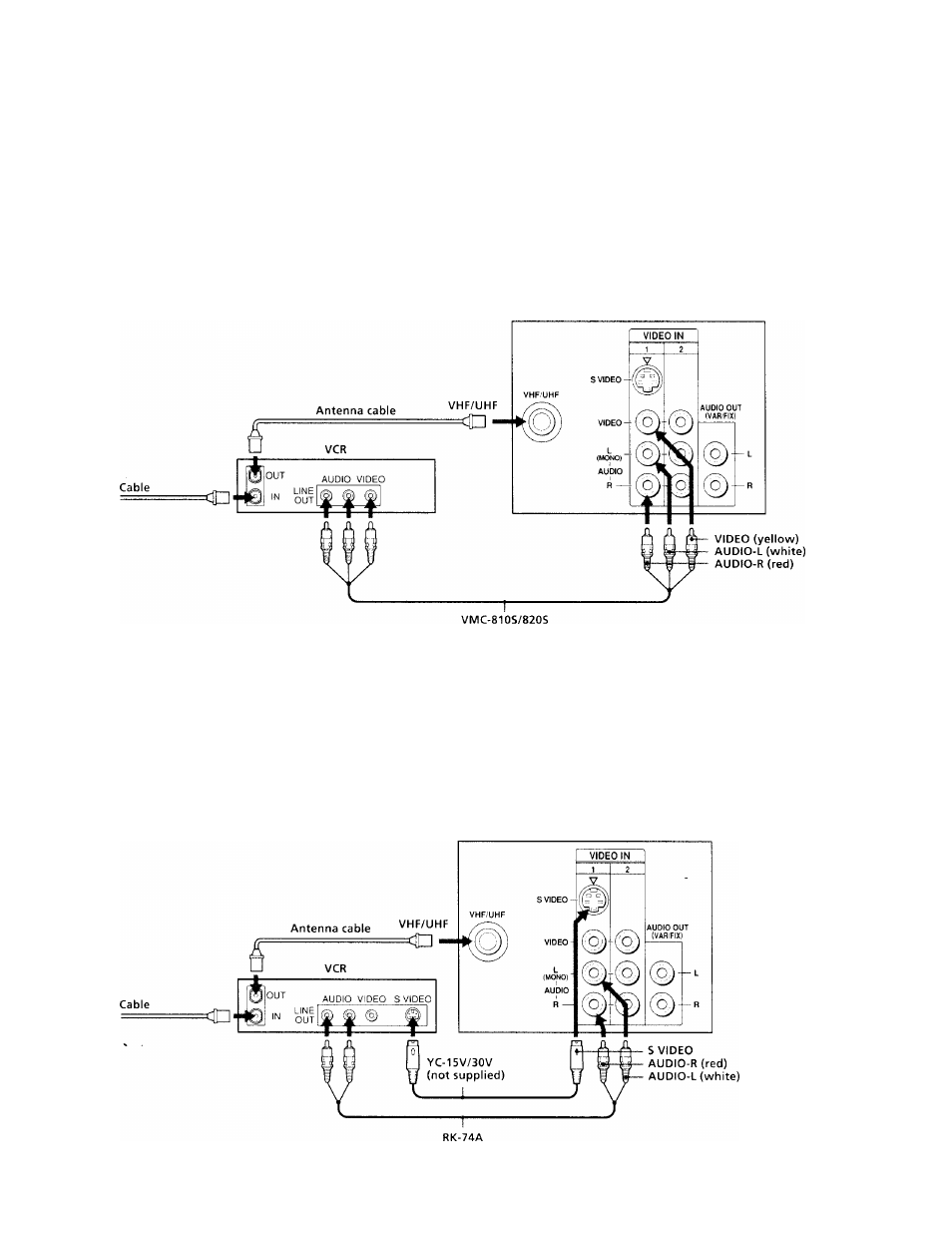
Connecting an antenna/cable TV system with a VCR
To connect your VCR to the TV, first check the model
number of your TV and select the corresponding
connection. For details on connection, see the
instruction manual of your VCR.
In order to operate PIP, a VCR must be connected to
your TV and turned on
{KV-27S25/27V25/29RS25/
29RS25029V65M/32S25/32TW25/32V25 only).
Without a cable box
Before making the connection, disconnect the AC
power cords of the equipment to be connected.
After making these connections, you will be able to do
the following;
• View the playback of video tapes
• Record one TV program while viewing another
program
• Watch two TV programs at once using PIP
(Rear of TV)
(not supplied)
Note
r
• To connect a monaural VCR, connect the audio output of the
VCR to AUDIO-L (mono) of VIDEO 1 IN on the TV.
To an S video equipped VCR without a cable box
If your VCR has an S video output jack, make the
following connections.
(Rear of TV)
Getting Started
(not supplied)
