Sony KV-27S25 User Manual
Page 41
Attention! The text in this document has been recognized automatically. To view the original document, you can use the "Original mode".
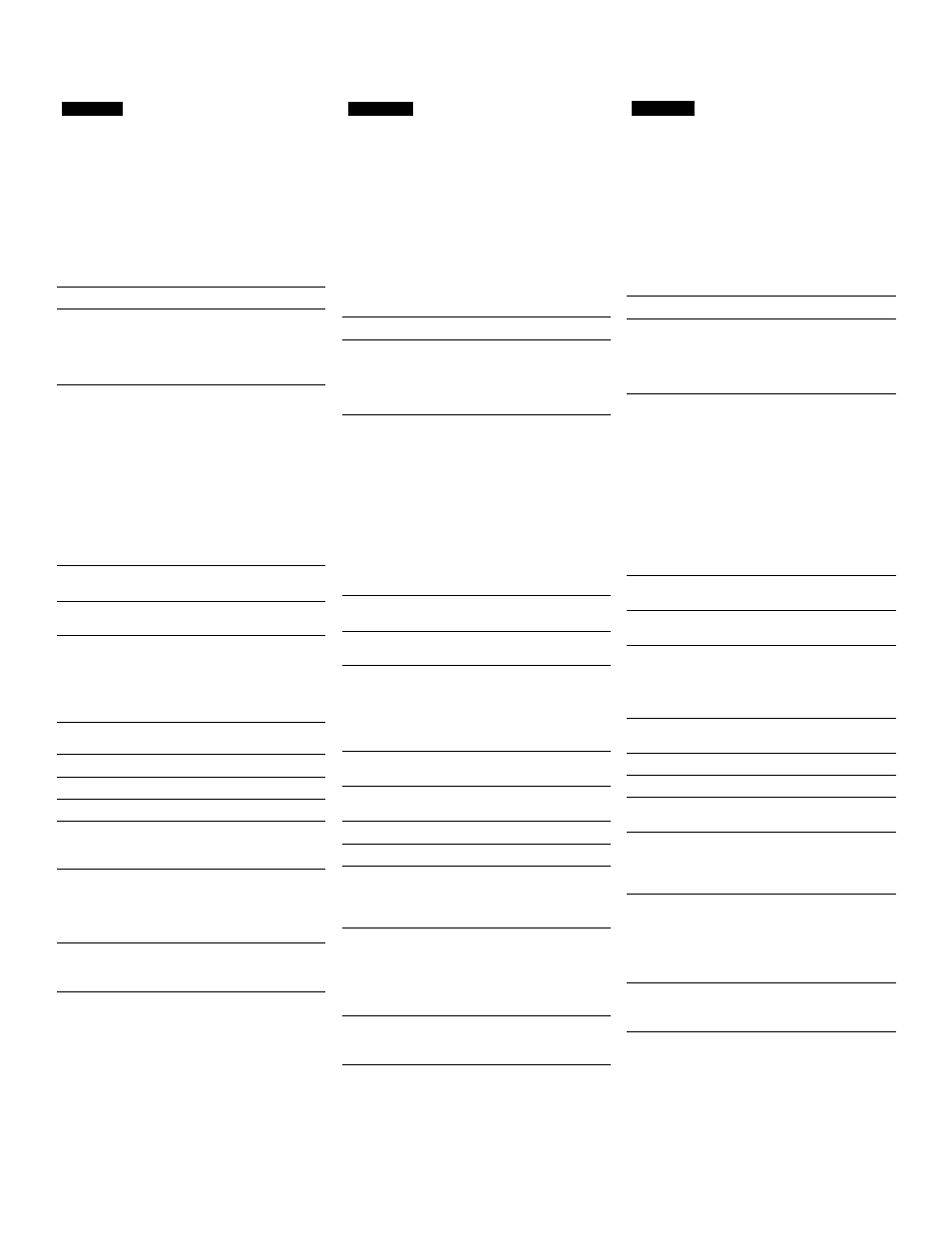
English
Additional information for
code setting of the remote
commander
You can also use the following codes to set the
supplied remote commander and operate the
other manufacturer's equipment. To set a code,
see the Operating Instructions on pages 34 and
35. For an MDP ( Multi-disc player), set the
code the same way as the VCR.
Manufacturer
Code number
VCR
Magnavox
310, 308,309
Philips
310, 308, 309
RCA/PROSCAN
304, 305, 308, 309, 310
Sylvania
310, 308, 309, 338
MDP
Sony
701
Kenwood
707
Magnavox
703
Maranz
702
Mitsubishi
702
Panasonic
704
Philips
703
Pioneer
702
RCA
702
Sanyo
706
Sharp
705
Yamaha
703
Cable box
Scientific Atlanta
209,210,211
DBS receivers
RCA
802
Operating an MDP
Use the video operating buttons on the remote
commander to operate the MDP. Press VTR
(FUNCTION) before operating the MDP.
Operating an MDP
Buttons on the
remote commander
To turn on or off
Press VTR (POWER).
To play
Press ►.
To stop
Press ■.
To pause
Press II.
To resume normal
playback, press again.
To search the
Keep pressing ) or 0
picture forward or
during playback.
backward
To resume normal
playback, release the
button.
To search the
chapter forward
and backward
Press CH
+ ! - .
Français
Informations
complémentaires pour le
réglage du code de la
télécommande
Vous pouvez également utiliser les codes
suivants pour le réglage de la télécommande
fournie et ainsi commander un équipement
d'un autre fabricant. Pour introduire un code,
reportez-vous aux instructions d'utilisation des
pages 34 et 35. Pour un lecteur multidisque
(MDP), réglez le code de la même façon que
pour le magnétoscope.
Fabricant
Numéro de code
Magnétoscopes
Magnavox
310, 308,-309
Philips
310, 308, 309
RCA/PROSCAN
304, 305, 308, 309, 310
Sylvania
310, 308, 309, 338
MDP
Sony
701
Kenwood
707
Magnavox
703
Maranz
702
Mitsubishi
702
Panasonic
704
Philips
703
Pioneer
702
RCA
702
Sanyo
706
Sharp
705
Yamaha
703
Décodeurs
Scientific Atlanta
209,210,211
Récepteurs DBS
RCA
802
Utilisation d'un lecteur MDP
Utilisez les touches de commande vidéo de la
■télécommande pour
contrôler le lecteur MDP.
Appuyez sur VTR (FUNCTION) avant
d'utiliser le lecteur MDP.
Utiiisation d'un
Touches de la
MDP
télécommande
Mise sous/hors
Appuyez sur VTR
tension
(POWER).
Activer la lecture
Appuyez sur ►.
Arrêter
Appuyez sur ■.
Activer une pause
Appuyez sur II.
Pour reprendre la lecture
normale, appuyez à
nouveau sur cette touche.
Recherche d'image
Maintenez ►► ou
avant/arrière
enfoncé en mode de
lecture.
Pour reprendre la lecture
normale, relâchez la
touche.
Recherche du
passage
avant/arrière
Appuyez sur CH -(-/-.
Español
Información adicional para
el ajuste de códigos del
control remoto
También es posible usar los siguientes códigos
para ajustar el control remoto suministrado y
controlar equipos de otoros fabricantes. Para
ajustar códigos, consulte las páginas 34 y 35 del
manual de instrucciones. Con respecto a una
MDP (reproductora de discos múltiples), ajuste
el código en la misma forma que la
videograbadora.
Fabricante
Córdigo
Videograbadora
Magnavox
310,308,309
Philips
310, 308, 309
RCA/PROSCAN
304,305,308,309,310
Sylvania
310, 308, 309, .338
MDP
Sony
701
Kenwood
707
Magnavox
703
Maranz
702
Mitsubishi
702
Panasonic
704
Philips
703
Pioneer
702
RCA
702
Sanvo
706
Sharp
705
Yamaha
703
Decodificador
Scientific Atlanta
209, 210, 211
Receptores DBS
RCA
802
Empleo de una MDP
Utilice las teclas de funcionamiento de video
del control remoto para emplear MDP Oprima
VTR (FUNCTION) antes de emplearla.
Empleo de una
Teclas del control
MDP
remoto
Encendido/apagado
Oprima VTR (POWER).
Reproducción
Oprima
Detención
Oprima ■.
Pausa
Oprima II.
para restablecer la
reproducción normal,
oprima de nuevo la tecla.
Búsqueda de
Mantenga oprimida ►► o
imagen hacia
durante la
adelante, hacia
reproducción.
atrás
Para restablecer la
reproducción normal
suelte la tecla.
Búsqueda del
capítulo siguiente o
anterior
Oprima CH +/-.
Note
• Connect the TV's S-Link terminal to the other
equipment's S-Link terminal only; otherwise,
the S-Link connection will not function.
Remarque
• Le connecteur S-Link du téléviseur doit être
raccordé au connecteur S-Link des autres
équipements, faute de quoi le connecteur
S-Link ne fonctionnera pas.
Nota
• Conecte la terminal de S-Link solamente a la
terminal de S-Link del otro equipo; si no, la
conexión de S-Link no funcionara.
Sony Corporation ©1996 Printed ¡n U.S.A.
3-856-482-02 (1)
