Sony CCD-FX228 User Manual
Page 35
Attention! The text in this document has been recognized automatically. To view the original document, you can use the "Original mode".
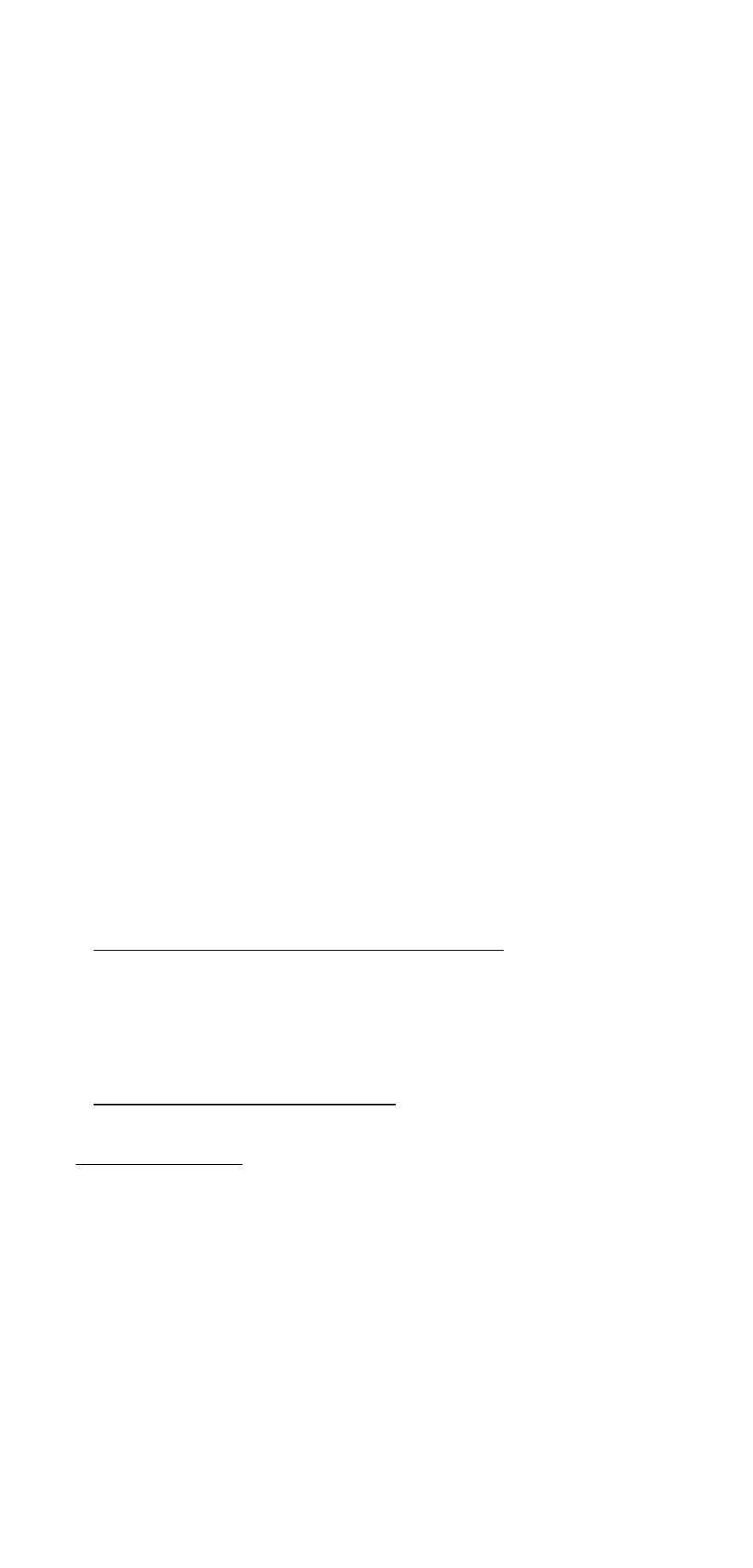
Cause Corrective Actions (page)
• "Die TOWER switch is not set to CAMERA. ^ Set it to
camera
. (T2)
• The tabón the cassette is out
tab. (15)
• The tape has run out Rewind the tape' or use a new' one (17)
• The tape is stuck to the drum. —> Ejt*ct the c.)ssi*tte. (10)
The camcorder has been m Standby mode for more than five
minutes. ^ Turn STA\T>B>' down once and rum it up a^ain (13)
You pressed DATE (+) and TIME (NEXl ) together for more than
iwo seconds. The camcorder is i\ot malfunctioning You may
start rcxording. Flashing will scop swn.
•The TOWER switch is not set to TLAYEK. ^ Set h to I’LAYEK
(17)
• The tape has run out. Rewind the tape or use a new one. (17)
• The video heads may be dirtv
—>
Qean the heads f26)
• The channel or input for the camcorder is not selected on the
TV. ^Select the correct input, (16)
• The battery is not attached. —»Install the battery. (9)
• The battery is dead. Use a charged battery. (8)
• The AC power adaptor is not connected to a wall outlet.
Connect the AC power adaptor to a wall outlet._______________
• The ambient temperature is too low, (23)
• The battery pack has nirt been charged fully —»Charge the
battery pack. (8)
• The battery pack is completely dead, and cannot be recharged.
(23) —» Use mu'ther battery pack.
The hiTtrery is dead —» Use a charged battery or connect the AC
power adaptor (22)_____________________________________ __
Tl\e AC power adaptor i.s charging You cannot operate the
camcorder using .^C pc'wer adaptor while charging the battery
pack.
ITte viewfinder lens is nut adjusted. ^ Adjust
the viewfinder
lens.
( I I )
