Using the software center – Sony PCG-748 User Manual
Page 64
Attention! The text in this document has been recognized automatically. To view the original document, you can use the "Original mode".
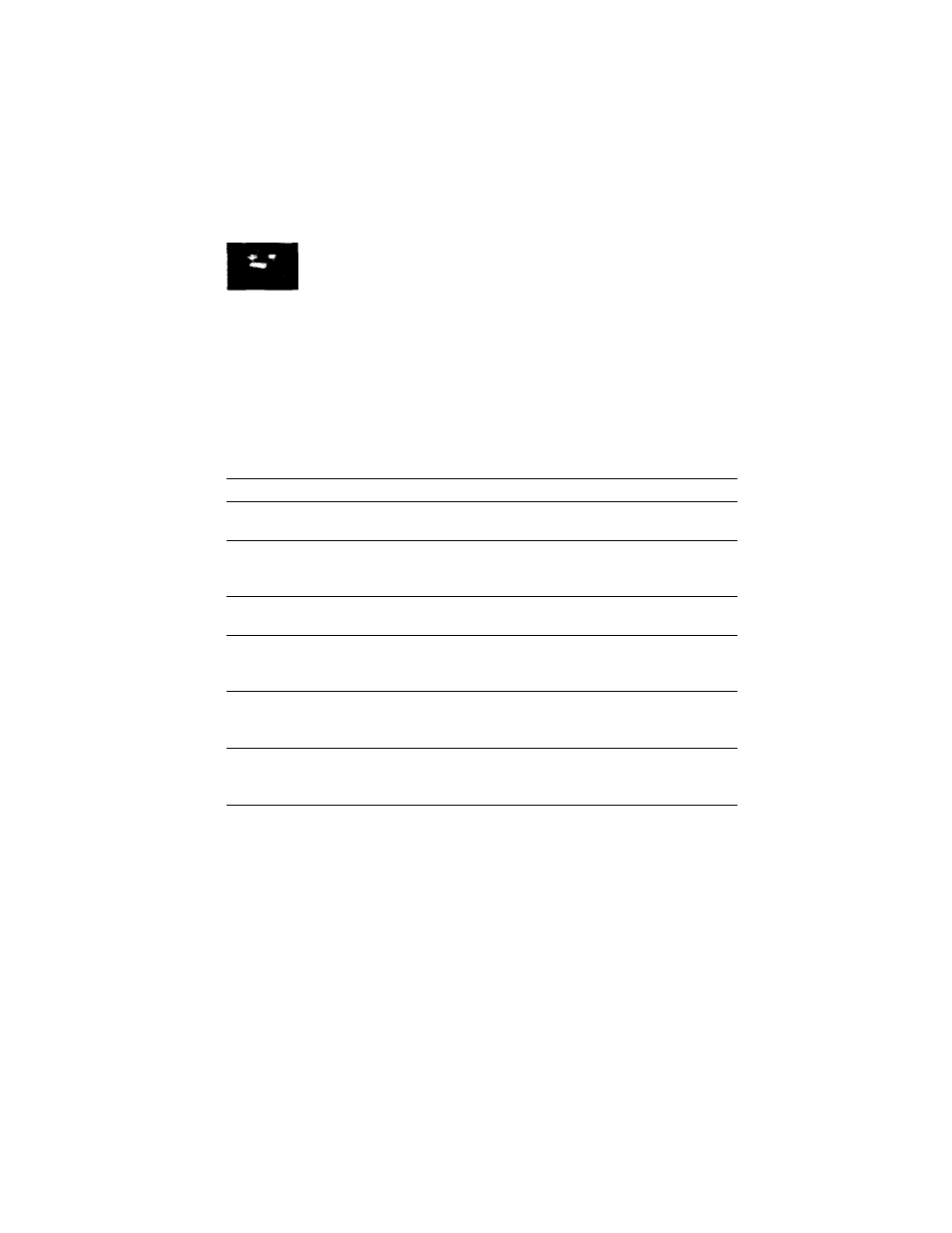
Using the Software Center
Getting Started With VAIO Space
To launch the Software Center
1
Move the mouse pointer over the Software Center icon on the VAIO
Launcher.
2
Click the text of the category
(Applications or Accessories) to open
the VAIO screen.
3
To start an application, click the icon.
Other Software Center Functions
Action
Procedure
Display information about a program.
Move the mouse pointer over the
program icon.
Display questions and answers about the
highlighted program.
Click llllllllllllll^
(grayed out when unavailable)
Create and save notes about the
highlighted program.
Click
Display a help or readme file about the
highlighted program.
Click umi
(grayed out when unavailable)
Add an application icon to the Software
Center.
Drag and drop an application icon
from anywhere within Windows
onto the VAIO screen.
Remove an application icon from the
Software Center.
Drag and drop an application icon
from the Software Center to the
Windows Recycle Bin.
