Remote controls, Uming power of each equipment, Press one of the function button – Sony STR-D315 User Manual
Page 12: Only for sony tv, Note, Turning off the power of equipments, Operative buttons
Attention! The text in this document has been recognized automatically. To view the original document, you can use the "Original mode".
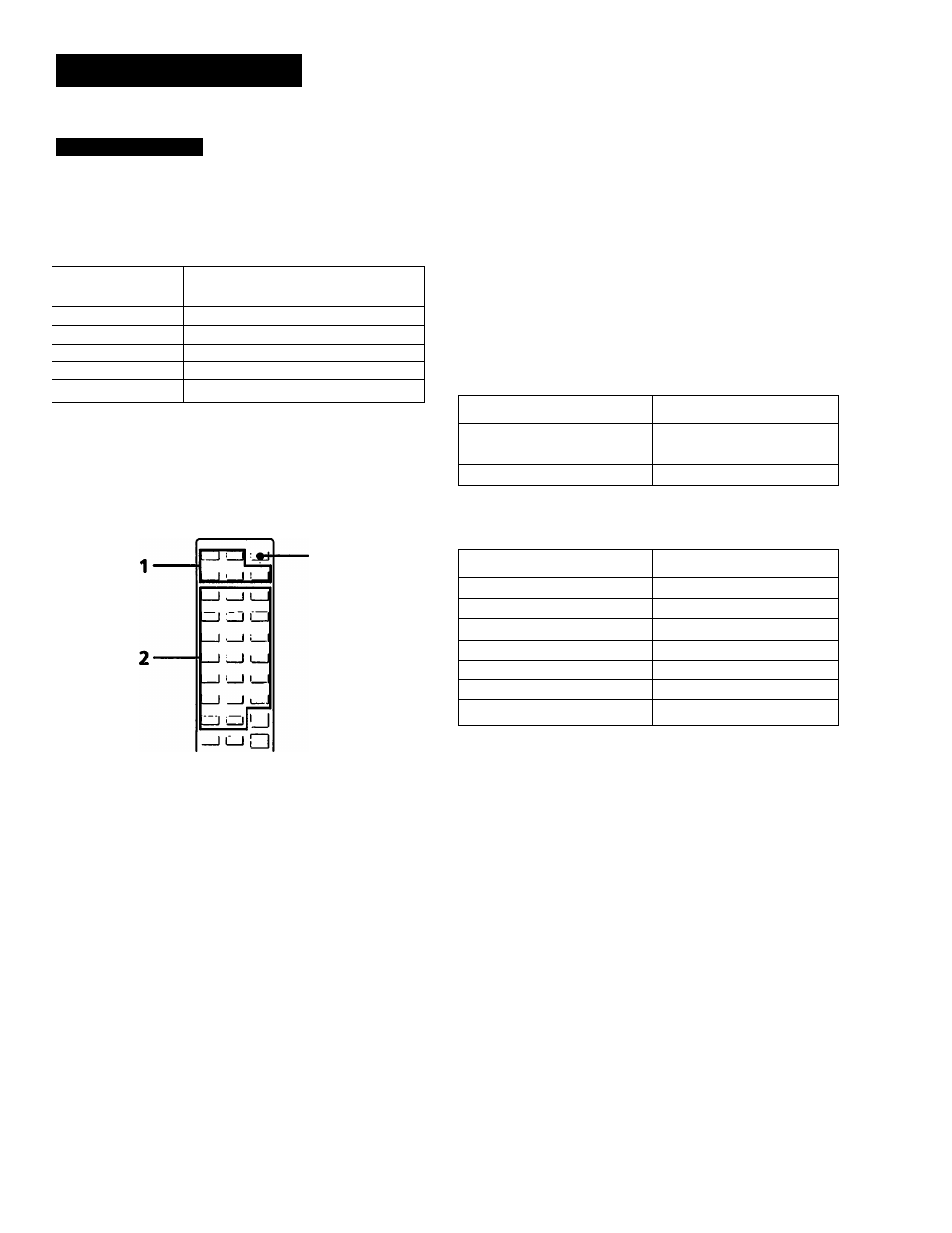
Remote Controls
Using the Remote
he remote lets you operate the connected components as
'ell as the receiver. Press one of the FUNCTION buttons
rst to select the program source, then use the following
uttons to operate each component.
he FUNCTION buttons are factory set in the following list.
OINCnON to be
>ressed
Operating equipment
XINER
Tuner
:
d
CD player
'APE/MD
Tape deck
^f/LD
TV
»HONO
(The receiver enters the PHONO mode)
his remote commander can control Sony stereo cassette
eck having RMS function.
or more information on the availability of Sony stereo
issette deck with RMS capability, contact yotu* nearest Sony
ealer.
uming power of each equipment
SYSTEM OFF
Press one of the FUNCTION button.
This unit and the corresponding equipment are
turned on.
Only for Sony TV
When you press the TV/LD button, the power of
the TV (VTR or LD) player is also turned on.
When an LD player or VTR is selected, the input of
TV switches to VIDEO, and when TV is selected, the
input of TV switches to TV reception mode. (When
you want to turn on the power of TV and switch the
TV input simultaneously, keep pressing the button
you have selected until its power is turned on, or
press the button again after the TV is turned on.)
If the TV input does not switch to the appropriate
mode, switch the input signal with the remote
commander supplied with TV.
Note
To operate each ^uipment correctly, the function
mode of the receiver should be same with that of the
remote commander. So, be sure to press the desired
FUNCTION button at first and then the operative
button.
2
Operate the units with each buttons.
The buttons you can operate differ among function
mode see "Curative Buttons"
Turning off the power of equipments
By pressing the SYSTEM OFF button, you can turn off the
power of all equipments. If the power of TV can not be
turned off with the SYSTEM OFF button, turn off the power
with the remote commander supplied with the TV.
Operative Buttons
For FM/AM tuner
To
Press
Select memory pages for preset
tuning
SHIFT
Designate preset numbers
Numeric buttons
For CD player
To
Press
Designate numbers
Numeric buttons
Designate number more than 10
>10
Skip discs
D.SKIP
Search selections
Pause play
II
Start play
►
Stop play
■
