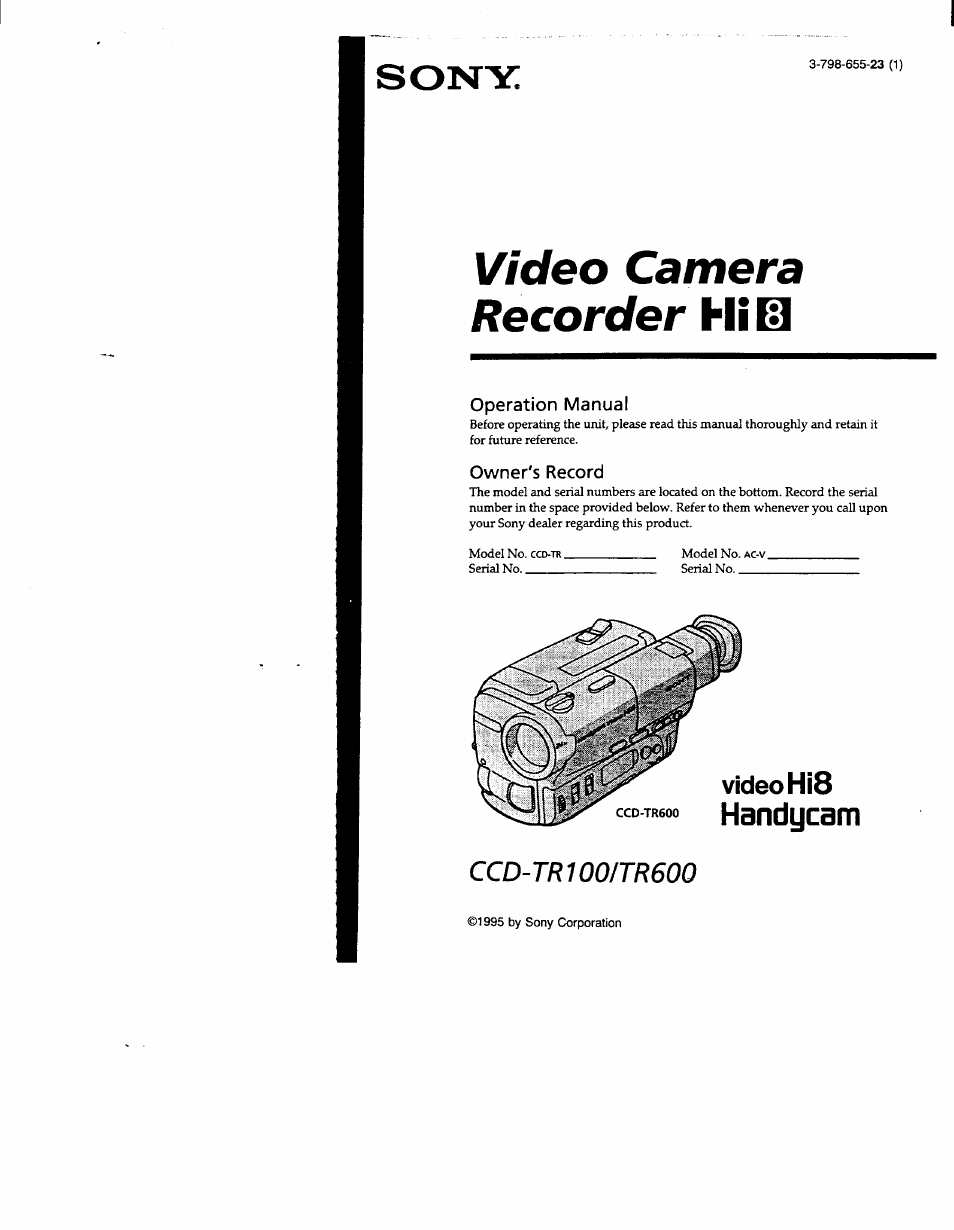Sony CCD-TR600 User Manual
Video camera recorder
Table of contents
Document Outline
- For Customers in tiie U.S.A.
- For Customers in CANADA
- Table of Contents
- Checking Your Model Number
- Checking Supplied Accessories
- Charging and Installing the Battery Pack
- Inserting a Cassette
- Camera Recording
- Hints for Better Shooting
- Checking the Recorded Picture
- Connections for Playback
- Playing Back a Tape
- Various Playback Modes
- To view a still picture (Playback pause)
- To locate a scene (Picture search)
- To monitor the high-speed picture while advancing the tape or rewinding (Skip scan)
- To view the picture in a sequence of stop-motion images
- To view the picture at 1/5 speed (Slow playback) (only with the Remote Commander)
- Notes on playback
- To display the viewfinder screen indicators on the TV
- To select the playback sound
- Various Playback Modes
- Using Alternative Power Sources
- Recording with the Date or Time
- Using the PROGRAM AE Function
- Fade-in and Fade-out
- Focusing Manually
- Releasing the STEADY SHOT Function
- Enjoying Picture Effect
- Shooting Scenery In Several Short Takes
- Changing the Mode Settings
- Editing onto Another Tape
- o
- Recording from a VCR or TV
- Changing the Lithium Battery
- Resetting the Date or Time
- Playback Modes
- Tips for Using the Battery Pack
- Maintenance information and Precautions
- Using Your Camcorder Abroad
- Trouble Check
- Specifications
- identifying the Parts