Playing the stored program, 1 press (shift), Pgm 1 – Sony CDX-C660 User Manual
Page 7: Pgm 2, Pgm 1+2, Pgm off, Erasing an entire program, P1 .08, Pgm1, No data
Attention! The text in this document has been recognized automatically. To view the original document, you can use the "Original mode".
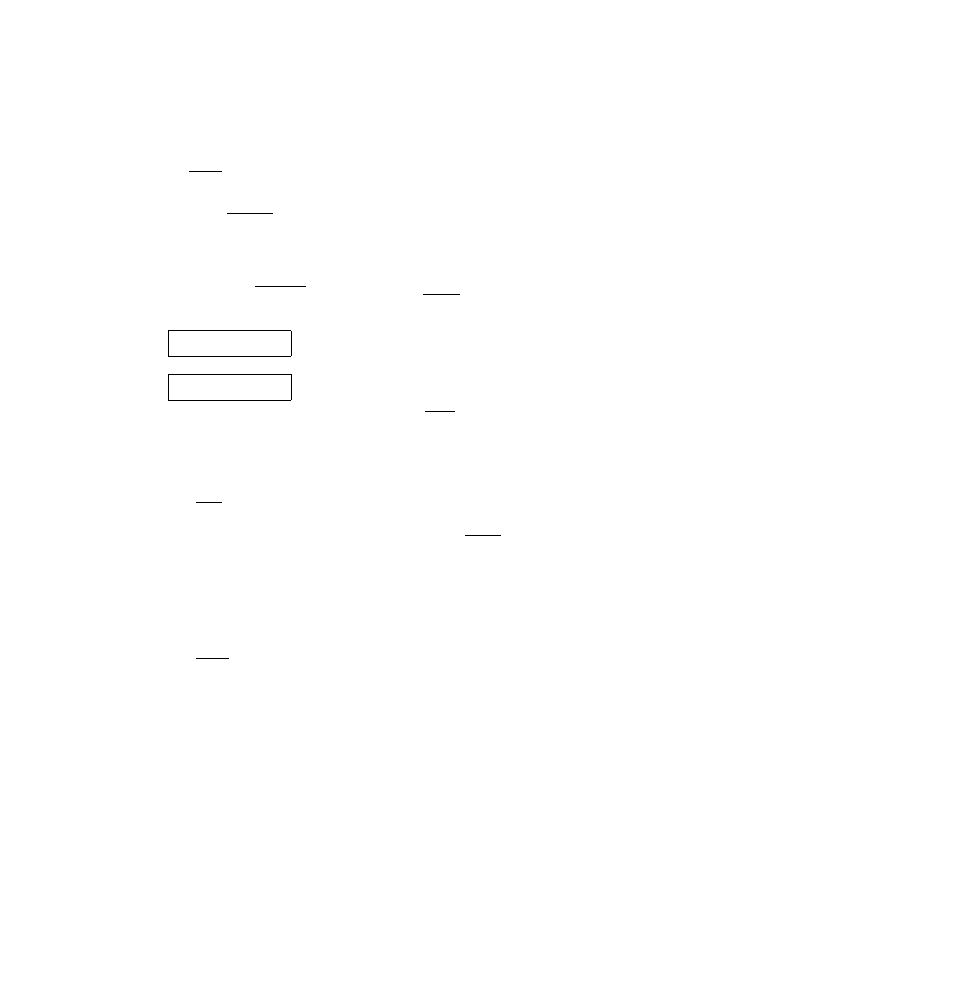
Creating a program
— CD Program Memory
You can play the tracks in the order you want
by making your own program. You can make
two programs: Program 1 and Program 2. You
can select up to 12 tracks for each program.
You can store the programs in memory.
1 Press (SHIFT), then press (D (PLAY
MODE) for two seconds.
Program 1 playback
CD
R*< ^UMiniK..
3:P1 .01:
->
> 1 n i > I
"P 1" shows Program 1 is selected.
To select Program 2, press (5) (—*)
repeatedly until "P 2" appears.
2
Press either side of (
seek
/
ams
) to select
the track you want.
3
Press (ENTER) momentarily.
P I
_+Enter+
>lr
CD
TRAC* S \ M n I 1 1 i / /
3:P1 .02:
PIAYM3DE -*■ E<
t
|
r
I M 1 1 M ft'
4
To continue entering tracks, repeat steps
2 and 3.
5
When you finish selecting tracks, press
(D (PLAY MODE) for two seconds.
6 Press
(SHIFT).
Notes
•
"*Wait*" appears in the display white the unit is reading
the data.
•
"*Meni Full*'' appears in the display zuhen you try to
enter more than 12 tracks into a program.
Playing the stored program
You can select:
• PGM 1 to play Program 1.
• PGM 2 to play Program 2.
• PGM 1+2 to play Programs 1 and 2.
1 Press (SHIFT).
2 Press (X> (PLAY MODE) repeatedly until
"PGM" appears.
3 Press ® (—►) repeatedly until the
desired program appears.
CD
PGM 1
•Ir
Program 2 playback
CD
PGM 2
Programs 1 and 2 playback
CD
PGM 1+2
Normal playback
CD
PGM off
Program Play starts.
4
Press CSHIFT).
To go back to normal playback mode, select
Q
"PGM off" in step 3 above.
o
O
Note
"NO Data" appears in the display if no track is stored in
^
the program.
fO
Erasing an entire program
1
Press (SHIFT), then press (3) (PLAY
MODE) for two seconds.
CD
TPACK
7:P1 .08:
"P 1" shows Program 1 is selected.
2
Press (® (<—) repeatedly until "DEL"
appears.
DEL
vH I i I I I I M I I H I f >
PGM1--:
f-w tm tt
To delete Program 2, press d) (—►)
repeatedly until "PGM 2" appears.
3
Press (X> (ENTER) for two seconds.
NO Data
The entire program is erased.
4
When you finish erasing programs, press
Cl) (PLAY MODE) for two seconds.
5
Press (SHIFT).
