To check the setting, To cancel the timer operation, Tips – Sony LBT-G2500 User Manual
Page 28
Attention! The text in this document has been recognized automatically. To view the original document, you can use the "Original mode".
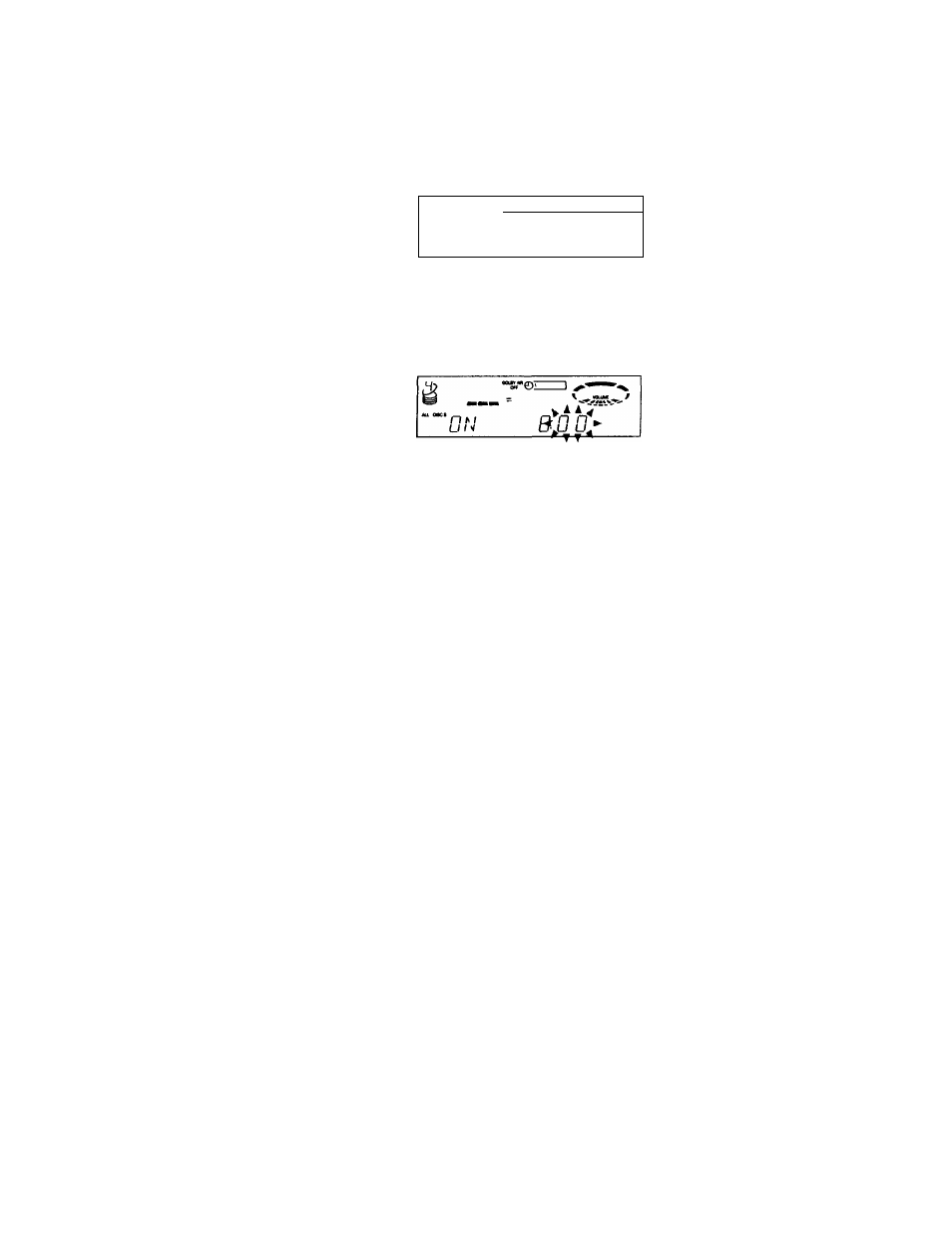
Waking up to music (continued)
4
Press TUNING+/-to select
"DAILY 1".
5
Press ENTER/NEXT.
"ON" appears and the hour indication
flashes in the display.
on
_______1
mmmmmm
DU oac*
n
^
u
1
n
u
6
Set the time to start playback.
Press TUNING + /- to set the hour, then
press ENTER/NEXT.
The minutes indication flashes.
9
Press ENTER/NEXT.
The start time, the stop time, and the
music source app»car in turn before the
original display returns.
10
Turn off the system.
To check the setting
1
Press DAILY 1 so that "TIMER OFF"
appears in the display.
2 Press DAILY 1 again.
To change the setting, start over from step 1.
To cancel the timer operation
Press DAILY 1 so that "TIMER OFF" appears
in the display.
Tips
• The system turns on 15 seconds before the preset
time.
• You cannot set the timer if the timer on and off
times are the same.
• When you set the Sleep Timer, the Wake-up Time;
will not turn on the system until the Sleep Timer
turns it off.
Press TUNING +/- to set the minutes,
then press ENTER/NEXT.
"OFF" appears and the hour indication
flashes again.
7
Set the time to stop playback
following the above procedure.
8
Press TUNING-h/-until the music
source you want appears.
The indication changes as follows:
TUNER CD PLAY
28
