Display adjust mode, 19 english, Turning the screen saver function on or off – Clarion WXZ466MP User Manual
Page 19: Entering message information, Setting the clock, Setting the speed of the spectrum analyzer display, Common operations
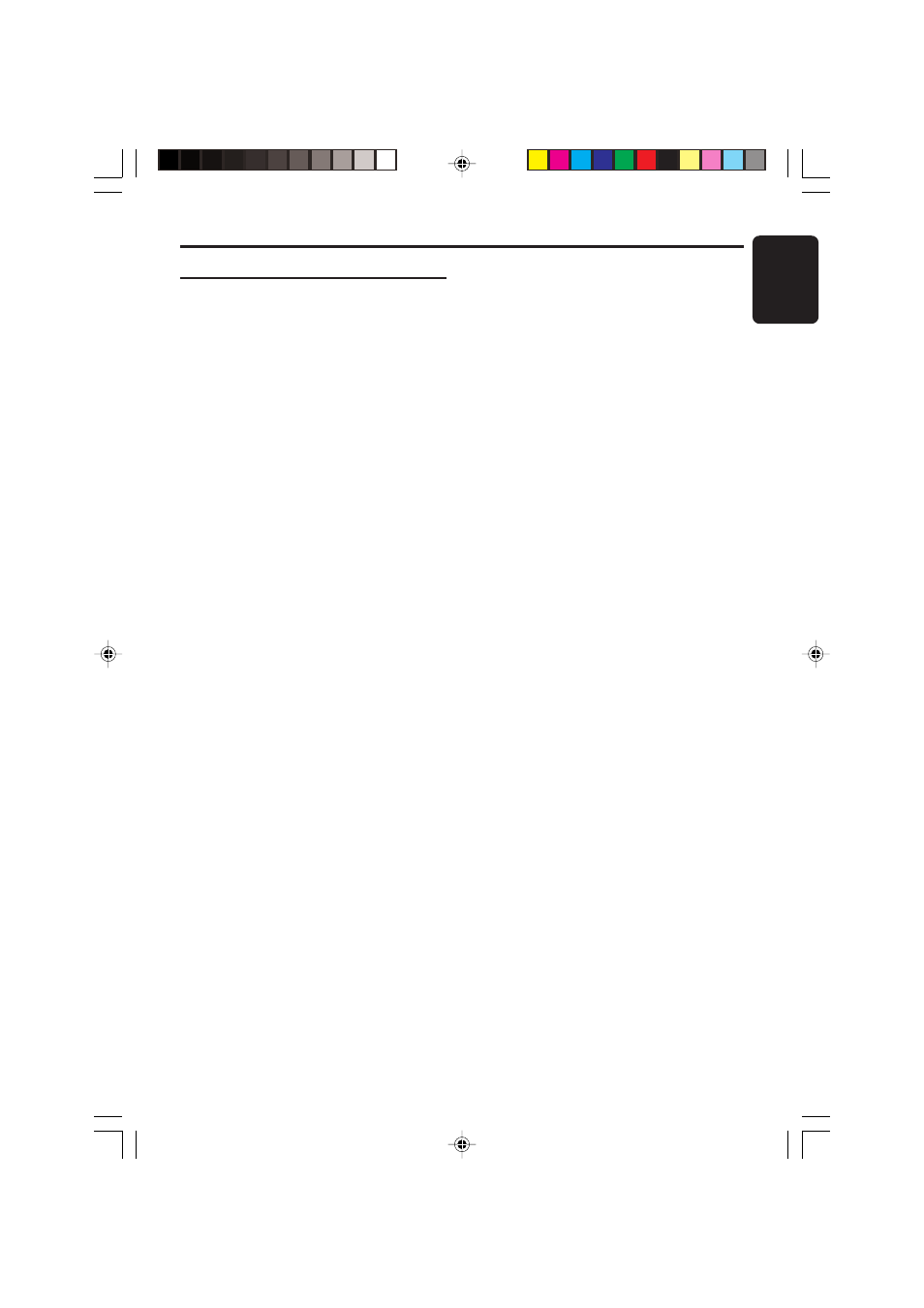
280-8171-00
WXZ466MP
19
English
Turning the screen saver function
on or off
If the screen savers are not desired, they can be
turned off.
If the button operation is performed with the
screen saver function on, the operation display
corresponding to the button operation is shown
for about 30 seconds and the display returns to
the screen saver display.
∗ The factory default setting is “ON”.
1. Press and hold the [DISP] button for 1 sec-
ond or longer to switch to the display adjust
mode.
2. Turn the [SEARCH] knob to select “SCRN
SVR”.
3. Turn the [A-MODE] knob to select “ON” or
“OFF”.
4. Press the [DISP] button to return to the previ-
ous mode.
Entering MESSAGE INFORMATION
When “ON” is selected for the screen saver
setting, you can change the contents of the
message.
∗ Up to 30 characters can be entered.
∗ The factory default setting is “Welcome to Clarion”.
1. Press and hold the [DISP] button for 1 sec-
ond or longer to switch to the display adjust
mode.
2. Turn the [SEARCH] knob to select
“MSG INPUT”.
3. Press the [SEARCH] knob.
4. Turn the [SEARCH] knob to move the cursor.
5. Press the [BAND] button to select a
character. Each time you press the [BAND]
button, the character changes in the
following orders:
Capital letters
➜ Small letters ➜ Numbers
and Symbols
➜ Umlaut ➜ Capital letters…
6. Turn the [A-MODE] knob to select the de-
sired character.
7. Repeat steps 4 to 6 to enter up to 30 charac-
ters for message.
Display Adjust Mode
Setting the clock
1. Press and hold the [DISP] button for 1 sec-
ond or longer to switch to the display adjust
mode.
2. Turn the [SEARCH] knob to select “CLOCK”.
3. Press the [SEARCH] knob.
4. Turn the [SEARCH] knob to select the hour
or the minute.
5. Turn the [A-MODE] knob to set the correct
time.
∗ The clock is displayed in 12-hour format.
6. Press the [SEARCH] knob to store the time
into memory.
7. Press the [DISP] button to return to the previ-
ous mode.
Note:
• You cannot set the clock when it is displayed with
only the ignition on. If you drain or remove the
car’s battery or take out this unit, the clock is re-
set. While setting the clock, if another button or
operation is selected, the clock set mode is can-
celed.
Setting the sensitivity of the
spectrum analyzer display
∗ The factory default setting is “MID”.
1. Press and hold the [DISP] button for 1 sec-
ond or longer to switch to the display adjust
mode.
2. Turn the [SEARCH] knob to select “S/A
SENSE”.
3. Turn the [A-MODE] knob to select from
“LOW”, “MID” or “HIGH”.
4. Press the [DISP] button to return to the previ-
ous mode.
Setting the speed of the spectrum
analyzer display
∗ The factory default setting is “MID”.
1. Press and hold the [DISP] button for 1 sec-
ond or longer to switch to the display adjust
mode.
2. Turn the [SEARCH] knob to select “S/A
SPEED”.
3. Turn the [A-MODE] knob to select from
“LOW”, “MID” or “HIGH”.
4. Press the [DISP] button to return to the previ-
ous mode.
Common Operations
+WXZ466MP-009-ENG
05.9.13, 10:50
19
