Clarion DB166 User Manual
Clarion CD-players
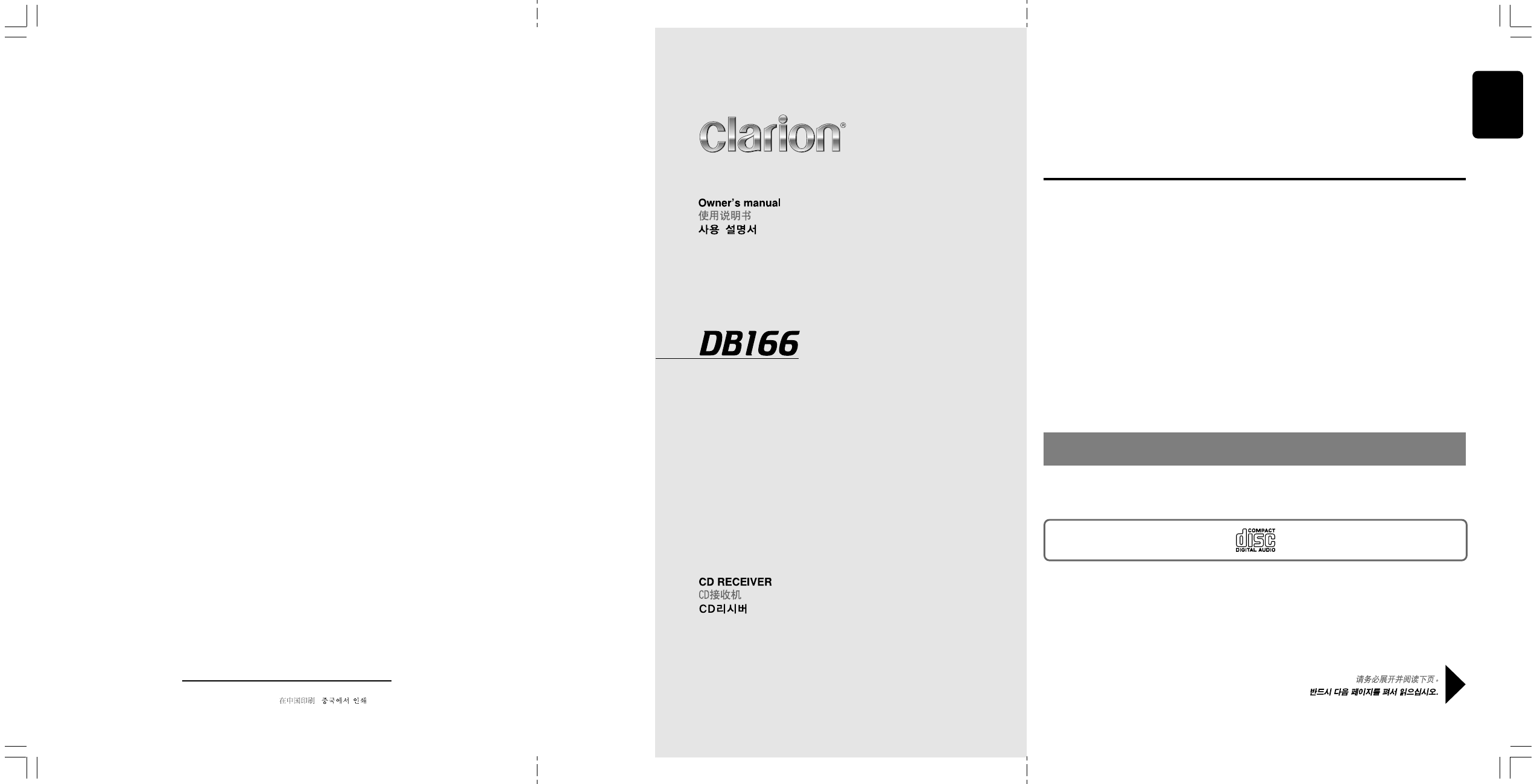
All Rights Reserved. Copyright © 2005: Clarion Co., Ltd.
Printed in China /
/
2005/12 (A·C)
PE-2796K
280-8351-00
Clarion Co., Ltd.
Be sure to unfold and read the next page.
2
DB166
English
1. FEATURES
• High contrast blue negative display (13 x 8 Digits) with screen saver
• “Z-ENHANCER” sound customisation & “MAGNA BASS EX” dynamic bass enhancement
• Rotary volume control
Contents
1.
FEATURES .................................................................................................................................. 2
2.
CONTROLS ................................................................................................................................ 3
3.
NOMENCLATURE ...................................................................................................................... 4
Names of the Buttons and their Functions .................................................................................. 4
4.
PRECAUTIONS .......................................................................................................................... 5
Handling Compact Discs ............................................................................................................. 6
LCD Screen ................................................................................................................................. 6
5.
DCP ............................................................................................................................................. 7
6.
OPERATIONS ............................................................................................................................. 8
Basic Operations ......................................................................................................................... 8
Radio Operations ......................................................................................................................... 9
CD Operations ........................................................................................................................... 10
7.
SPECIFICATIONS ...................................................................................................................... 11
8.
IN CASE OF DIFFICULTY ........................................................................................................ 12
9.
ERROR DISPLAYS ................................................................................................................... 12
Thank you for purchasing this Clarion product.
∗ Please read this owner’s manual in its entirety before operating this equipment.
∗ After reading this manual, be sure to keep it in a handy place (e.g., glove compartment).
∗ Check the contents of the enclosed warranty card and keep it carefully with this manual.
