Coleman Monterey 10 18'x10' User Manual
Monterey, Connect frame to tent, Layout & positioning of tent, pole assembly
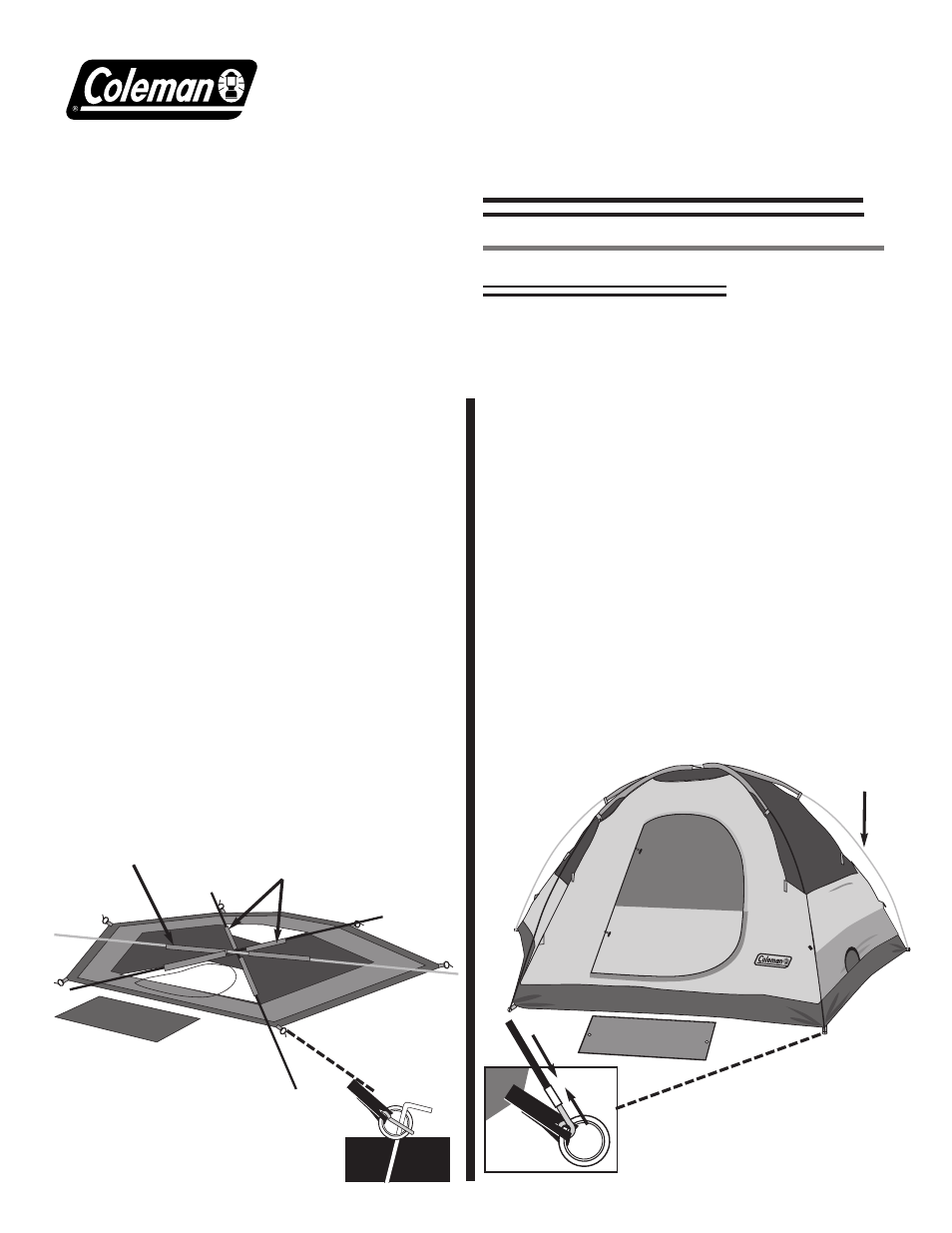
Connect Frame to Tent
–Insert the pin into the end of the black main
tent pole at the rear of the tent.
(illus. 3, illus. 4)
–Go to opposite end of pole and gradually
apply pressure to the pole forming an arch
until you are able to insert the pin into the
pole end. (works best standing in the door,
with two people) Repeat for second pole.
–Insert the pin on the side into the side pole
end. Go to opposite end of pole and
gradually apply pressure to the pole forming
an arch until you are able to insert the pin
into the pole end. (illus. 3, illus. 4)
Monterey
™
10 18’x10’
1
Layout & Positioning of Tent,
Pole Assembly
–Layout and position tent with door
facing desired direction. (illus. 1)
–Unzip door.
–Stake down tent, using the rings on the
stake loops. Keep the floor taut. (illus. 2)
–Assemble frame poles by interlocking
shock-corded poles. (three poles)
–Insert the main tent poles through the two
pole sleeves with black trim. The poles
will cross in center of the tent.(illus. 1)
–Insert gray side pole through the pole
sleeves running parallel to the door.
This will go from side to side.
2
When You Are Ready To Set
Up Your Tent
–Select a level campsite clear of
rocks, branches and other hard or
sharp objects.
–Do not set up your tent under trees.
–For best results in windy conditions,
position the end of tent into the wind.
Rainfly Poles
Front Door
Black Main Poles
through pole sleeves
Gray Side Pole
through pole sleeves
Instructions apply to Part Number 9230-181
illus. 1
illus. 2
Tent stake
through ring
on stake loop
illus. 4
Tent frame
set-up
Part No. 9230-3121
Part No. 9230-3181
Part No. 9230-3141
(Black) Main Tent
Poles
(Gray) Side Pole
illus.3
Insert pin into pole end
Rainfly Part No. 9230-3161
Side Pole
