Owner s manual, Obd2 code scanner, Erasing codes – Roadi RDT55 User Manual
Page 15
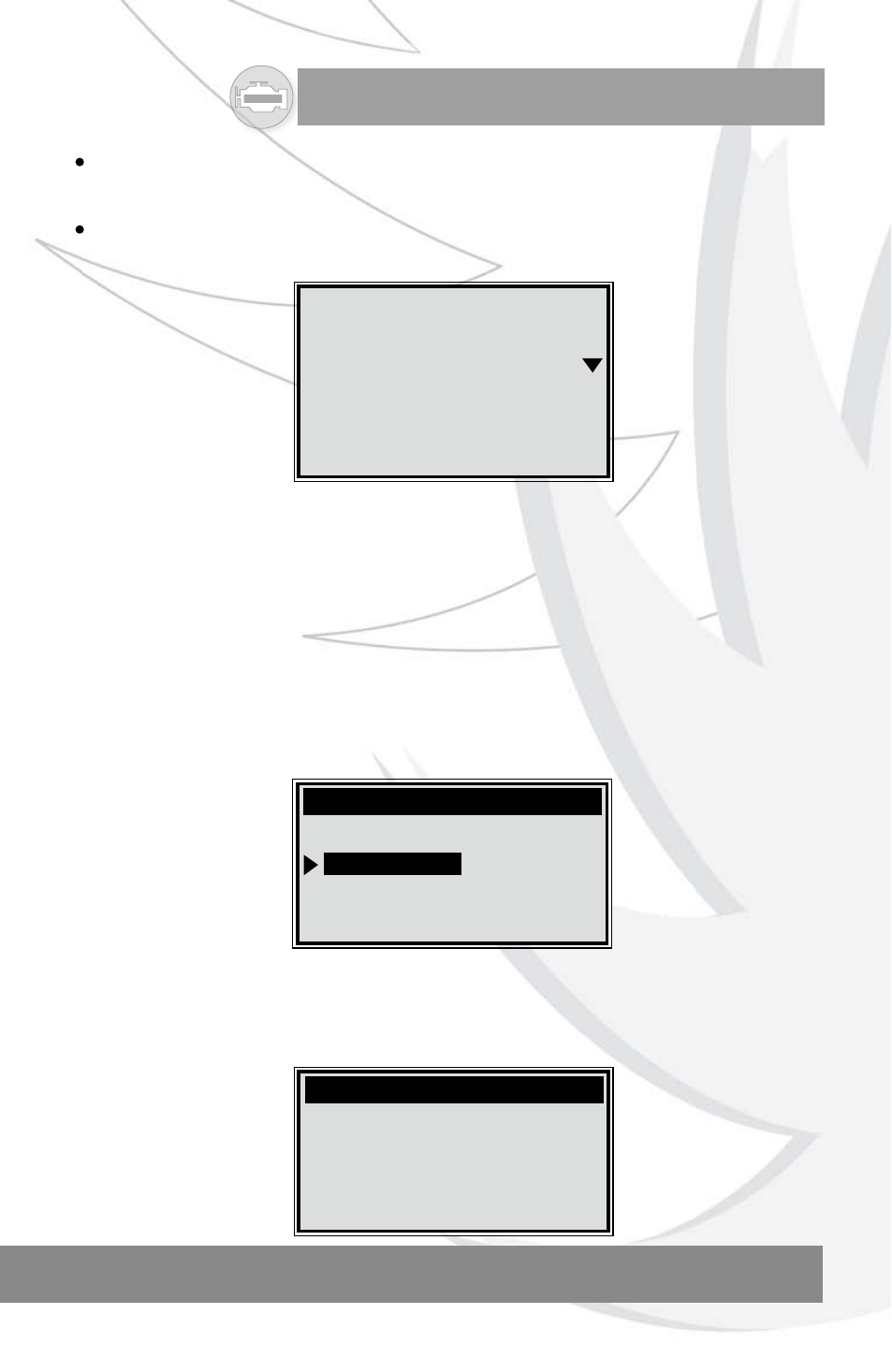
OWNER S MANUAL
,
OBD2 CODE SCANNER
13
Select Function
Erase Codes
======================================
======================================
===================================
1) Read Codes
2) Erase Codes
3) ECU Information
4) Readiness Test
If the DTC definition is not available, an advisory message prompting you to
refer to the vehicle service manual will be observed on the display.
If more than one DTC is found, use the
UP/DOWN scroll buttons, as
necessary, until all the codes have been shown up.
16627 --100 01/10
CAN BUS
Solenoid Valve(A)
For Boost Pressure
Control(N75) :
Malfunction: P0243
Erasing Codes
CAUTION: Erasing the Diagnostic Trouble Codes may allow the scan tool
to delete not only the codes from the vehicle's on—board computer, but also
"
Freeze Frame" data and manufacturer specific enhanced data. Further, the
I/M Readiness Monitor Status for all vehicle monitors is reset to Fail status.
Do not erase the codes before the system has been checked completely by
a technician.
1). If you decide to erase the DTCs, use the
UP/DOWN scroll buttons to
select
Erase Codes from the Select Function menu and press the Y
button.
If the scan tool is not connected or no communication is established with
vehicle yet, then refer to Reading codes from 1 to 7 at Paragraph 3.1.
2). A warning message comes up asking for your confirmation.
Erase trouble codes!
Are you sure?
YES
