Owner s manual, Obd2 code scanner – Roadi RDT55 User Manual
Page 10
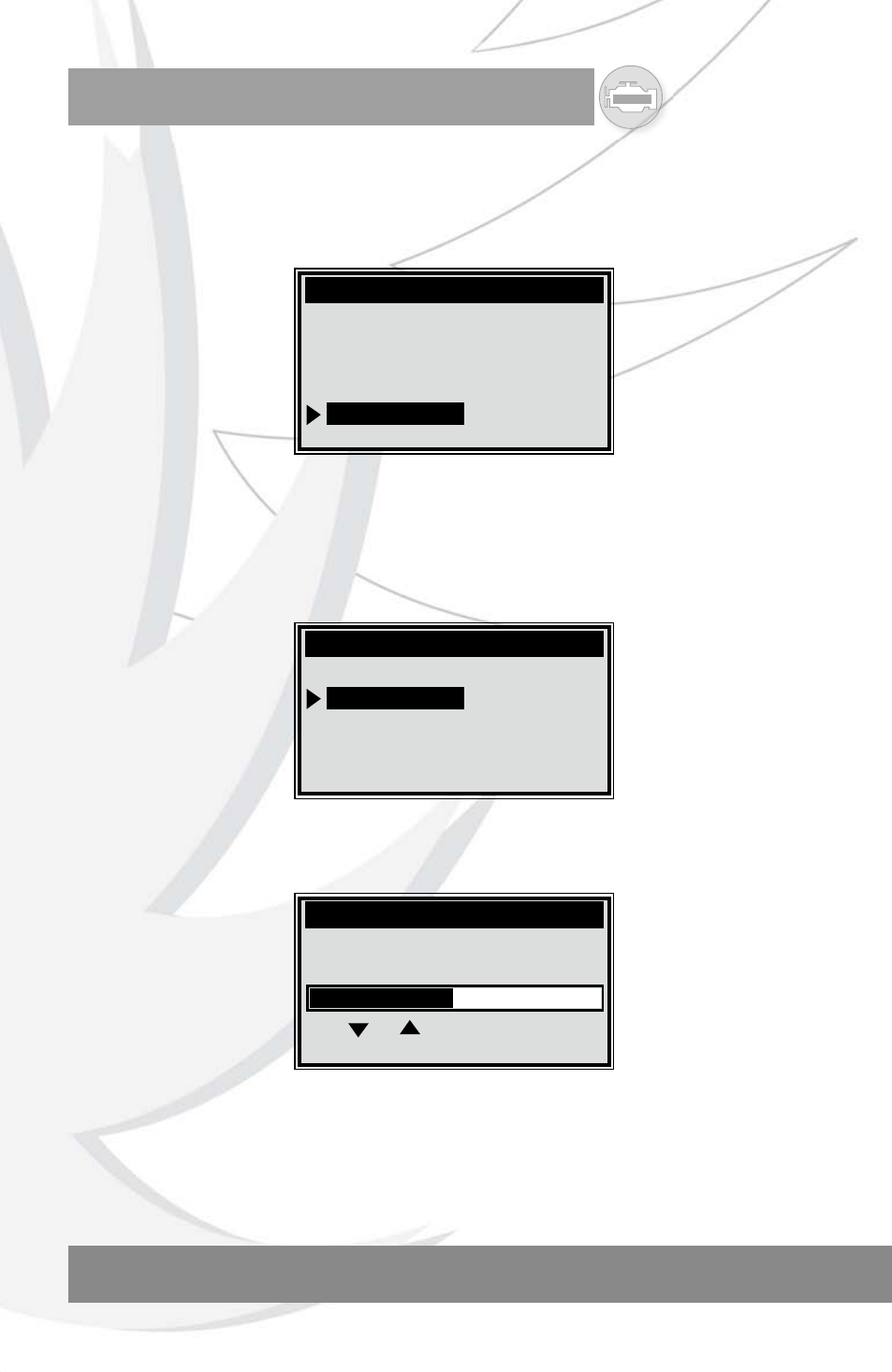
OWNER S MANUAL
,
OBD2 CODE SCANNER
8
2). From the Main Menu: Use the UP/DOWN scroll buttons to select
System Setup and then press the Y button. Follow the instructions to make
adjustments and settings as described in the following setup options.
Contrast Adjustment
1. From the system setup menu: Use the UP/DOWN scroll buttons to
select
Contrast and press the Y button.
2). From the Contrast menu: Use the UP/DOWN scroll buttons to
decrease or increase the contrast.
3). Press the
Y button to save your selection and return to previous menu.
4). Press the
N button to return to previous menu.
Display Test
Contrast
System Setup
Main Menu
======================================
======================================
======================================
Contrast (47%)
Use or to change
1) Contrast
2) Display Test
3) Keyboard Test
1) VW/AUDI
2) OBDII/EOBD
3) Oil Reset
4) EPB Reset
5) System Setup
6) Tool Information
